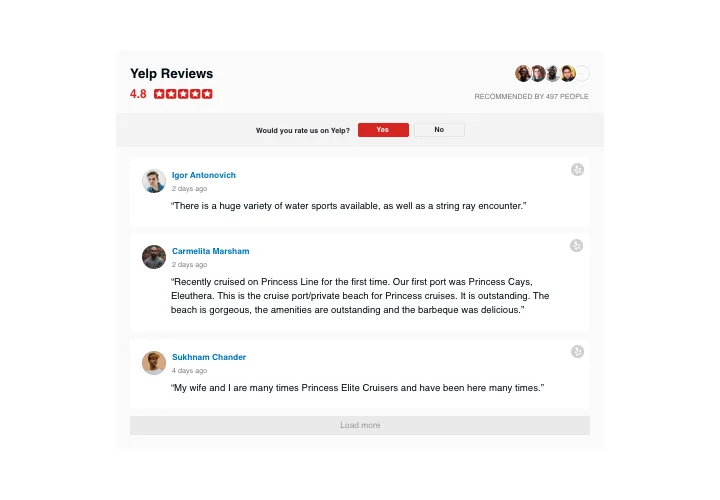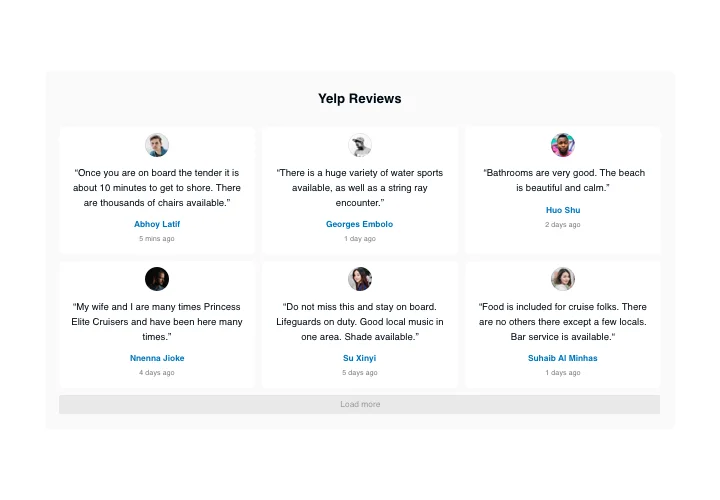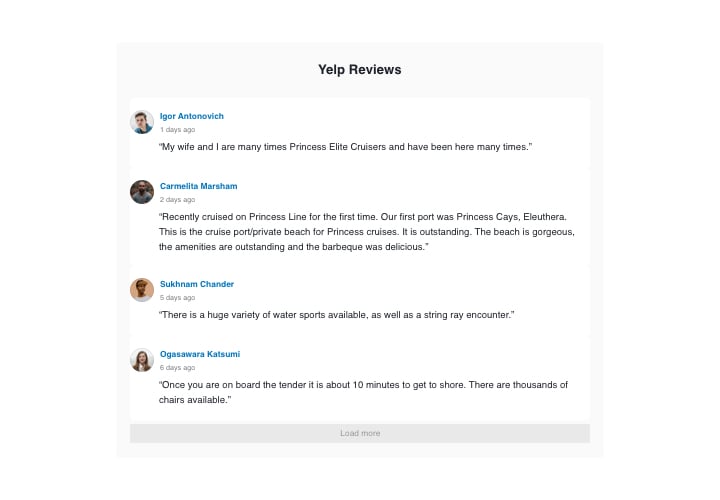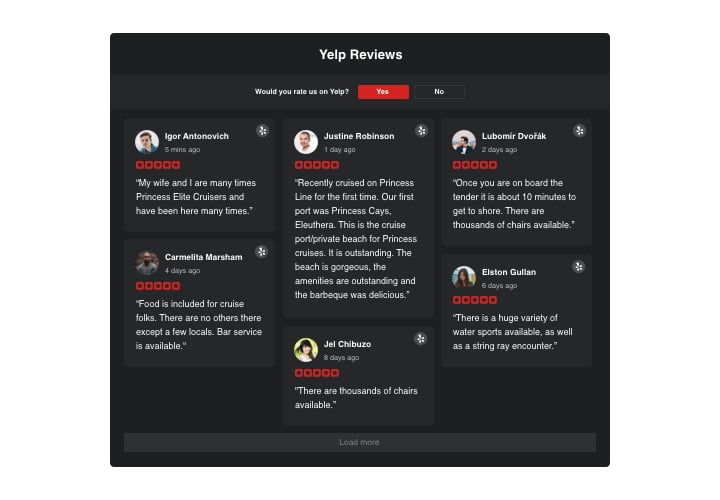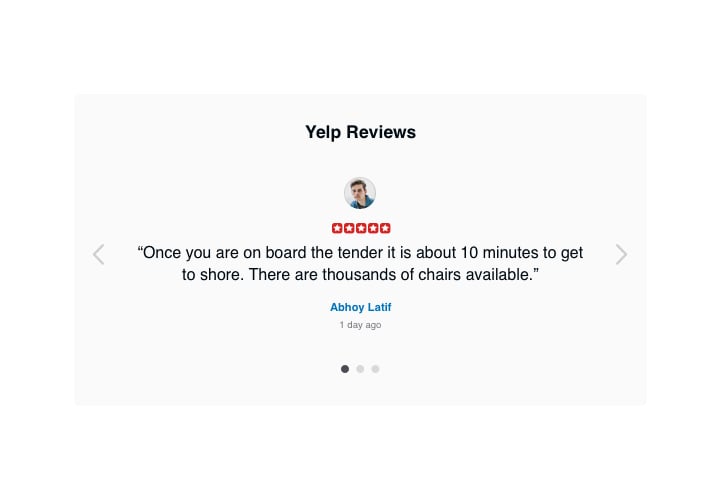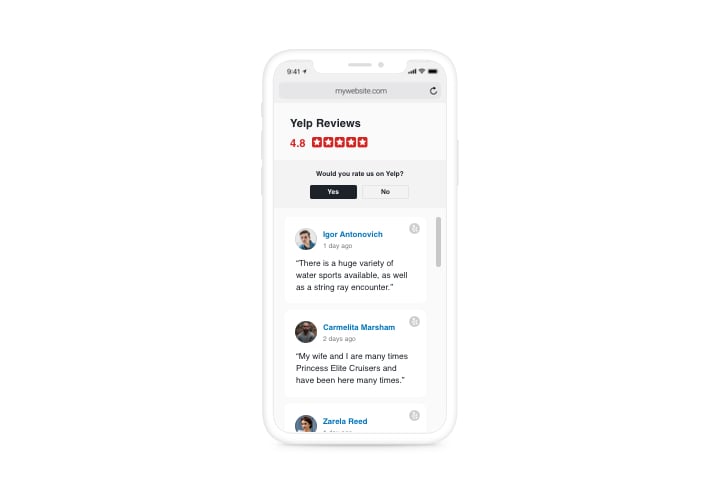Wix Yelp Reviews
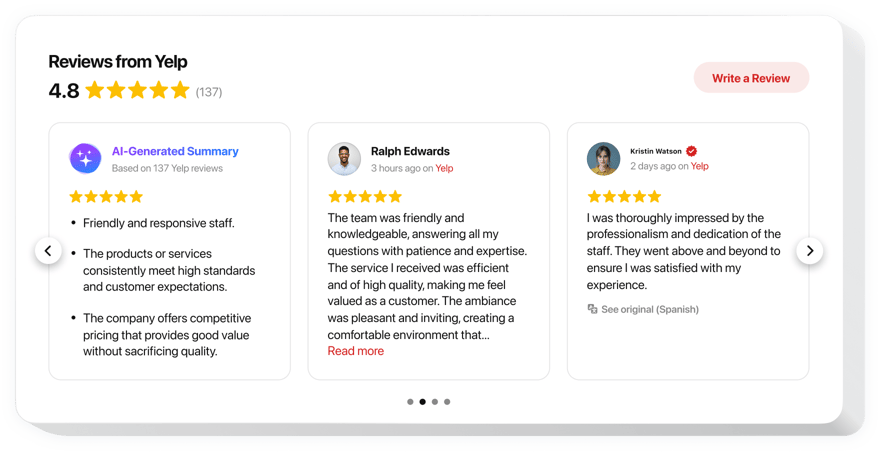
Create your Yelp Reviews app
Screenshots
Description
If you need to demonstrate your high rating and convince website visitors that your offers are good value for money, Elfsight Yelp Reviews widget will be the solution. Using this tool, you will be able to embed client reviews from Yelp on your website with info about their authors, filter them to show only positive, add ratings and a redirect button, which will take people on your Yelp page, where they can share one more review.
Where can I publish this plugin
You can integrate the review widget in any page of your website, or insert it into the website template, and it will be displayed on all pages. Reviews can work well on product pages or About Us page, where you would like to show your high appraisal.
What benefits does it give me?
Reviews from real people look flawlessly credible to your site clients and show them that your business is reliable. High rating and excellent reviews may help boost sales on your website. Also, redirect button will contribute to having more client reviews about to your offers or services on Yelp.
How can I embed Reviews from Yelp widget to my Wix website?
You only need a minute of time to activate the widget. This process is extremely fast, free, and doesn’t require coding.
Elfsight Reviews widget can be integrated through our service or on the marketplace. Here you can read about the two variants and decide which is yours.
Features
To form a better perception of Reviews widget, here’s the list of its most important functions. They make our widget really effective for you:
- 3 ready-to-use filters: by type, exclude by, and amount of reviews for displaying;
- 4 types of layouts: List, Grid, Masonry, and Slider;
- Switchable header of the widget;
- Review request button directs clients to your Yelp page;
- Six adjustable elements of the reviews: author name and picture, recommendation, date, Yelp icon, and star rating;
- Two alternatives of scenarios after review request rejection: reveal a custom message or conceal the button.
See how to integrate the widget with your store. It is uncomplicated and requires no coding.
These several actions are the only thing you need to do.
- Install the app
Enter Shopify and go the app page. Click «Get» button, to install the app on your store. - Adjust the the app
Enter required data: text content, links, and configurations of the interface. After you complete personalization, you will see your individual installation code. Copy the code for further use. - Display the app to the page
Go to «Pages» category and choose the page to insert the app. Then, embed the code in HTML format and apply the edits. - The integrating is successful!
Visit website, to view your app!
Still unsettled? Or experiencing problems? Simply send a request to our customer service will help with any kind of question.