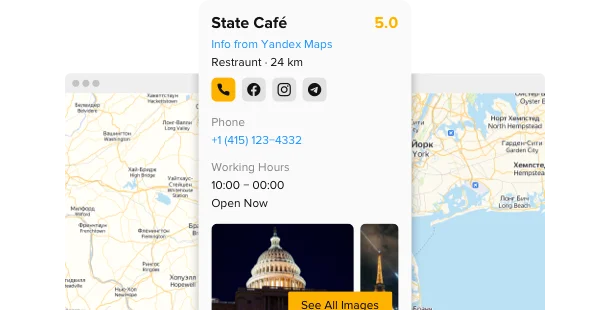Explore 90+ Free Widgets for your Website
While the Yandex Maps widget is still on its way, don’t wait—enhance your website with one of our popular no-coding, free widgets!
Why do I need Elfsight Yandex Maps?
Even more efficiency. More real-life visits.
Become simple to find and attract more real-life visitors
Prove you are nearer than it may seem - publish your location and create a better path to it directly on the page.
Increase trust revealing information about your location
Make sure that your company is credible by providing maximum details about its physical presence.
Simpler choice of destination with a comprehensive location list
With all your locations shown in a single list, it is much faster and easier for your customers to find the closed one.
0%
websites support
0+
hours of development invested
1 min
to start using the widget
0%
customer satisfaction rate
Join 2,078,753 customers already using Elfsight Apps
You can start with creating your first Elfsight Yandex Maps widget for free.
What will make Elfsight Yandex Maps special?
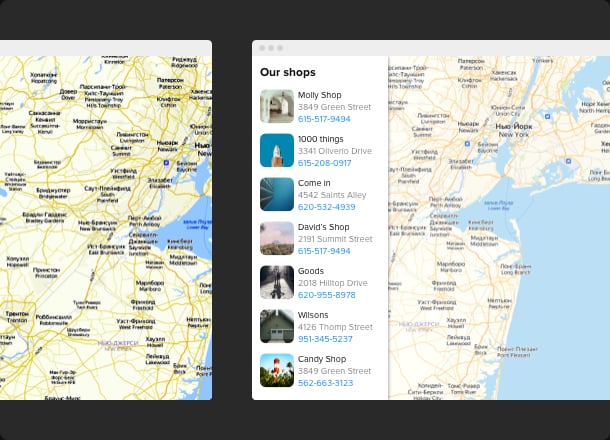
MAP
A complete set of tools to make a clear and beneficial map
Make your Yandex map really practical for clients by modifying numerous settings. Choose map layers and type, effortlessly add locations by address. You’ll have a chance to show your clients the best possible direction to your brick-and-mortar shop directly on the page with automatic route search. At last, you will be able to change the widget size to your needs. Our widget will look perfectly on mobile screens and conform to any screen types.
CONTACT INFO
Be easy-to-reach with the full range of contact details
Our Yandex Maps widget will give you an opportunity to share information about all your physical stores and help to get the most of them. When website users go to a contact us or about me page, they’ll actually see a map and your location. This will make them understand that you’re actually a real company and you’re not a simple spammer out there to gain their money. Also, the map will enhance website engagement and give an appropriate general feeling about your business.
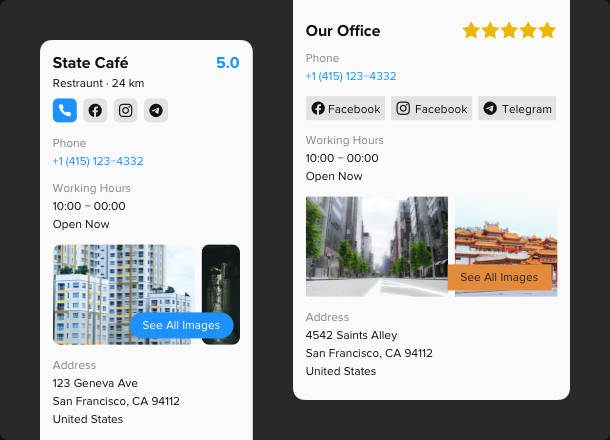
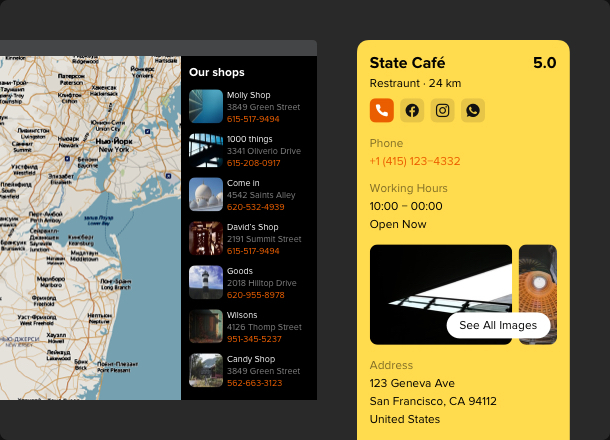
Style
Choose a ready-made color scheme or set up your own design
Elfsight developers offer an exceptional tool for design amateurs - a Color Theme Generator that’ll create a palette for your map all by itself. Merely pick up a Light or Dark mode, primary color, and let the built-in color designer do all the magic for you. However, if you need a peculiar look of the widget, you can always continue to modify all the elements separately: header, background, icons, etc. See all modifications in real time in an online configurator with no need to program.
Stay tuned!
Picture a collection of practical and aesthetic options, influenced by our user community's ideas
Thanks to the essential feedback from Elfsight users, we have a clear understanding of what a powerful plugin could include. Imagine a widget with a vast array of customization choices, facilitating the seamless addition of a custom button to your site. These stimulating ideas and specific setup features are, for now, concepts developed from user feedback. Your insights are vital in determining the features that could make a widget an indispensable part of your online presence. We value your contributions and are eager to continue this collective journey!
What our customers say ❤️
Elfsight plugins are incredible, and their support is real quick and friendly. Relevant and flexible widgets, I advise using Elfsight plugins!
Elfsight apps are excellent, well designed, not complicated, and easy to customize. I'm so happy and impressed with their support.
Impressive widgets for a very reasonable price. Wide customization, untangled and the Elfsight customer support is really friendly. Great impressions!
Frequently Asked Questions
What is a Yandex Maps widget?
It’s a widget that will help to embed an interactive map with markers and different types of contact info right on the website. Also, the widget will help each user to build a convenient route to the business place, not leaving the website.
How to implement Yandex Maps to any website?
To embed the widget, get acquainted with the points from the detailed guide below:
- Manage our configurator and start building your custom-built tool.
- Tailor the widget parameters and click to save the essential edits.
- Acquire your individual code revealed in the notification.
- Paste the widget code into your homepage and save it.
- You’ve successfully implemented new app on the website.
Came across any problems with the setup? Get in touch with our client support staff and they will be glad to give you a hand.
Does it go with my CMS or site builder?
Definitely. The widget is tailored for integration with all significant CMS platforms such as WordPress, Shopify, Squarespace, Wix, HTML, Webflow, Elementor, Google Sites, iFrame, Joomla, and numerous others.
Best way to use Yandex Maps widget
Place the tool on your website's Contacts page so that your clients could easily find your nearest store.
Join 2,078,753 customers already using Elfsight Apps
Get the taste of 80+ powerful apps by Elfsight. No credit card. Joining is free!
Get started
Get 20% discount now!