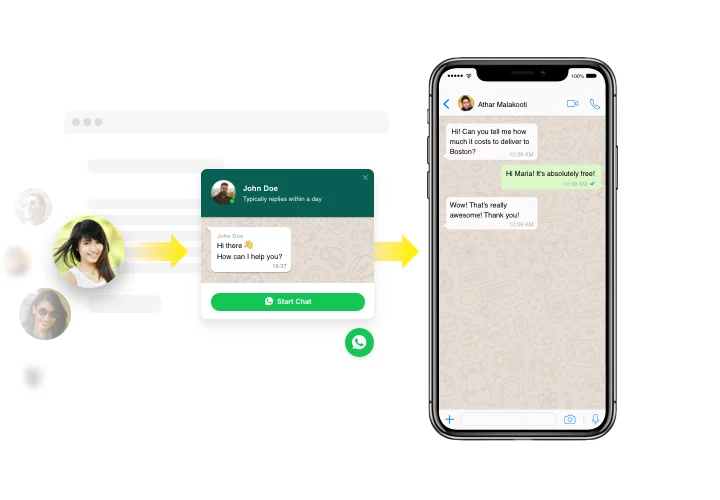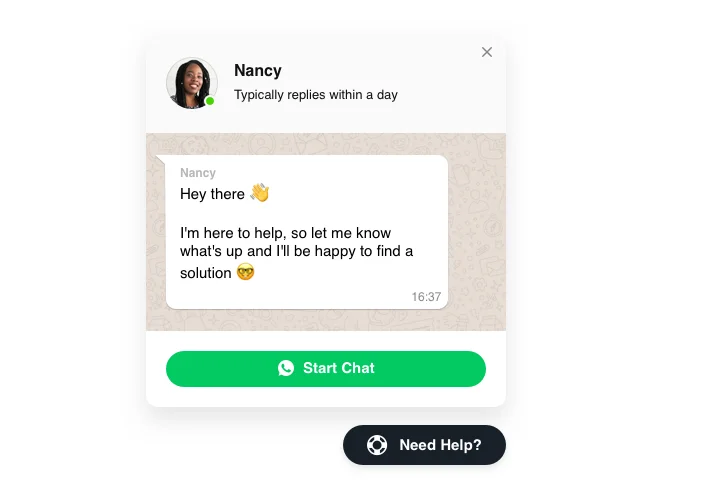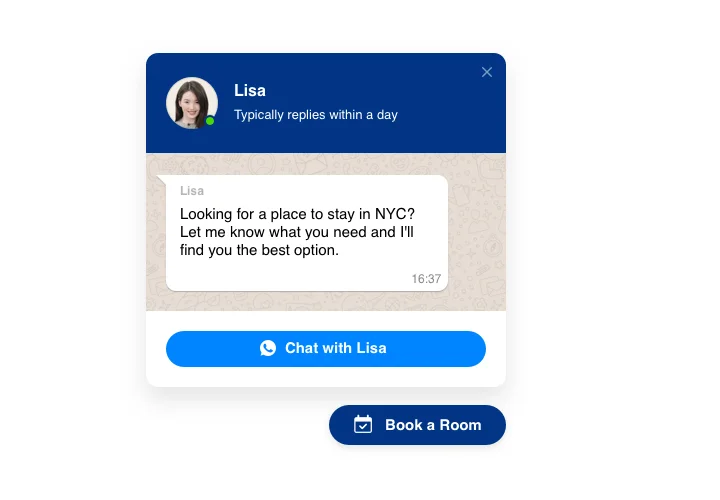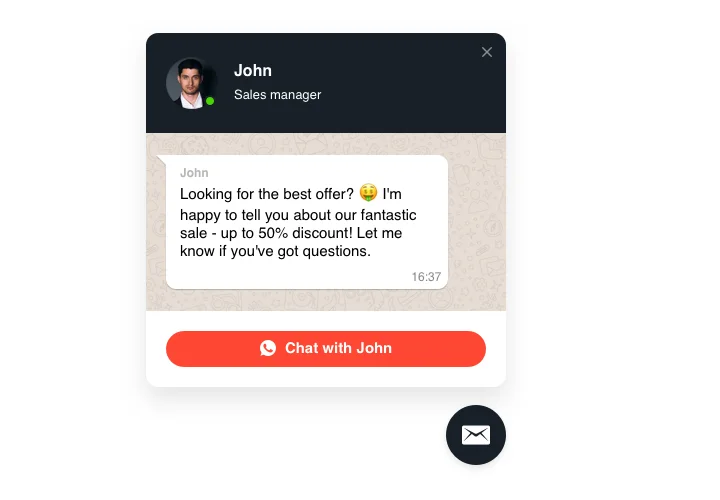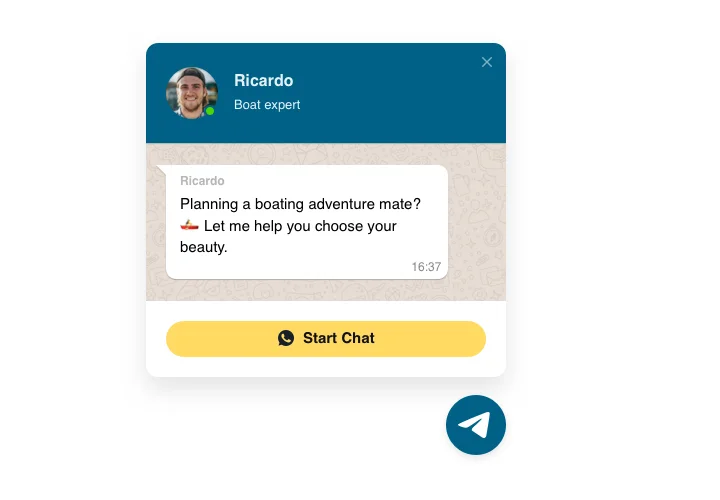WordPress WhatsApp Chat Plugin
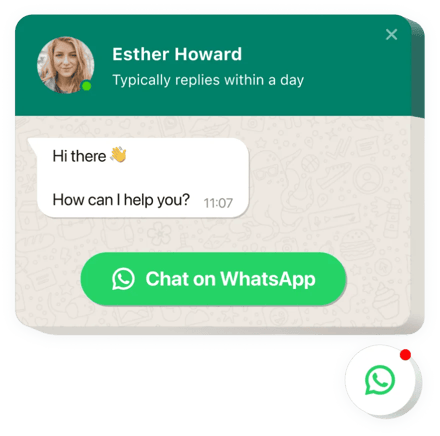
Create your WhatsApp Chat plugin
Screenshots
WordPress WhatsApp Chat for Streamlined Communication
Elfsight offers a simple yet powerful solution to help your business connect instantly with website visitors. Whether you offer customer support, run an online store, or just want to stay accessible, this plugin adds a floating WhatsApp button to your website, allowing users to start a conversation with you in just one click. With full customization options, it blends seamlessly into your website’s design while delivering a familiar and secure messaging experience.
The plugin is especially useful for small businesses looking for a no-code way to boost user engagement and reduce support friction. Unlike live chat systems that require manual availability, this plugin works directly with WhatsApp, enabling customers to reach you even when you’re not online. It’s a simple and effective form of WhatsApp integration with WordPress that users already trust and prefer.
Start using the WhatsApp plugin by Elfsight on your WordPress website for free and experience its benefits today!
Key Features of the WordPress WhatsApp Chat Plugin
Elfsight is designed to be as versatile and user-friendly as possible. Here are the features that make it stand out:
- One-click messaging: Enable users to instantly open a chat with you on WhatsApp by clicking a floating or embedded icon.
- Multiple agent support: Add several support agents with different names, avatars, and work hours.
- Customizable chat icon and window: Modify colors, text, position, and more to match your branding.
- Flexible display rules: Show or hide the widget on specific pages, devices, or user actions.
- Personalized greetings: Set auto-messages that encourage visitors to start a conversation.
Explore full functionality in the user-friendly editor for free – no registration required.
How to Add WhatsApp Chat to WordPress Website
Embed the WhatsApp Chat plugin on your WordPress website requires no technical expertise. Just follow these easy steps to get started:
- Select your template: In the Elfsight editor, pick a template that suits your website.
- Customize your widget: Adjust colors, position, icon design, agents, and chat behavior to your preferences.
- Copy the generated code: Once done, Elfsight will generate a unique installation code for your website.
- Embed the code: Open your WordPress admin panel and paste the code into a page, post, or HTML block – wherever you want the chat to appear.
For more detailed instructions and customization tips, explore our in-depth guide devoted to WhatsApp live chat plugin for WordPress.
If you encounter any issues while setting up, our support team is always here to help to make sure your WhatsApp integration is up and running perfectly.