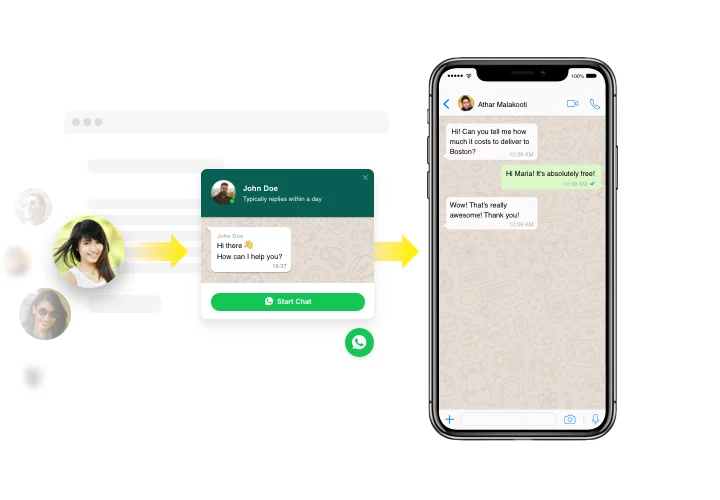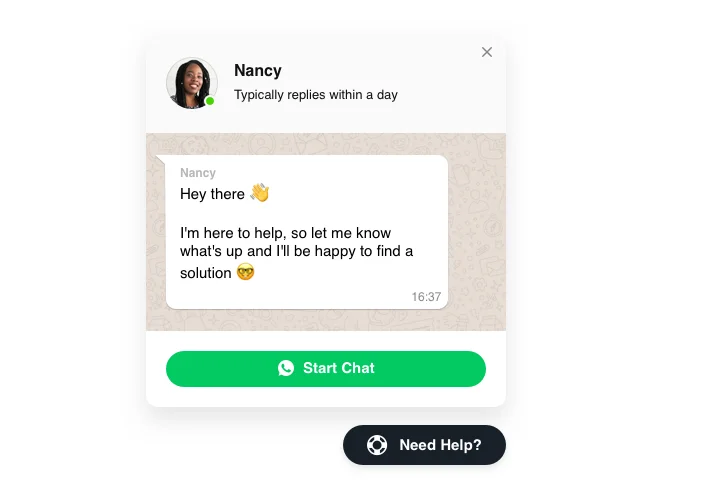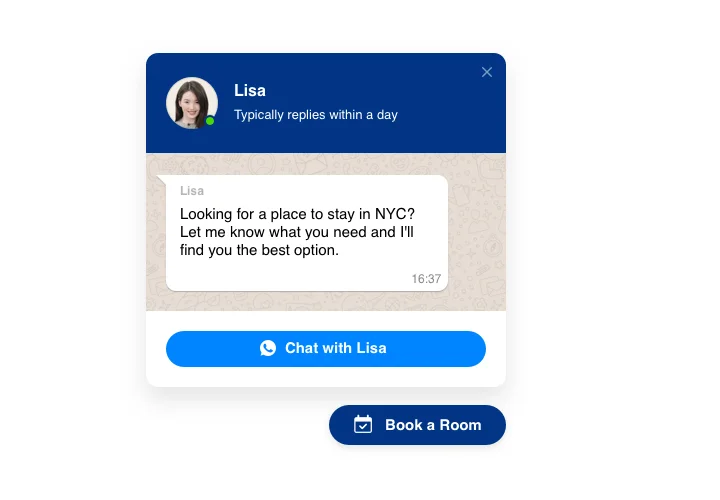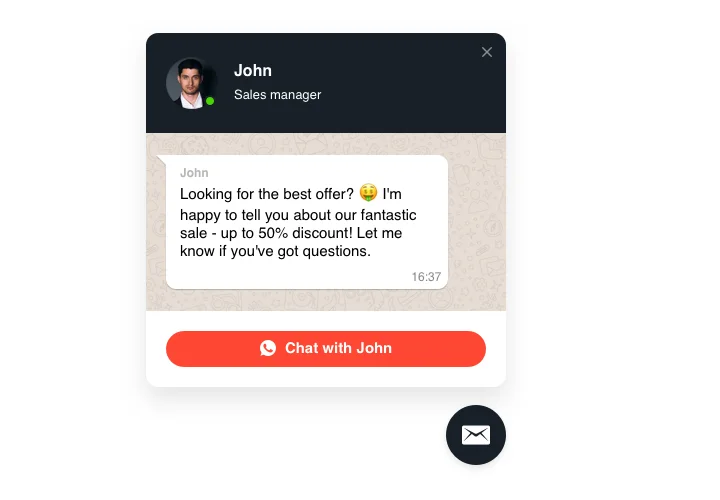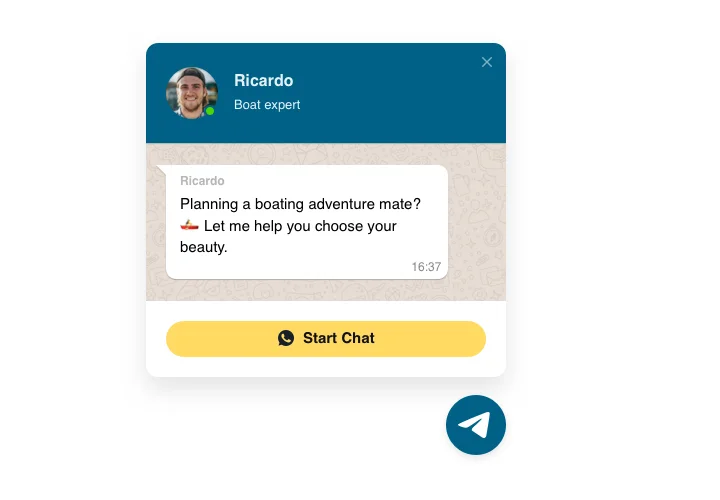Squarespace Whatsapp Live Chat plugin
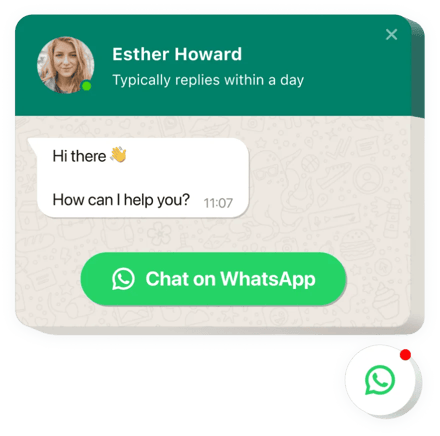
Create your Whatsapp Chat plugin
Screenshots
Embed WhatsApp Chat with Elfsight Widget
WhatsApp plugin made by Elfsight is the fastest way for your website customers to contact you and hear answers to their questions and requests. Now you can be available right now for viewers in the beloved messenger no matter where you are. Insert chat on store and it can appear on selected pages or for chosen categories of clientele, pick start-chat triggers, enter your personal welcome message, choose icons and much more. Using Squarespace chat on your web page, you will be available for your audience anytime and from anywhere.
Main features of WhatsApp Chat Widget
In order to achieve a clearer knowledge of Chat plugin, examine the list of its major functions. They make our widget maximum efficient for you:
- Introduce WhatsApp messenger into your store to have live chats with viewers;
- Provide answers right from your WhatsApp account;
- Three options of chat layout: floating bubble, embed bubble, and embed chat window;
- Pick your bubble icon in the library of available icons;
- Editable bubble text.
How to add the Live Chat plugin to your Squarespace website
The below actions are the only thing you need in order to demonstrate the widget.
- Construct your unique WhatsApp plugin
With the help of our free configurator, set up a widget with a preferred layout and functional traits. - Get the personal code to install the plugin
After you have created your widget, you will get the installation code from the appeared window on Elfsight Apps. Copy this code. - Embed the Chat plugin on your Squarespace site
Select the area you wish to display the widget to and insert the saved code there. Save the edits. - Done!
Go to the website, to check your plugin.
Still can’t make a decision? Or have questions to ask? Just a single request to our support team will help with every trouble.