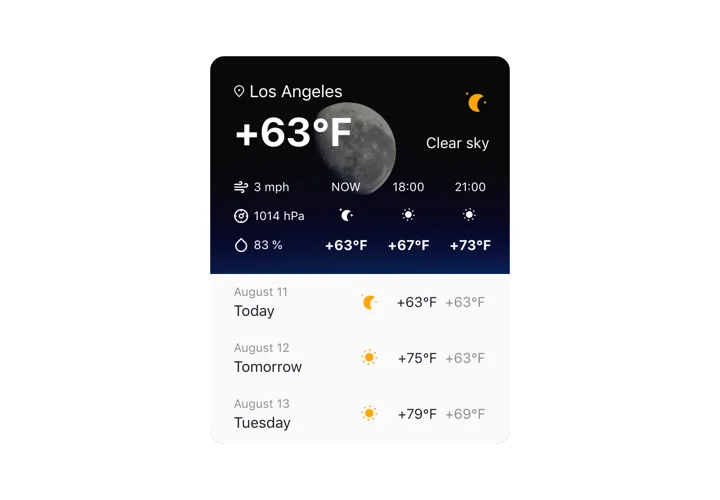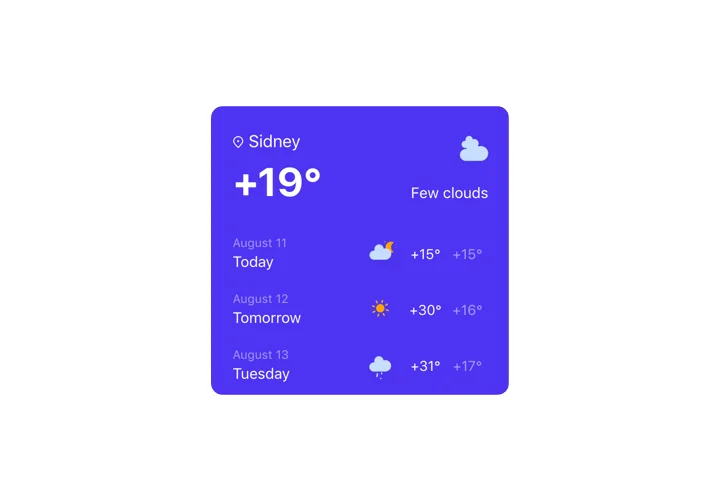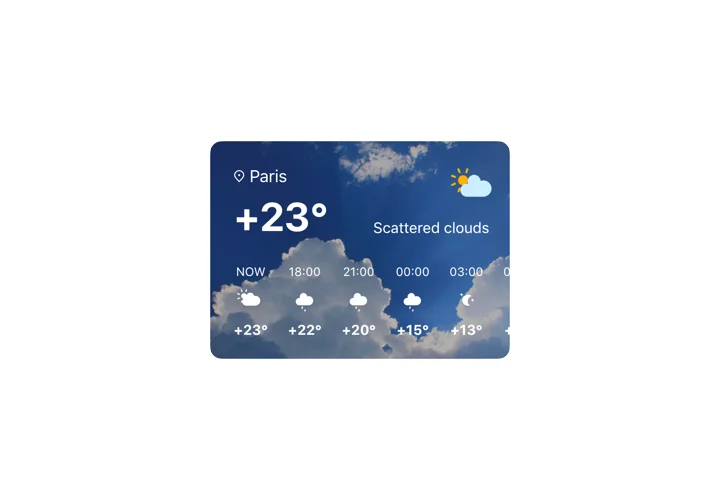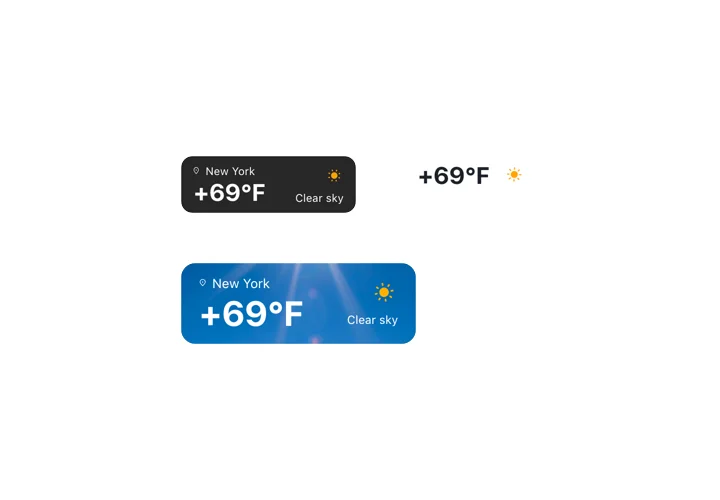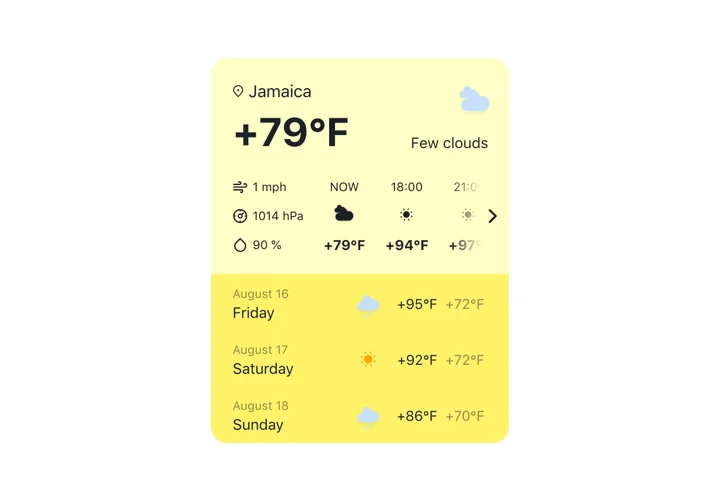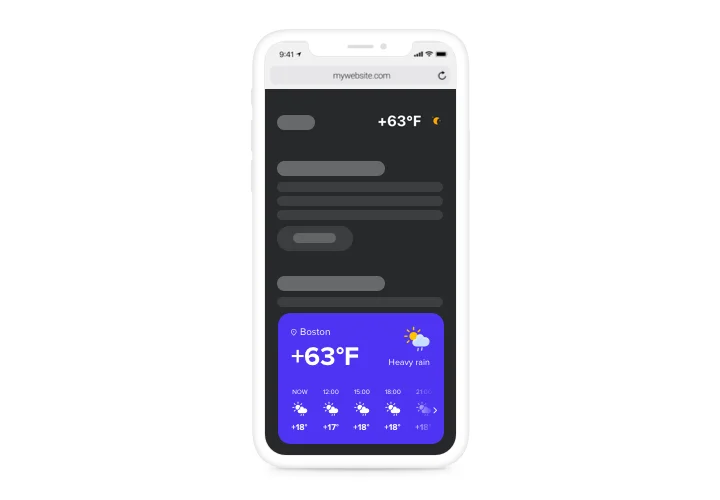Blogger Weather widget
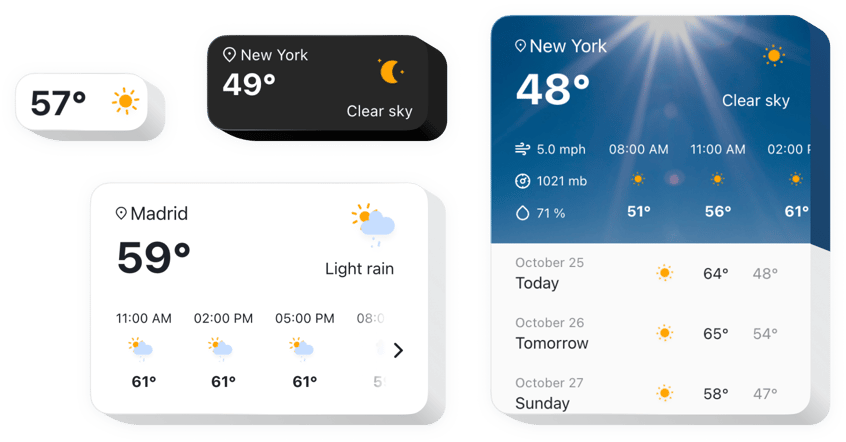
Create your Weather widget
Screenshots
Description
Elfsight Weather is a simple and highly adaptive website widget which displays the relevant weather situation for a selected location. Enter a place by the title, ZIP code or the coordinates. Your users will be able to see the latest data on the temperature, air pressure, humidity, and weather elements. You can also show the forecast for the week ahead or for the next twelve hours. The widget also features themed background pictures and the option to apply custom colors.
Provide an improved client experience with a handy weather widget on your page.
See all the functional traits of Weather widget. You can manage them right in the editor and they will help you create the widget fit for your use-case.
- Three methods to enter the location: by the name, the ZIP code, and the coordinates;
- More than 30 languages included to display weather info in your native tongue;
- 5 types of the widget configuration for various use-cases;
- The option to display the day-to-day forecast for the future week with dates;
- Demonstrate hourly forecast for the nearest twelve hours.
How do I embed Weather widget on my Blogger site?
To embed the plugin, just take a couple of quick steps
- Generate your personalized Weather plugin
With the help of our free demo, set up a plugin with a preferred look and functionality. - Acquire the personal code to install the plugin
After you have created your widget, you will receive your personal code from the popup notification on Elfsight Apps. Copy the code. - Integrate the plugin into your Blogger site
Go to the place you want to add the plugin to and insert the saved code there. Publish the changes. - You successfully performed the installation
Visit the site, to take a look at your widget.
You are welcome to address our customer service when you need assistance or having issues. We will be glad to help with every enquiry.
Is there an option to add Weather to my Blogger website with no coding knowledge?
Elfsight offers a solution that enables a wide audience to establish a Weather plugin yourself, watch the simple instructions: Go to the live Editor to build a Weather app you would like to add on your Blogger homepage. Click on one of the pre-designed templates and modify the Weather settings, switch the layout and color schemes to include your content, without coding knowledge. Click to save the settings you’ve made to Weather and copy code for installation, that can be included in the Blogger website with no need to buy a paid subscription. Using the intuitive Editor any web user can establish a Weather widget and effortlessly add it to their Blogger web page. There’s no need to pay or submit your card credentials to enter our service. If you face any problems of any kind, please feel free to reach out to our support staff.