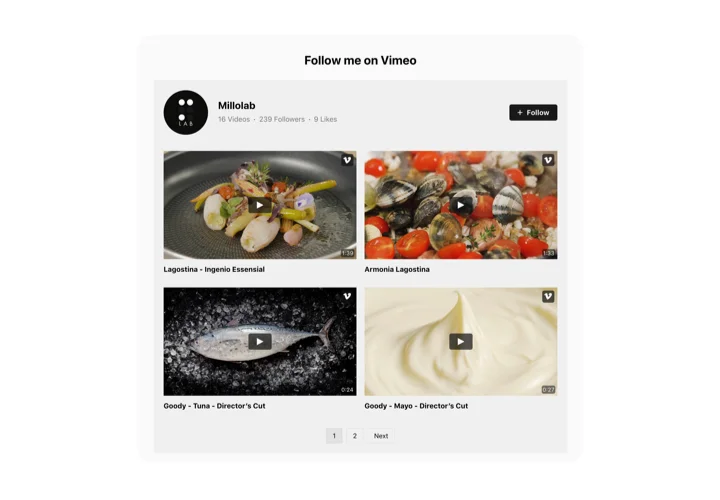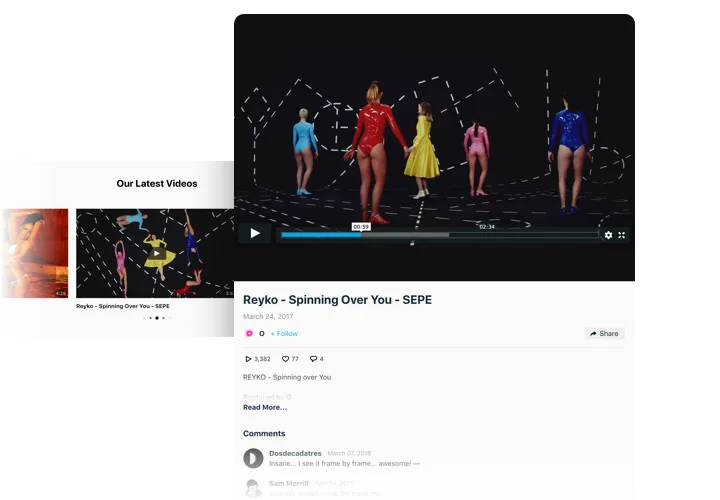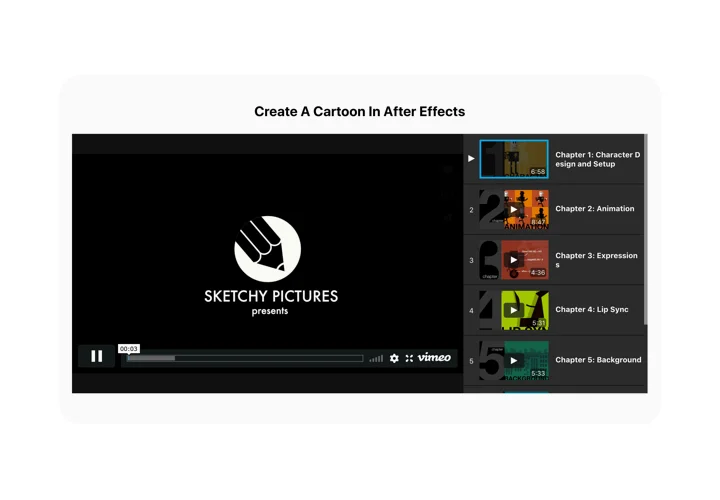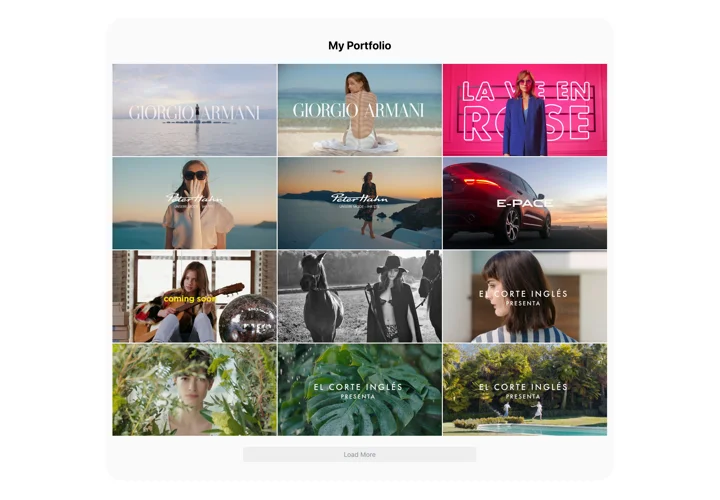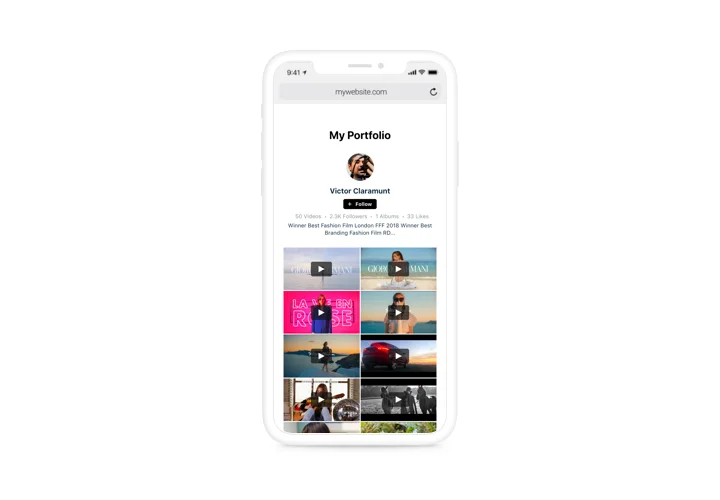WordPress Vimeo Video plugin
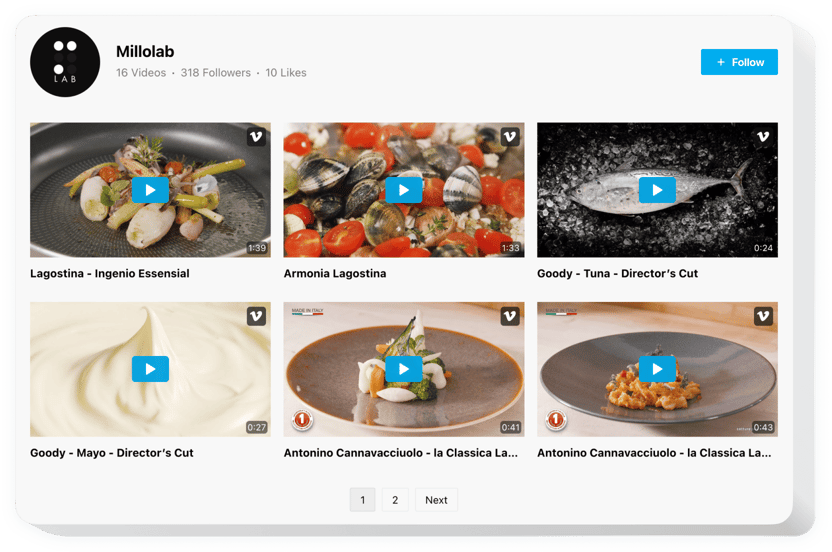
Create your Vimeo Gallery plugin
Screenshots
Embed Vimeo Gallery on WordPress with the Elfsight widget
Elfsight Vimeo Gallery is an easy instrument for everyone who want to embed Vimeo videos on the website. You have an opportunity to shape playlists, integrate channel, and select the most attractive video content for your video gallery and other. Elfsight widget has well-thought-out design features, which help set the interface fit for diverse use cases. Inbuilt layouts help arrange the content optimum way; a variety of play modes will make viewing videos comfortable with any layout. With the header you can announce your channel and get new followers. Elfsight Vimeo plugin is an easy way not only to raise engagement, but as well to promote your business.
How can I add a Vimeo Gallery to my WordPress site?
The making of the tool occurs within the Elfsight service and you do not need to code. Use the live demo to design your own app, get the code and integrate it in your website.
The best ways to use Vimeo Video plugin integration
We have a host of customization possibilities: full-size widgets for adding into the content area, floating plugins for scrolling feature, thumbnails for the footer of your website, header and all variations of vertical options for website sidebars and menus.
May I create a Vimeo Portfolio or Video Slideshow through the agency of your editor?
You are welcome to form any widget’s modifications. There are many layouts at your disposal in the editor, and all of them may be easily personalized as you require.
Main features of the Vimeo Gallery widget
To form a better perception of the plugin, view the list of its main functions. They make our widget maximum efficient for you:
- The option to show layouts for various ways of videos arranging: Grid, Playlist, Slider;
- Seven flexible details of the widget header: name, statistics, description, follow button, profile icon;
- Four ready-to-use play modes: Popup, Player, Inline, or on Vimeo;
- Three scenarios after video ends: play next, replay, none;
How to embed Vimeo Video on WordPress website
Simply fulfill the guidelines below to add the plugin on WordPress.
- Open our free editor and start building your custom plugin.
Specify the custom interface and specifications of the widget and apply the modifications. - Acquire your individual code which is shown in the special form on Elfsight Apps.
Right after the customization of your personal Vimeo Gallery is done, copy the personal code in the appeared window and save it for further usage. - Commence applying of the tool on WordPress website.
Implement the code you’ve saved before into your website and save the corrections. - You’re done! The embedding is fully ended.
Visit your site to check the performance of the plugin.
Still can’t make a decision? Or stumbled upon anything? Simply write a request to our customer service, we will settle any question.