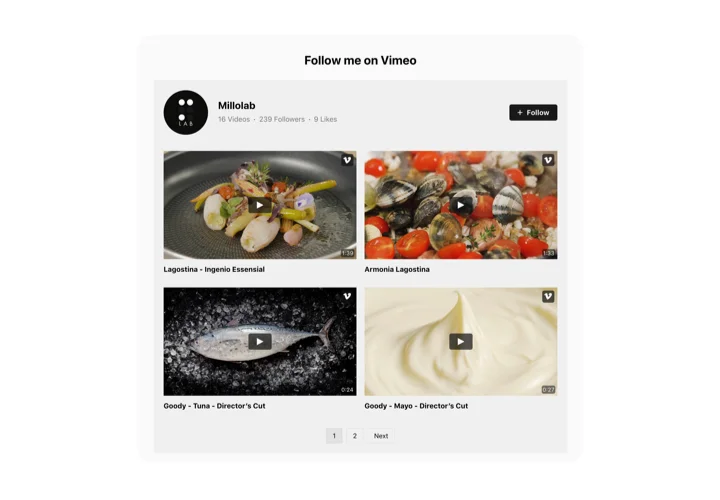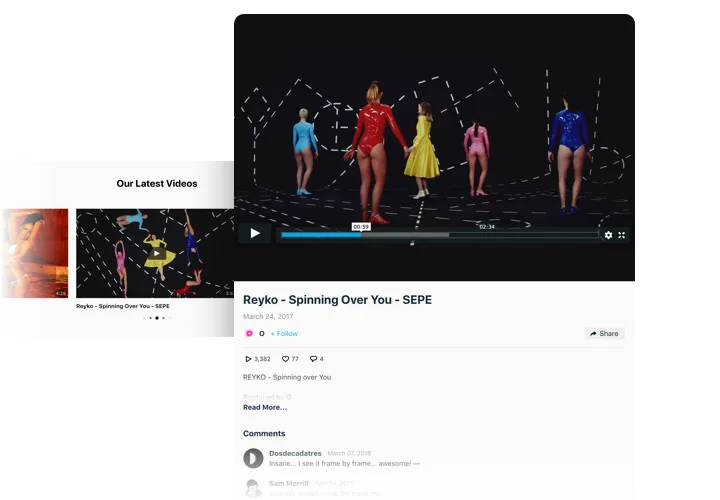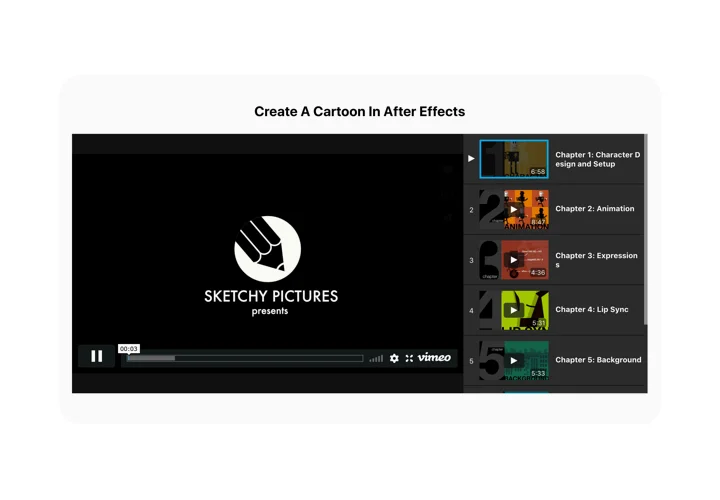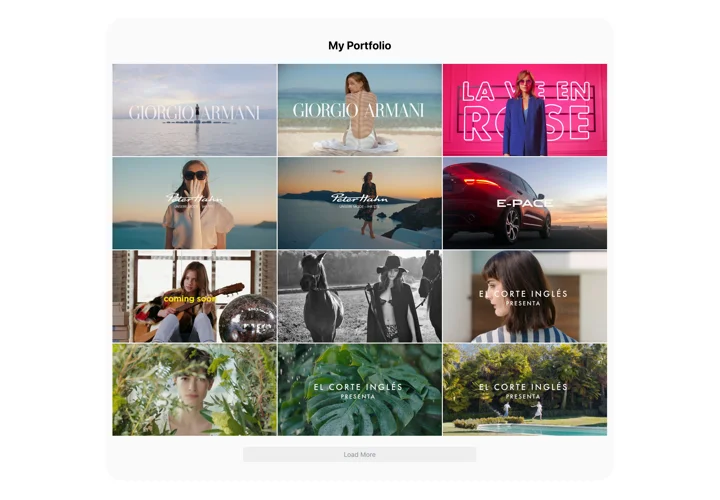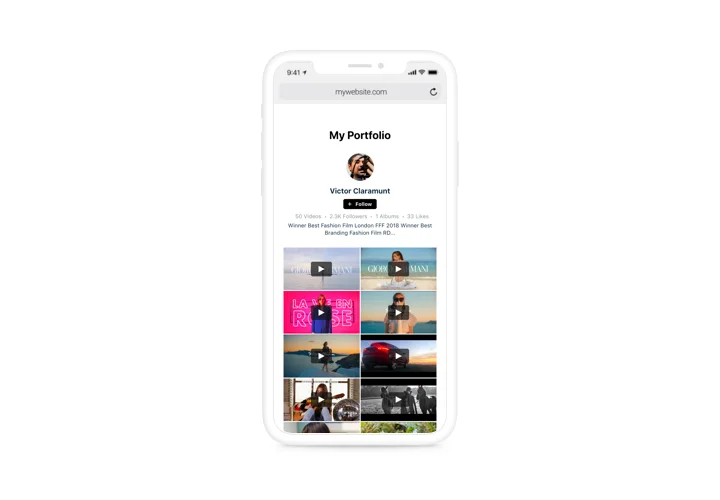Shopify Vimeo Video App
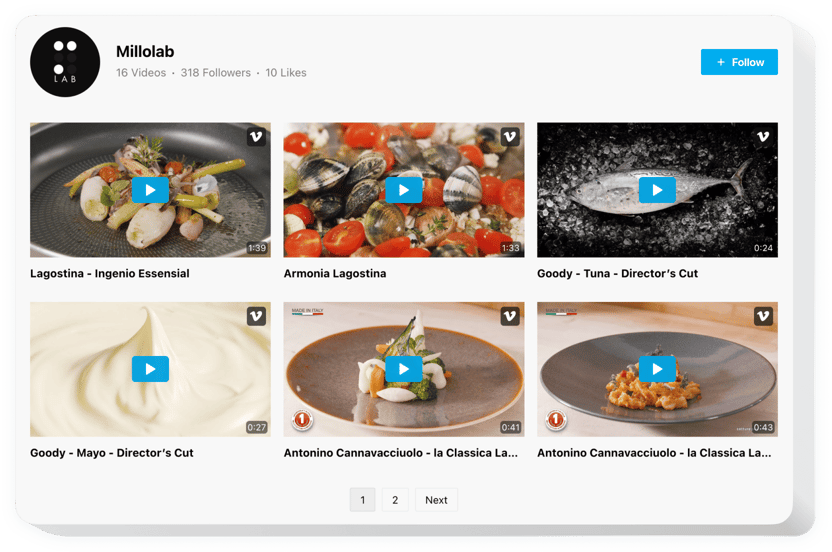
Create your Vimeo Gallery app
Screenshots
How Vimeo Shopify Integration Can Improve Your Website
Elfsight is the perfect solution for merchants looking to showcase video content directly on their online store. Whether you’re promoting product features, sharing customer testimonials, or delivering tutorials, this app allows you to easily embed Vimeo videos in a sleek and customizable gallery layout that aligns perfectly with your brand identity. No coding skills are needed – simply configure, copy, and paste.
The widget not only helps build customer trust and increase time on the website, but it also elevates the overall shopping experience by making your content more interactive and informative. If you’re looking for a seamless way to add Vimeo videos to your website, this app delivers an intuitive and flexible solution.
You’ll love how easily you can enhance your store with a simple Vimeo Shopify integration – start using Elfsight for free today!
Key Features of the Shopify Vimeo Gallery
Elfsight comes packed with user-friendly, highly customizable features that help you deliver video content with style and ease. It’s designed with ecommerce needs in mind, offering a responsive and engaging way to display videos directly on your Shopify pages. Key features include:
- Flexible Layouts: Choose from Grid, List, or Slider display options to suit your page design.
- Customizable Styling: Adjust colors, fonts, and spacing to match your Shopify store’s look and feel.
- Content Control: Select which Vimeo videos or channels to display, control playback settings, and more.
- Responsive Design: Looks great on desktops, tablets, and smartphones without any extra setup.
- Lightbox Video Playback: Let users watch videos in a popup without navigating away from your product or landing page.
- No Coding Needed: Use the intuitive editor to build your widget, then just copy and paste the code into your Shopify website.
Try all features in action in the free editor – no registration needed.
How to Add the Vimeo Gallery to Shopify
Embedding Elfsight’s Vimeo Gallery widget to your Shopify store is simple and requires no technical expertise. Follow these quick steps to add your Vimeo content:
Select your template: Open the Elfsight editor and choose a layout that best fits your Shopify page.
Customize your widget: Adjust settings like colors, font sizes, video sources, autoplay preferences, and more.
Copy the generated code: Once your widget is ready, copy the embed code from your Elfsight dashboard.
Embed the code: Paste the code into your Shopify store’s backend. You can add it to a specific page, product description, or theme section using the Custom HTML block.
If you encounter any issues, Elfsight’s support team is here to help — we’ll even provide a free installation to make sure everything runs smoothly.