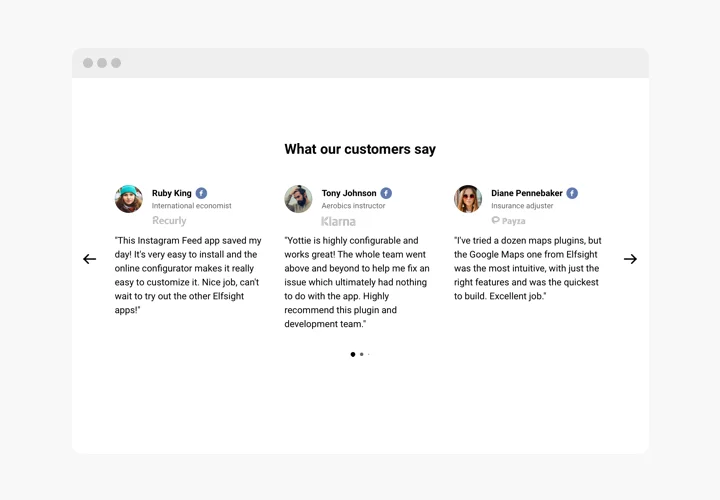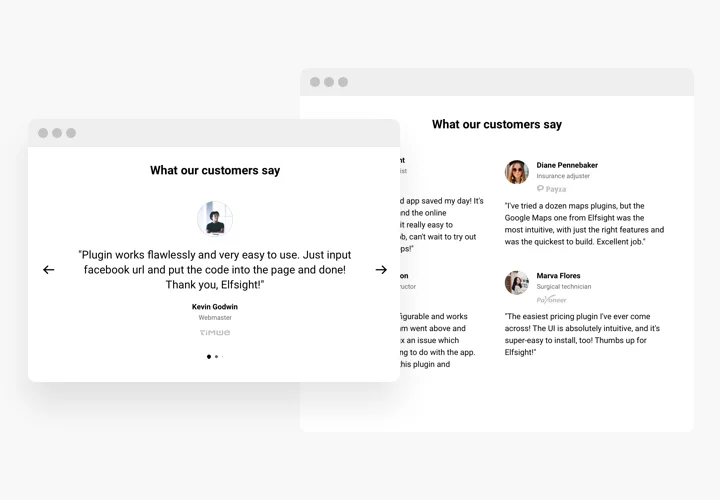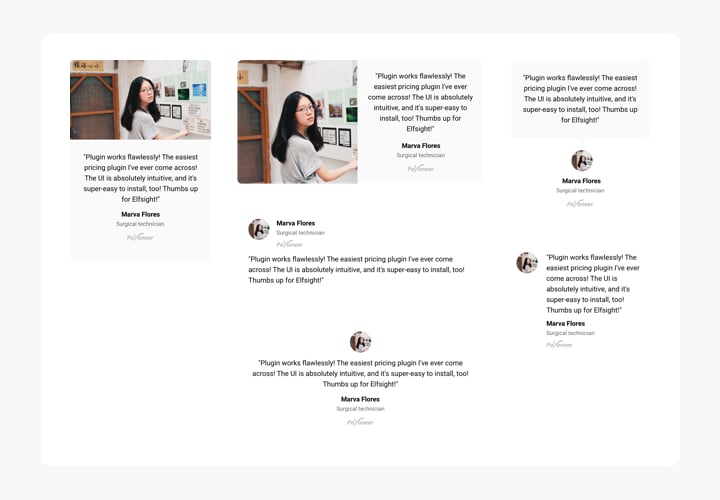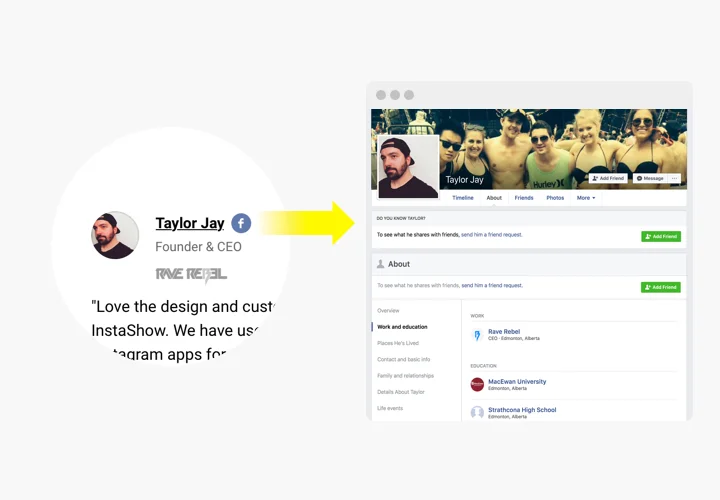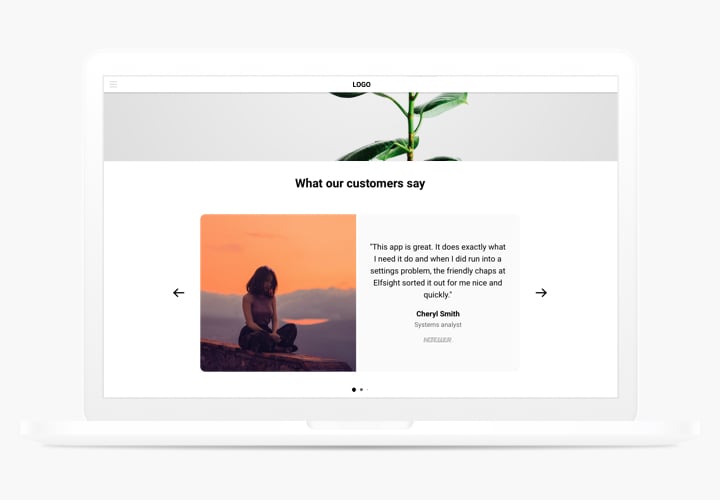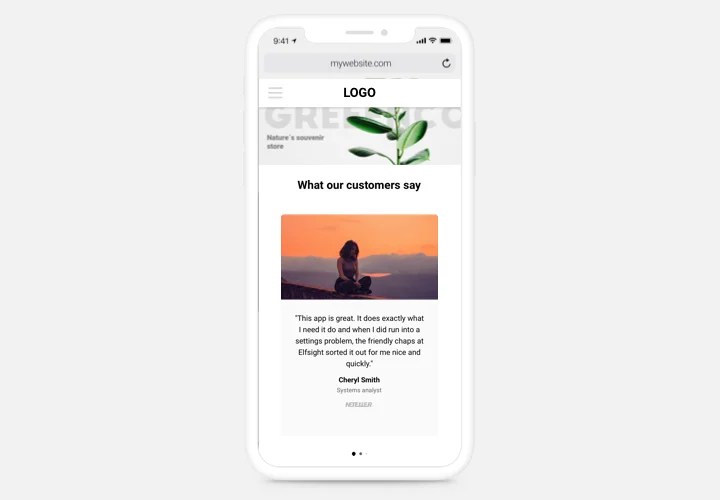Testimonials Slider app for Shopify
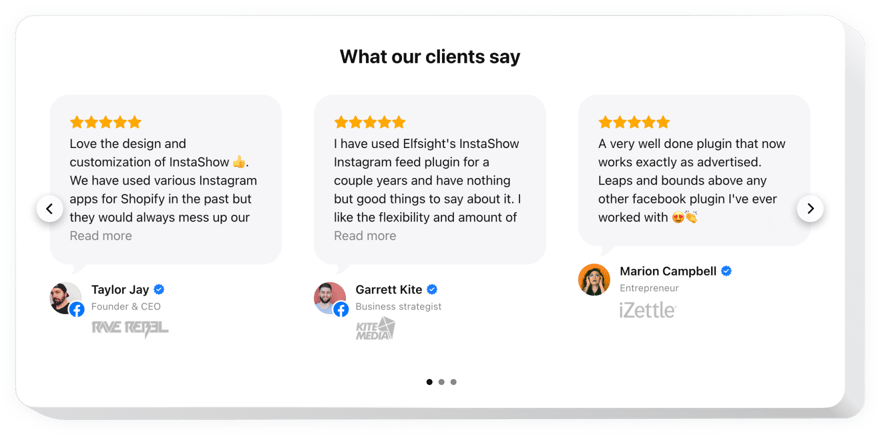
Create your Testimonials Slider app
Screenshots
Embed Testimonials Slider on Shopify with the Elfsight widget
Testimonials Slider is a simple app for showing testimonials of your clientele on your website. You can use all types of social proof to make the feedback look trustworthy: author’s name, picture, company’s logo, and even a URL to the website.
Increase trust in your business by demonstrating to users your delighted customers.
- Make your testimonials look really trustworthy.
Show all possible data about the author of each review, like his or her name, company, and position – prove to visitors, that they see written by real clients. - Stimulate visitors to act.
Real customer testimonials conveying positive emotions attract readers to share this experience. They motivate for buying and increase your conversion. - Level up trust to your site.
Add positive feedback of your users on the website and show cases of smooth client experience to grow trust to your enterprise.
Main features of the Testimonials Slider widget
Here are the most important features, which turn our Testimonials Slider into an essential app for any Shopify website.
- Full width layout to give it an apparent look;
- Add company, position and other info into caption;
- Add the logo of the author’s company to make the info look trustworthy;
- Slider arrows and pagination options.
How to add Testimonials to Shopify website
Our app features intuitive installation and does not require any programming. Fulfilling of the guide will take you less than 1 minute.
- Perform our free demo and start forming your custom app.
Choose the selected arrangement and functional traits of the app and apply all the corrections. - Acquire the individual code revealed in the special form on Elfsight Apps.
Right after the customization of your personal app is complete, copy the exclusive code from the appearing popup and keep it for later occasion. - Get started with using the app on Shopify web page.
Integrate the code copied recently into your page and apply the corrections. - The setup is fully accomplished.
Visit your website to see the functioning of the app.
Came across any issues while installing or configuring our app? Study the detailed tutorial on setting up Testimonials Slider on Shopify or send an enquiry to our Support Center.