Plugin details
Elfsight Testimonials Slider allows you to publish your users’ testimonials on your products or services. Real posts and a chance to check their author’s social account – that’s what makes an effective way of raising user trust and improving conversion.
Plugin’s features and main characteristics:
- Totally adaptive layout;
- A number of colorful preset appearance templates available;
- Rating and other sales elements adding;
- Technical support for all clients.
Adding the plugin on your website
If any issues come up during the implementation of instructions below, notify our support center and our specialists will be happy to advise.
Phase 1: Getting a plugin
• Design your plugin
Start designing your plugin using the editor or get registered in the service.
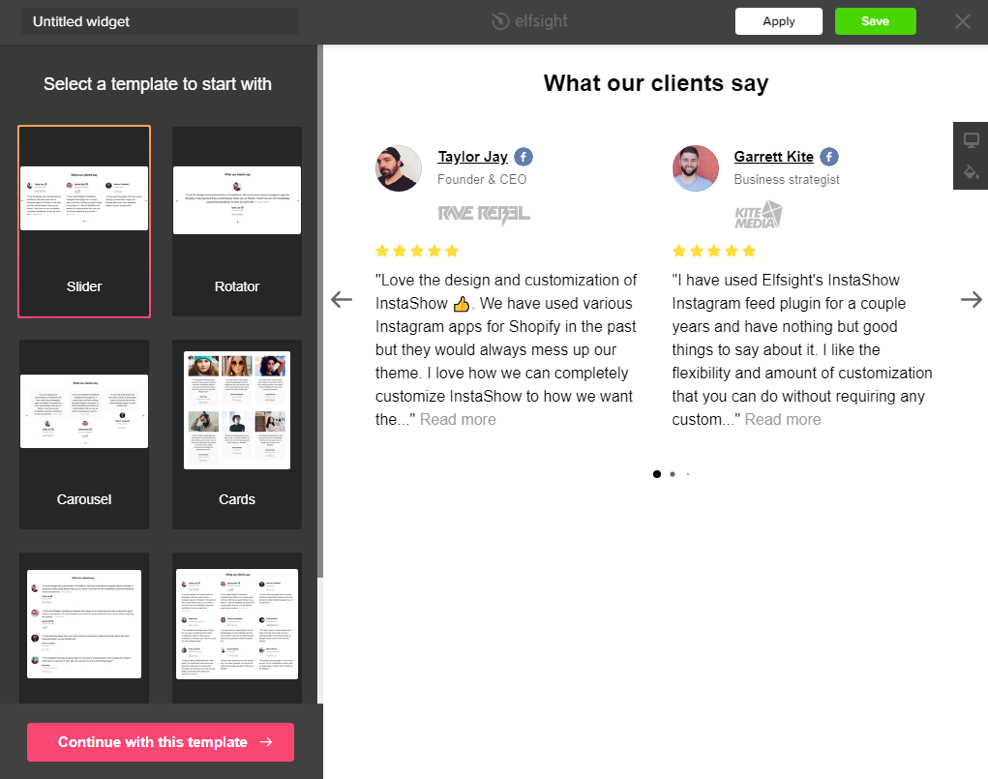
• Receive a plugin code
Copy the plugin code that you got at Elfsight Apps, to insert it on the website.
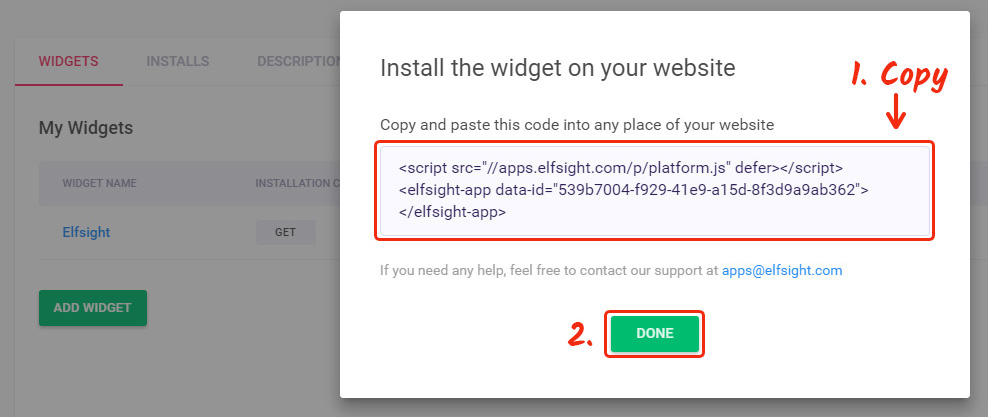
Phase 2: Plugin publishing on an iFrame website
• Embed the plugin adding code
Reach the page on which you want the plugin or a required template and insert the plugin code which you got at Elfsight Apps. Apply the changes.
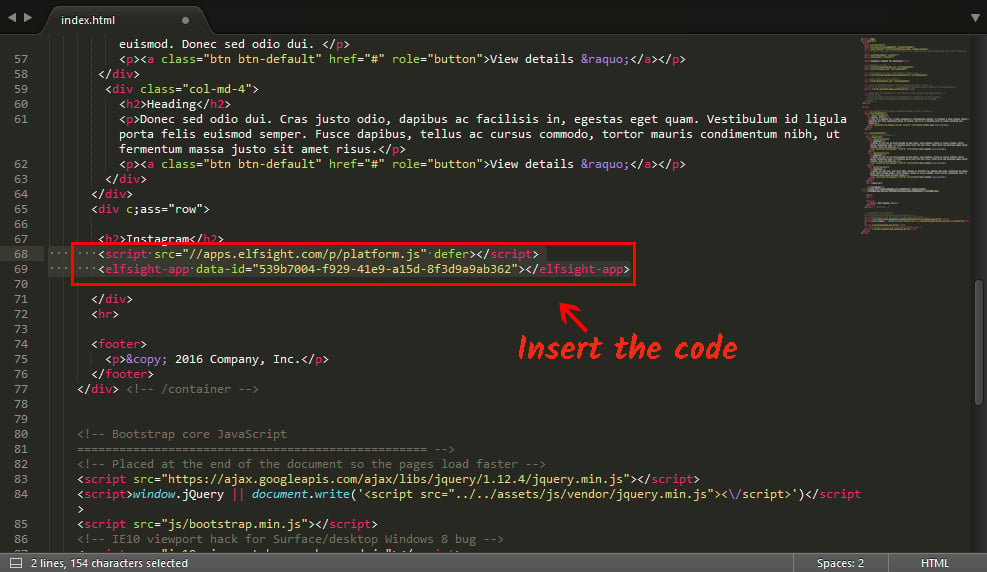
• Congratulations! The plugin was published
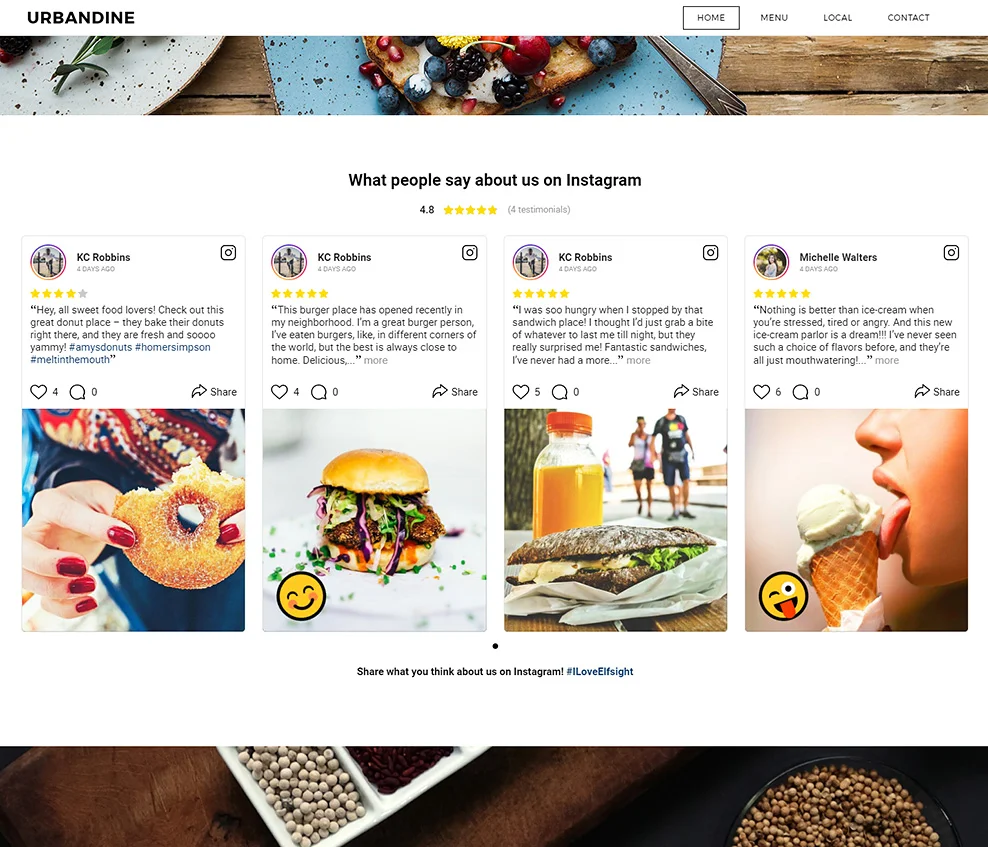
How to adjust plugin parameters?
After you paste the code to the resource, you can change plugin settings in your personal account at Elfsight Apps. Adjust and apply the parameters in our convenient editor. The changes will be applied automatically and you are not required to edit the code once more.
What is Elfsight Apps?
It is a cloud service to upgrade your Internet platform with the help of plugins. Introduce efficient functions and integrate your web-resource with social media to acquire more visitors and clients.


