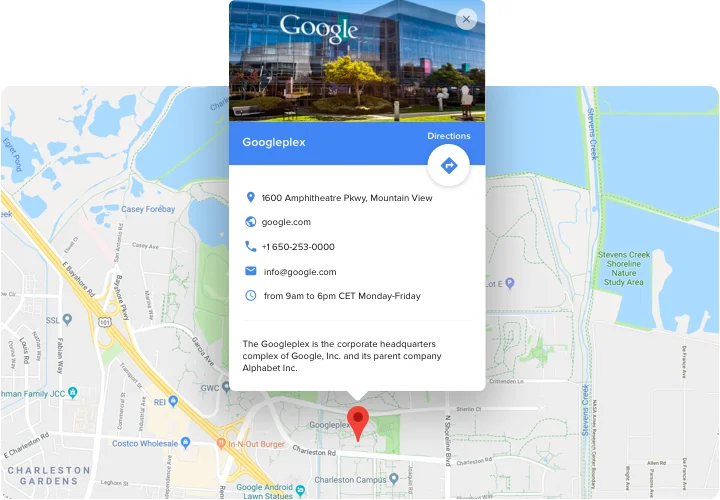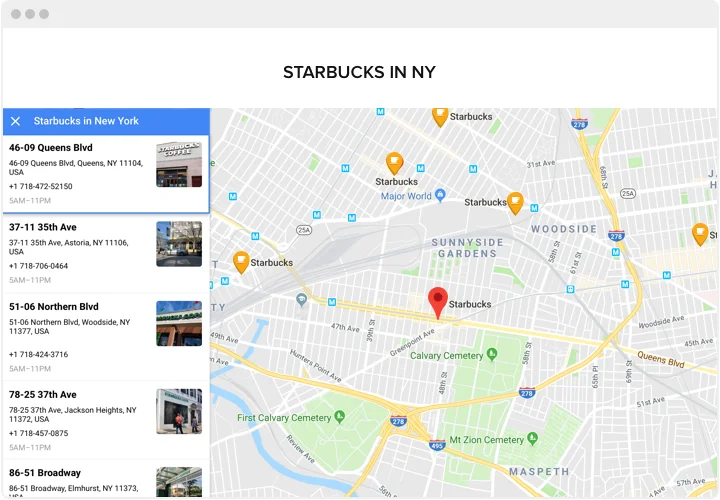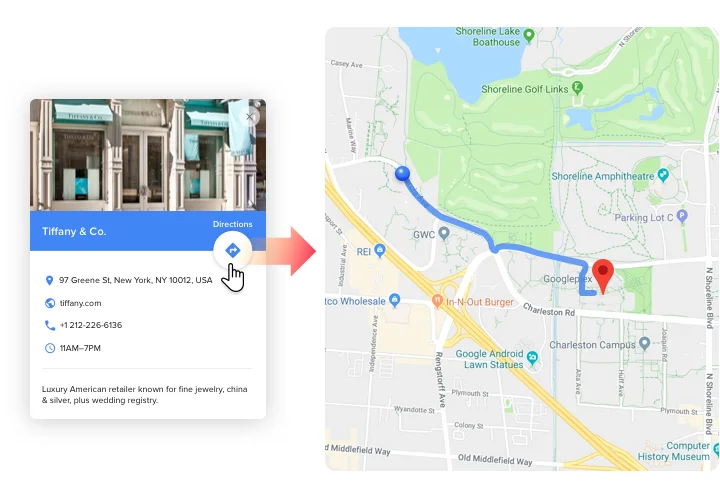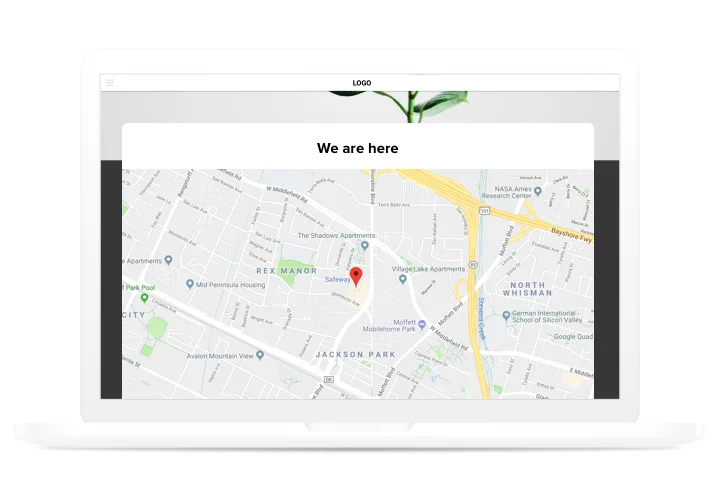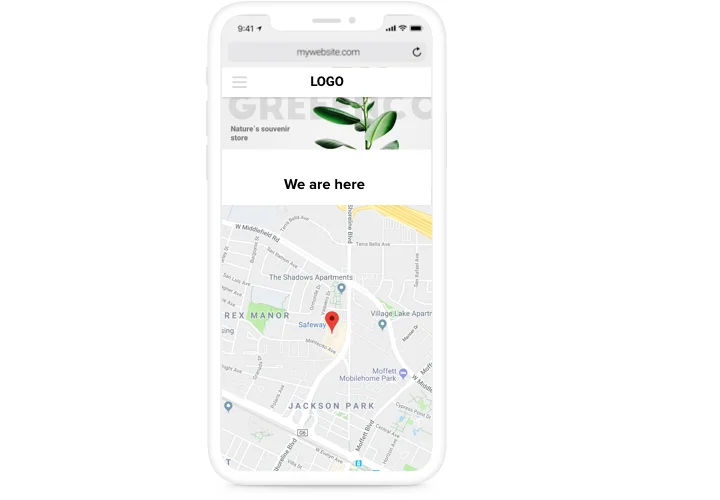Google Maps app for BigCommerce
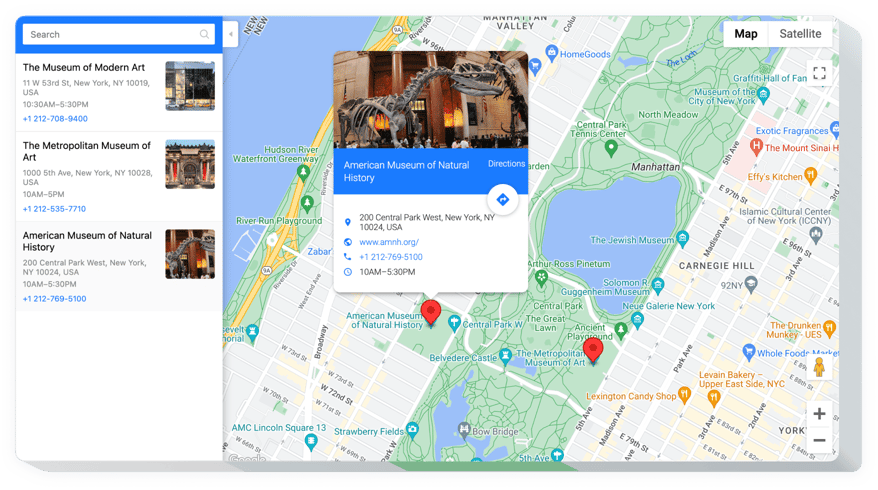
Create your Google Maps app
Screenshots
Description
A no-sweat configuration, effective and absolutely custom app, which makes it really simple for your clients to find locations. Successful attracting real-life customers, fast integration and configuring make it one of the best purchase for each BigCommerce site.
Attract more offline visitors with the help of responsive maps on your site!
- Become closer to clients.
Reveal your contact information, which your clients can use to contact you both in reality and online. - Find and attract local customers.
Mark your location to make users sure, that you are close and they can anytime make their way to your office. - Show an unlimited number of locations on one map.
Don’t limit the number of your points on the map, show everything that may be useful and entertaining for your customers.
Features
What aspects make our map the best for all BigCommerce sites?
- Adding new location by only entering its address, or name, or coordinates;
- 5 Google Maps layers: POI, Traffic, Transit, Bike, Street View;
- Info card with maximum contact information;
- 20+ elements with customizable colors;
- Regular live updates available.
How to add Google Maps app to BigCommerce website
Simply take these steps given below to embed the app on BigCommerce.
- Employ our free editor and start building your personalised widget.
Find the suitable design and aspects of the tool and save the edits. - Get the personal code which appears in the box on Elfsight Apps.
When the creation of your Google Maps widget is over, copy the individual code at the appearing box and save it for later occasion. - Commence usage of the tool on BigCommerce website.
Implement the code copied recently into your site and save the modifications. - Done! The embedding is successfully ended.
Visit your site to view the functioning of the app.
Have come across difficulties or problems while carrying out the manual or creating customized map? Read comprehensive manual «How to place a map on BigCommerce site» or leave your message at Elfsight support center and we will be pleased to help you in shaping and inserting maps on your site.
How can I add Google Maps to my BigCommerce website without coding skills?
Elfsight provides a SaaS solution that lets you create a Google Maps widget yourself, see how easy the process is: Work directly in the online Editor to create a Google Maps widget you would like to see on your BigCommerce website. Pick one of the premade templates and adjust the Google Maps settings, add your content, change the layout and colors without any coding skills. Save the Google Maps and copy its installation code, so that you can easily add in your BigCommerce website with no need to buy a paid subscription. With our intuitive Editor any internet user can create a Google Maps widget online and easily embed it to their BigCommerce website. There’s no need to pay or enter your card credentials in order to access the service. If you face any issues at any step, please feel free to contact our technical support team.