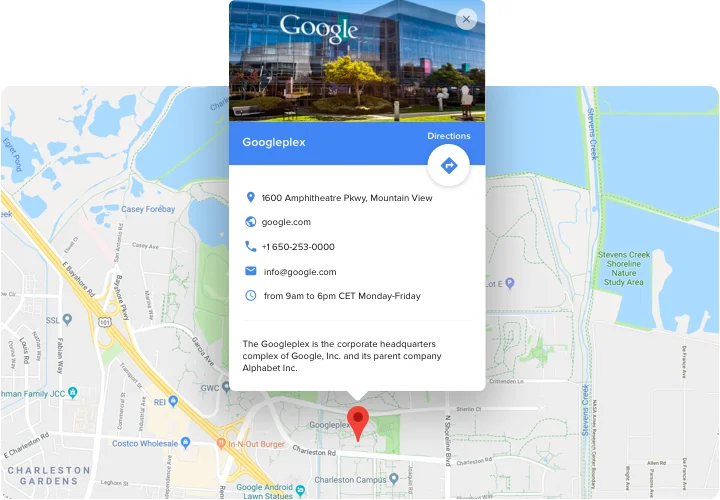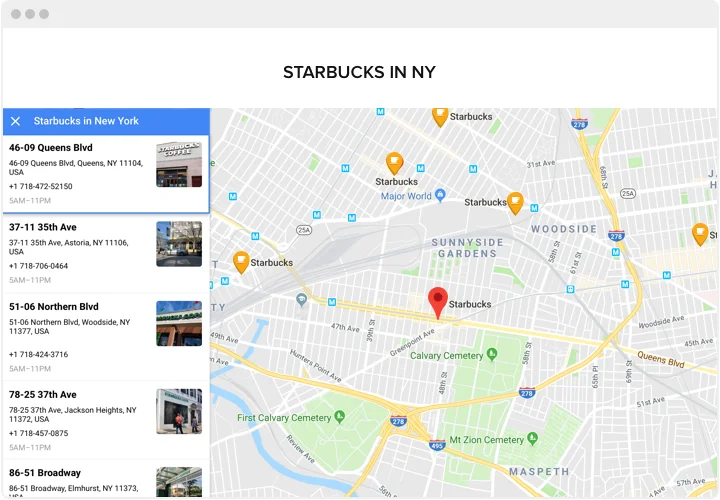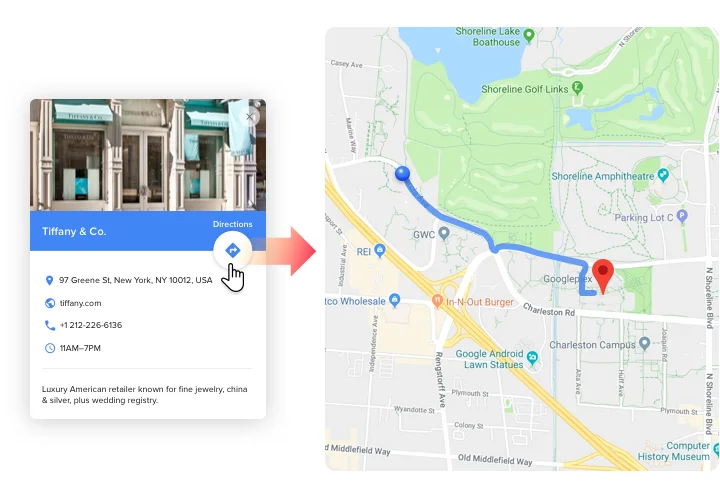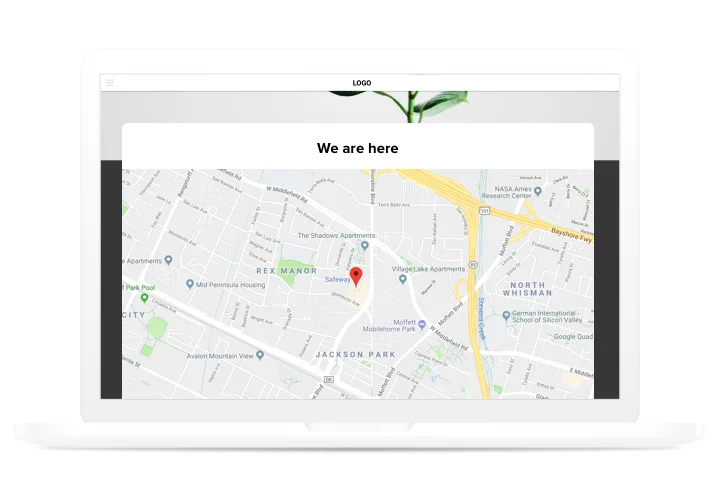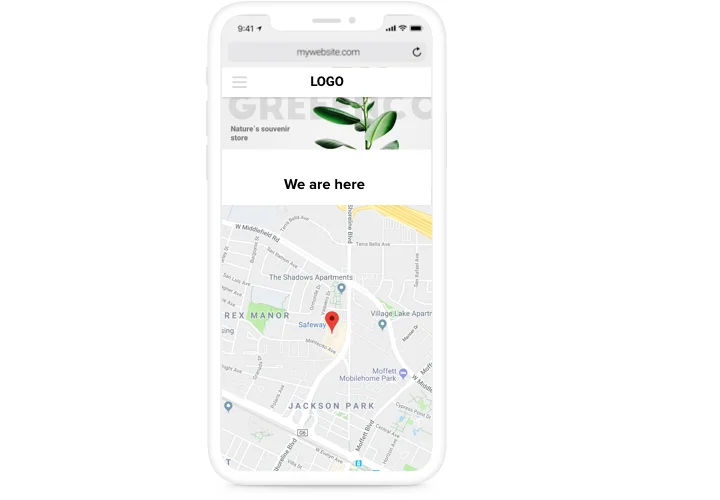Google Maps app for Weebly
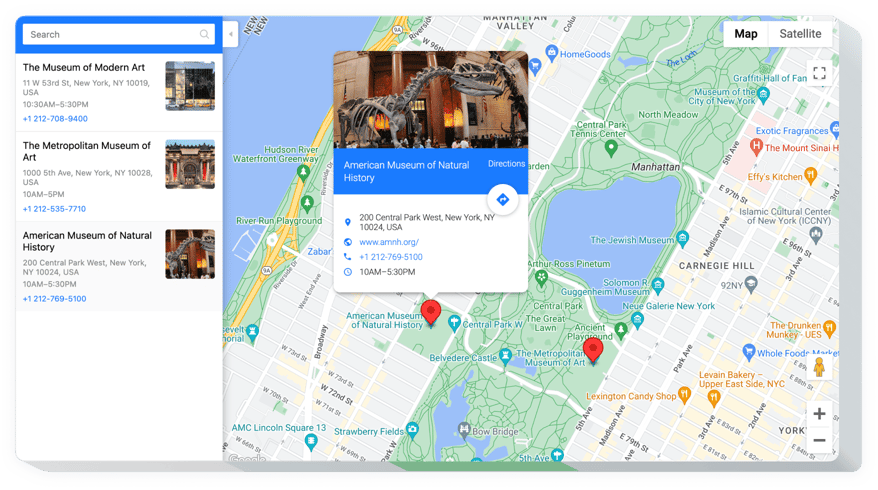
Create your Google Maps app
Screenshots
Description
Easy installation, effective and fully customizable interface make it really simple for your clients to search for your shops. Successfully attracting offline customers, featuring simple setup and customization options – our widget is one of the best instruments for all Weebly website. Attract more real-life customers thanks to responsive maps on your site!- Strengthen interaction with clients using maps with locations. Create a personal map that is useful for clients and place it on your site, so that users could efficiently use your contact information.
- Mark a full set of your points on the map. Place on the map all available departments, places of selling or picking goods and let your clients have the most user-friendly shop to make them pleased.
- Don’t spare personal time on constructing maps. Dozens of functions will open in 2 clicks – shape the most powerful map for your website only in a couple of seconds.
Features
Which features turn Elfsight map into the best for every Weebly site?- Adding new location by only entering its address, or name, or coordinates;
- 5 Google Maps layers: POI, Traffic, Transit, Bike, Street View;
- Show/hide location panel to list multiple departments;
- 20+ elements with customizable colors;
- Regular live updates available.
How to add Google Maps app to Weebly website
- Manage our free editor and start forming your custom-built app. Determine the selected look and functional traits of the app and apply all the modifications.
- Receive your personal code revealed in the box on Elfsight Apps. When the creation of your app is done, copy the exclusive code at the emerged window and save it for later occasion.
- Initiate employment of the app on Weebly site. Enter the code saved before into your site and apply the edits.
- You’re done! The setup is successfully accomplished. Go your site to see the functioning of the app.
How can I add Google Maps to my Weebly website without coding skills?
Elfsight provides a SaaS solution that lets you create a Google Maps widget yourself, see how easy the process is: Work directly in the online Editor to create a Google Maps widget you would like to see on your Weebly website. Pick one of the premade templates and adjust the Google Maps settings, add your content, change the layout and colors without any coding skills. Save the Google Maps and copy its installation code, that you can easily include in your Weebly website without buying a paid subscription. With our intuitive Editor any internet user can create Google Maps widget online and easily embed it to their Weebly website. There’s no need to pay or enter your card credentials in order to access the service. If you face any issues at any step, please feel free to contact our technical support team.