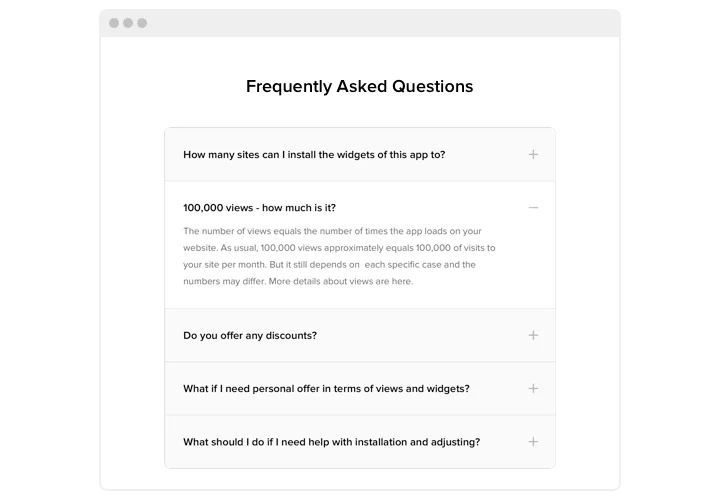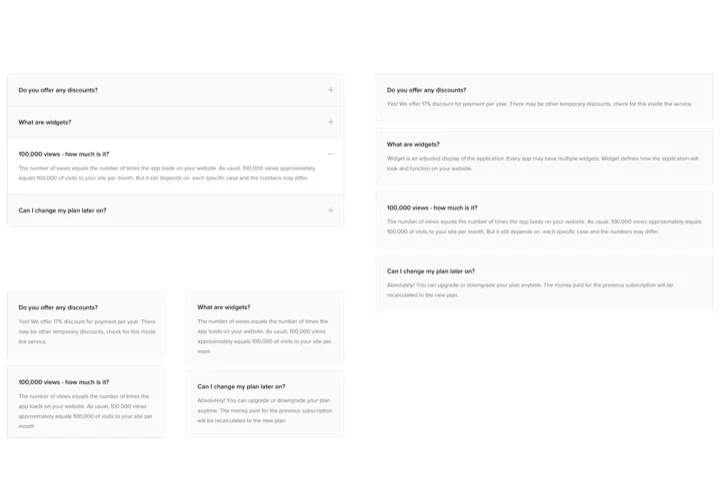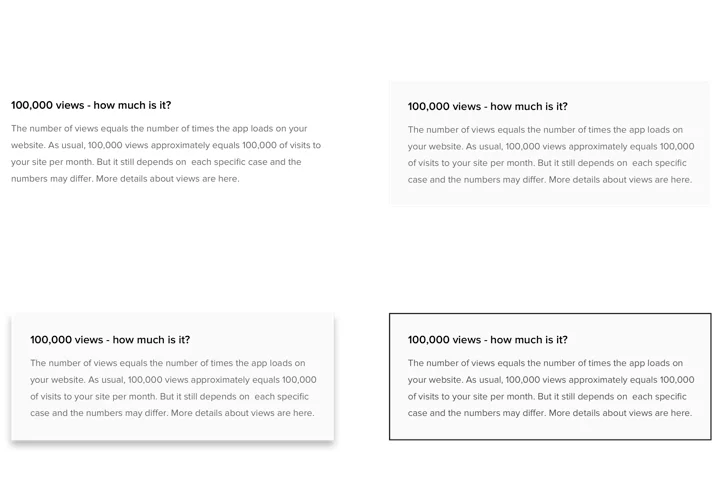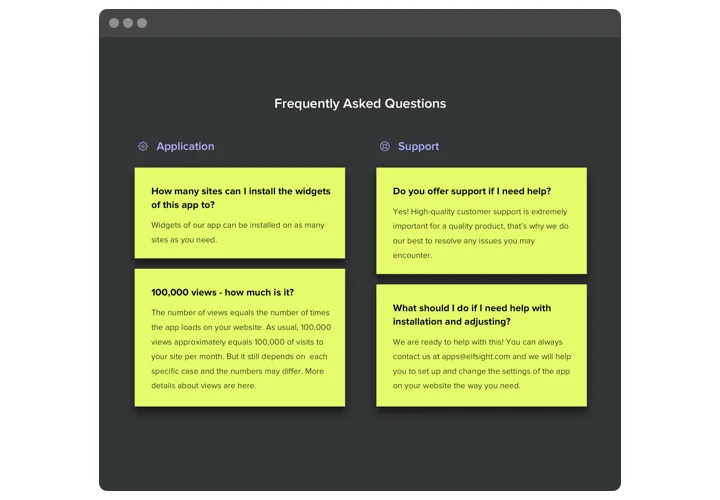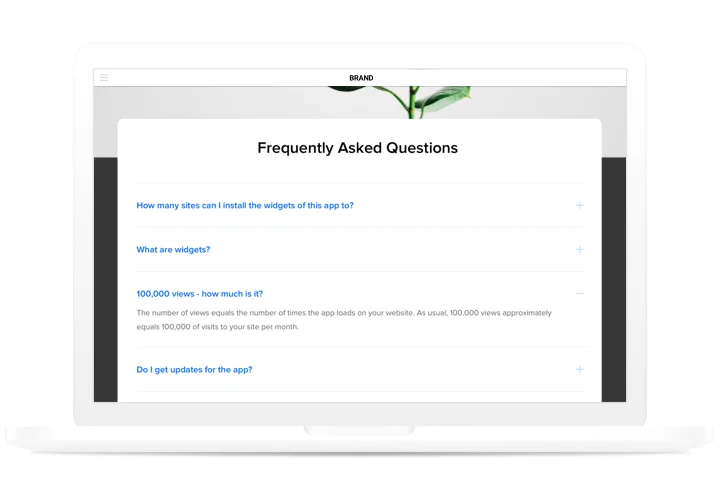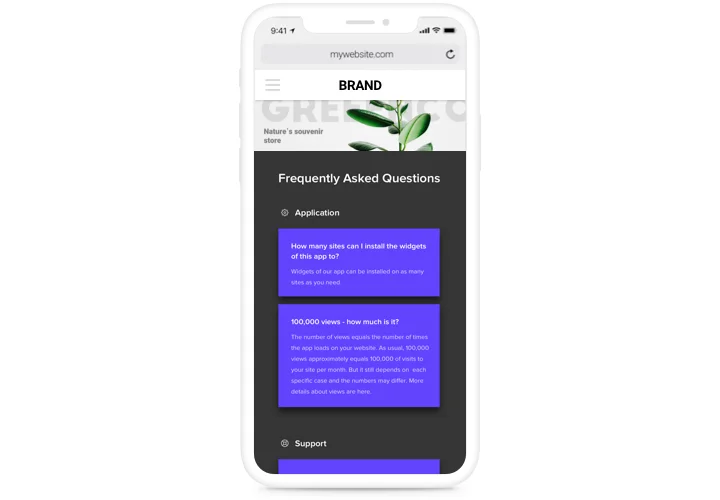Wix FAQ app
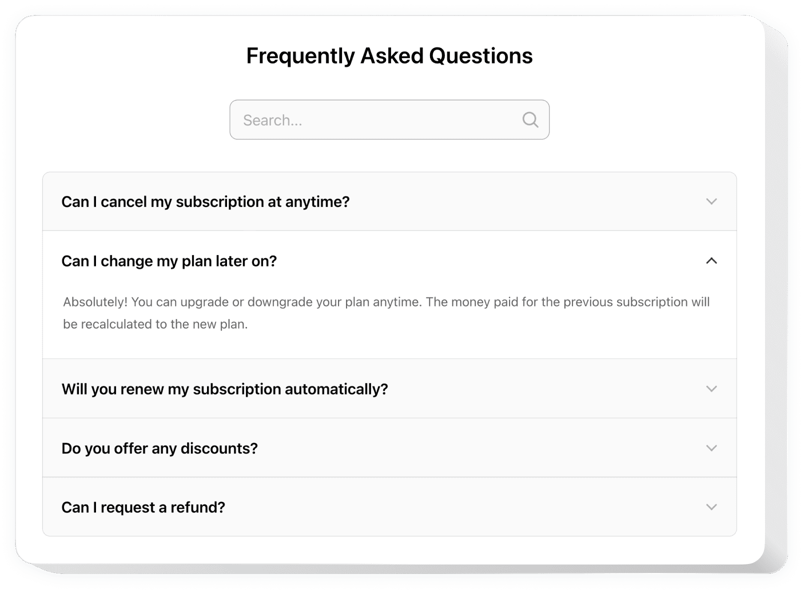
Create your FAQ app
Screenshots
Add FAQ to Wix for Better Customer Support Without Extra Effort
The Elfsight FAQ app is the perfect solution for simplifying customer support and reducing repetitive inquiries on your website. Whether you’re running an online store, portfolio, or service-based business, this widget lets you create a structured, easy-to-navigate FAQ section in just minutes. Presenting your most common questions in a clear accordion-style layout, it enhances user experience and keeps visitors engaged longer. Users can find the information they need without leaving the page or waiting for support replies – which also lightens your support team’s workload.
The app is fully responsive, mobile-friendly, and integrates seamlessly into your existing website design.
Experience all the benefits of the Elfsight FAQ app, try it for free today!
Key Features of the Wix FAQ App
With the Elfsight FAQ widget, you gain access to a set of powerful features designed to make your FAQ section as effective and user-friendly as possible. Key highlights include:
- Accordion Layout: Organize content in a collapsible format to keep your page clean and concise.
- Visual Customization: Easily adjust colors, fonts, icons, and spacing to match your website’s style.
- Category Grouping: Organize questions into categories for better navigation and clarity.
- Instant Search: Let users quickly find the answers they need with a built-in live search bar.
- Mobile-Optimized: The widget looks perfect on all screen sizes, enhancing UX across devices.
- No Coding Needed: Build and manage your FAQ on Wix without writing a single line of code.
See all features in action today, try the intuitive editor – no registration needed!
How to Add FAQ to Wix
Getting started with Elfsight’s FAQ widget is easy and doesn’t require technical expertise. Just follow these steps:
- Select Your Template: Go to Elfsight editor and pick a pre-designed template that fits your needs and design.
- Customize Your Widget: Add your questions and answers, then adjust the design to fit your branding.
- Copy the Generated Code: Once you’re happy with the layout, click to generate and copy the embed code.
- Embed the Code: Go to your Wix website editor, open the page where you want the widget to appear, and paste the code using an HTML embed block.
For more detailed instructions, check out our comprehensive guide.
If you’re unsure how to add FAQ on Wix properly, our support team can offer installation assistance to ensure everything runs smoothly.