Blogger Tumblr Feed widget
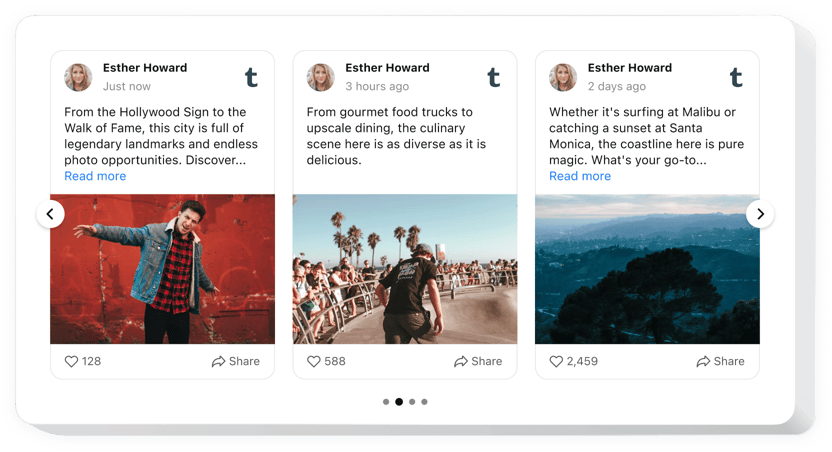
Create your Tumblr Feed widget
Description
Elfsight Tumblr Feed for Bloggeris an exclusive plugin for forming your individualized feed composed of the Tumblr content and showcasing it directly on your site. Form a gallery or post slider in 1-2-3! Exert the total control over a demonstrated content and remove spam and any unwilling content applying manual moderation. Totally responsive online-configurator provides you numerous templates to pick.
Present the best Tumblr content to keep your website users involved and affect more people
These are just several of the multiple widget features:
- Display the social media content from Tumblr
- Remove any spam and unwilling content via manual moderation.
- Install the Follow button on the widget feed.
- Make your posts show in a pop-up mode.
You can try the full functionality of the widget in the demo
How can I embed Tumblr Feed into my Blogger website?
Just take the steps given below to embed the tool.
- Launch our free configurator and start shaping your custom-built widget.
Determine the desirable interface and functional traits of the widget and apply the modifications. - Acquire the individual code shown in the box on Elfsight Apps.
Right after the customization of your widget is done, copy the individual code at the appeared box and keep it for future occasion. - Begin using the plugin on your Blogger site.
Insert the code you’ve saved recently into your page and save the modifications. - The installation is successfully ended.
Go to your page to see in action how the tool is running.
On condition of confronting questions or running into some problems, do not be afraid to contact our support staff. Our specialists are longing to resolve all the questions you may have with the widget.
In which manner is it possible embed Tumblr Feed to my Blogger homepage with no coding?
Elfsight company introduces a solution that enables you establish a Tumblr Feed plugin yourself, see how uncomplicated it is:
- Work in the online Demo to build a Tumblr Feed plugin you would like to integrate on your Blogger site.
- Choose one of pre-designed templates and adjust the Tumblr Feed settings, include your content, switch the layout and color scheme with no coding experience.
- Save the settings you’ve made to Tumblr Feed and get plugin’s installation code, that can be effortlessly included in Blogger site without buying a paid subscription.
With the intuitive Editor every web user can establish Tumblr Feed plugin and simply add it to the Blogger site. It’s not required to pay or disclose your card credentials to enter Elfsight Editor. If you run into any obstacles at any step, please go ahead and talk to our technical customer support.
