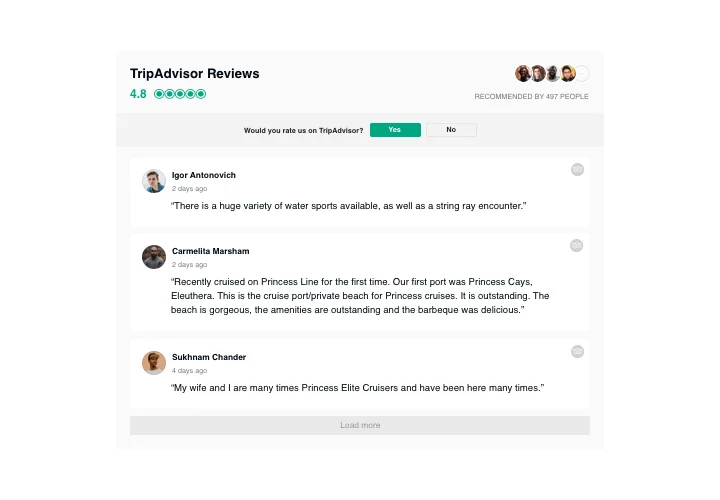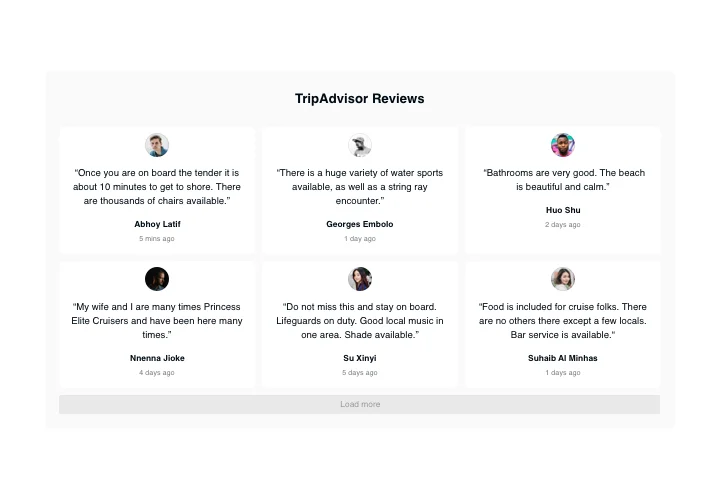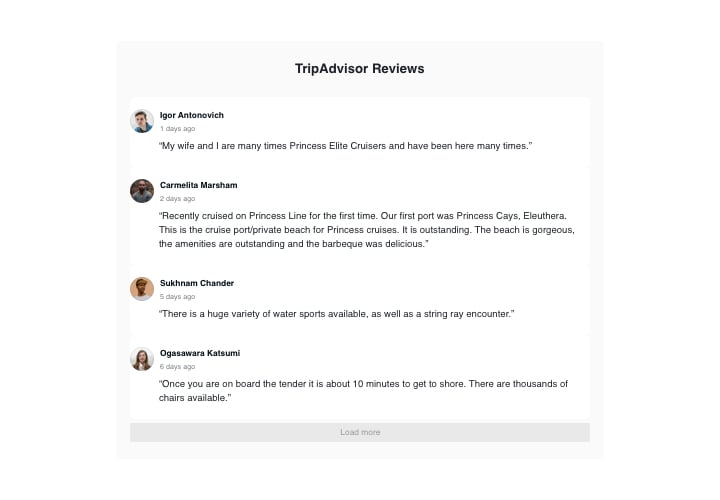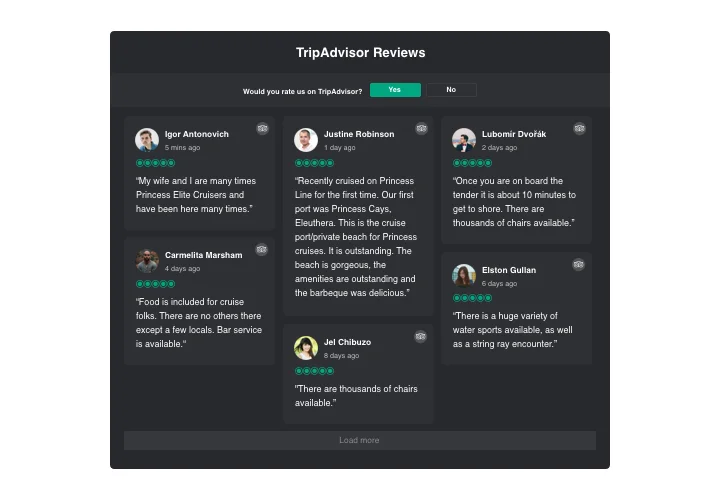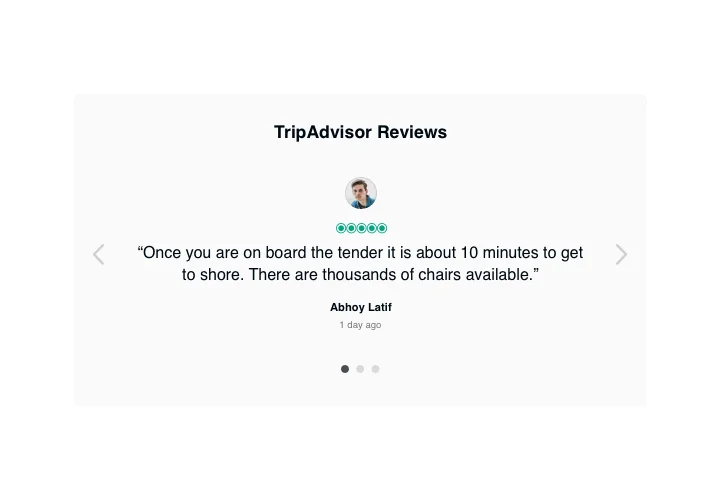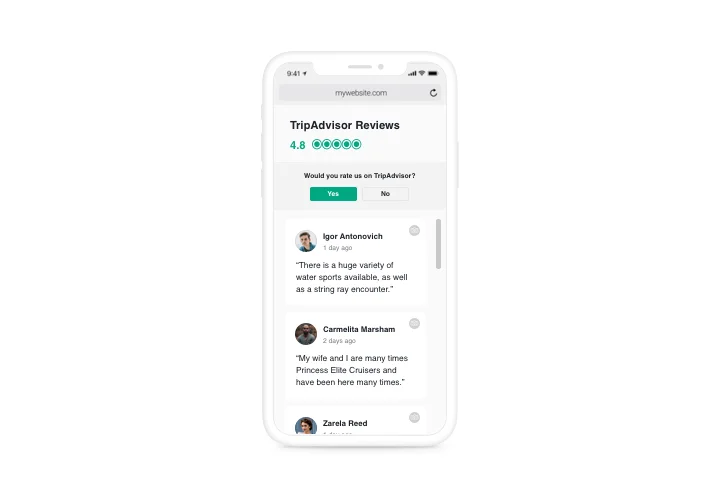WooCommerce Reviews plugin for Tripadvisor
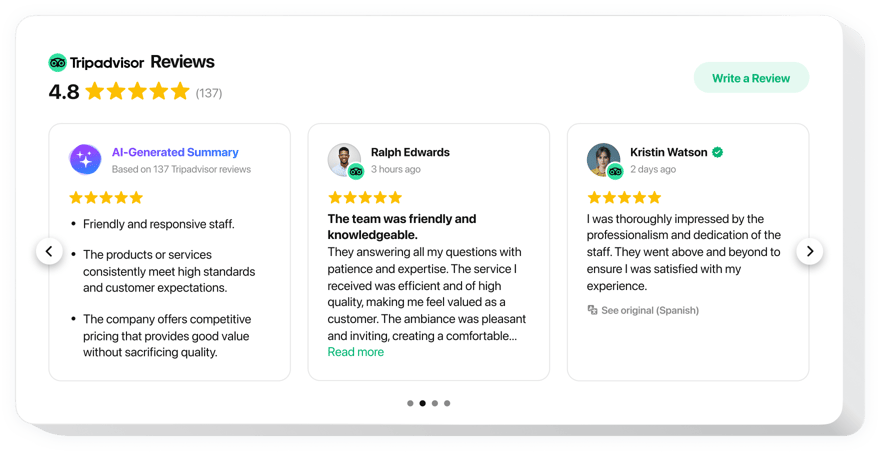
Create your Reviews for Tripadvisor app
Screenshots
Description
If you are looking for a way to prove your high rating and convince site visitors that your products or services are good value for money, Elfsight Yelp Reviews suits you perfectly. Having this widget, you will be able place customer reviews from Yelp on your site with information about their authors, filter them to demonstrate only the best ones, show ratings and a redirect button which will get users on your Yelp page, so that they can share their review.
With Elfsgiht Tripadvisor Reviews, achieve strong business development and increased sales
We offer powerful and fast features, view some of them:
- 3 predefined filters: by type, exclude by, and amount of reviews for displaying;
- 4 predefined of layouts: List, Grid, Masonry, and Slider;
- An option to control displaying the header of the widget;
- The active button for adding a review takes users to the Tripadvisor page;
- 6 customizable elements of the interface: author name and photo, recommendation text, date ofposting, Yelp icon, and star rating;
- Two variants of scenarios of review request denial: display your message or conceal the button.
How can I add Reviews for Tripadvisor to my WooCommerce web page?
Simply perform the guidelines below to start using the tool.
- Launching our free editor and start shaping your customized instrument.
Choose the preferred form and functional traits of the tool and save the edits. - Get your unique code revealed in the special form on Elfsight Apps.
After the configuration of your personal plugin is complete, copy the personal code in the appearing popup and save it for further usage. - Begin using the plugin on your WooCommerce web page.
Enter the code saved before in your page and apply the adjustments. - Done! The setup is fully accomplished.
Visit your site to view the work of the widget.
On condition of dealing with inquiries or encountering any difficulties, have no hesitation to get in touch with our customer service team. Our people will be excited to resolve all the difficulties you may have with the plugin.
How can I add Reviews for Tripadvisor to my WooCommerce website without coding skills?
Elfsight provides a SaaS solution that lets you create a Reviews for Tripadvisor widget yourself, see how easy the process is: Work directly in the online Editor to create a Reviews for Tripadvisor widget you would like to see on your WooCommerce website. Pick one of the premade templates and adjust the Reviews for Tripadvisor settings, add your content, change the layout and color scheme without coding skills. Save the Reviews for Tripadvisor and copy its installation code, that you can readily include in your WooCommerce website without buying a paid plan. With our intuitive Editor any internet user can create Reviews for Tripadvisor widget online and easily embed it to their WooCommerce website. There’s no need to pay or enter your card credentials in order to access the service. If you face any issues at any step, please feel free to contact our technical support team.