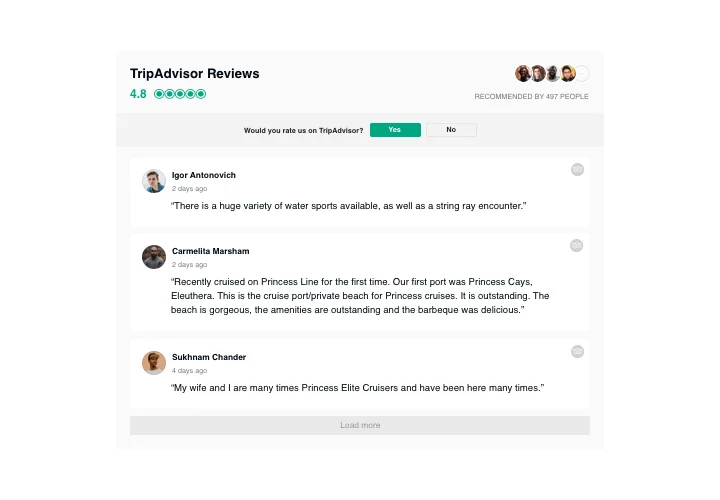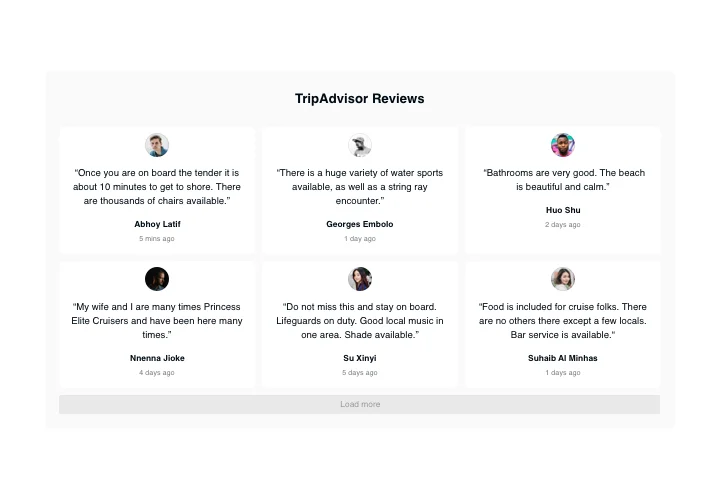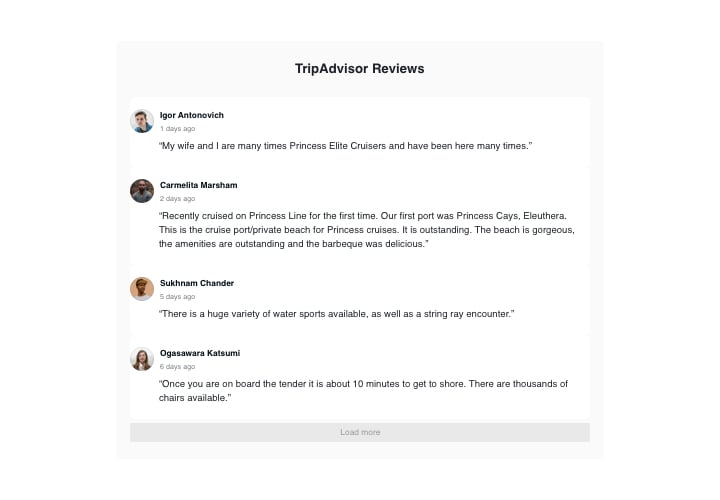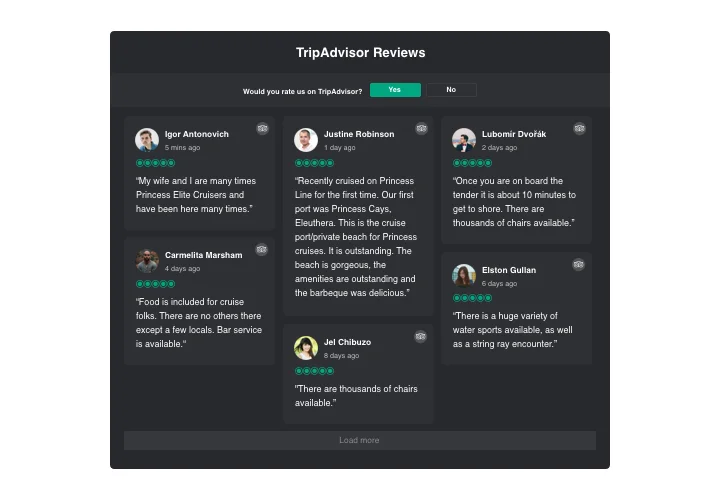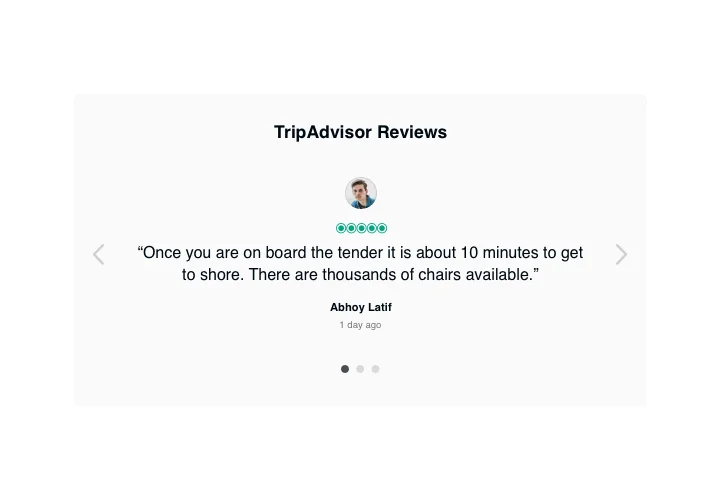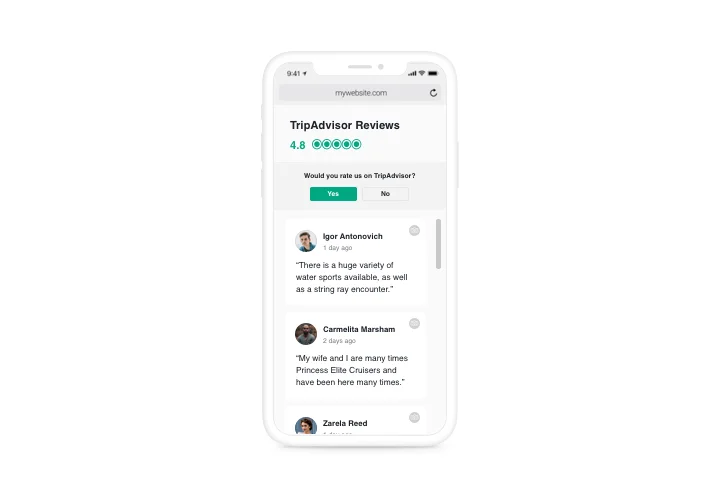Weebly Tripadvisor Reviews app
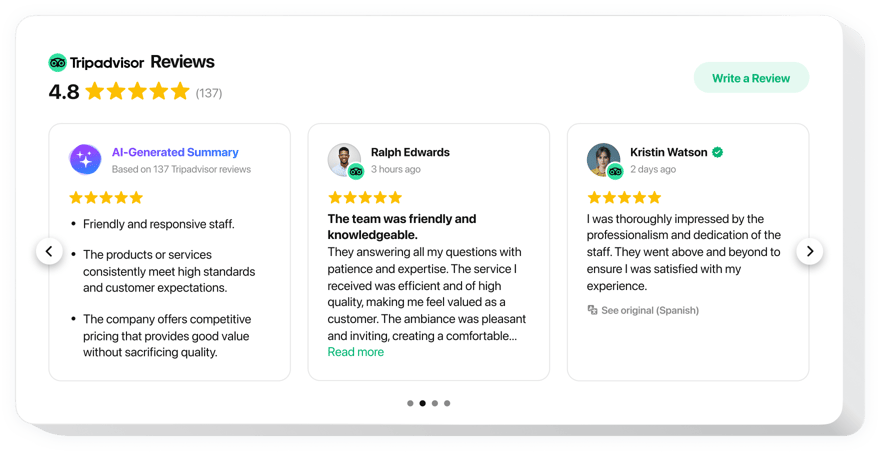
Create your Tripadvisor Reviews app
Screenshots
Description
Elfsight Tripadvisor Reviews is a simple widget that allows you to publish on your website reviews about your offers from users of Tripadvisor. Our widget allows you to apply filters to hide undesired reviews, reveal your star and number ratings from Tripadvisor, provide details about the authors, and show a button which will help visitors to post their review on Tripadvisor. Elfsight Tripadvisor Reviews widget will help you show your perfect social proof on your site and attract new sales.
Where can I embed it
You are free to add the review widget to any page of the website, or insert it into the website template, in this case it will appear on all pages. Reviews are effective on product pages or About Us page, where you need to display your high appraisal.
What are the advantages of having the widget for me?
Reviews posted by real people are maximum trustworthy to your site clients and indicate to them that your business can be trusted. High rating and positive impressions may help increase purchases level on your site. Also, active button can contribute to increasing the amount customer reviews related to your offers or services on Tripadvisor.
How do I embed Reviews from Tripadvisor widget on my Weebly website?
It takes just a couple of minutes to start using the widget. Adding is very quick, free, and coding-free.
The widget can be set up through our service or via the marketplace. You can see more details about both variants and pick a more suitable.
Features
In order to form a clearer idea of the widget, check the list of the primary features. They make the widget incredibly beneficial for you:
- Three kinds of filters: by type, exclude by, and quantity of reviews for displaying;
- 4 available options of layouts: List, Grid, Masonry, and Slider;
- Fully flexible header of the widget;
- Review request button takes clients to your Tripadvisor page;
- Six adjustable elements of the reviews: author name and picture, recommendation, date, Tripadvisor icon, and star rating;
- Two variants of scenarios of review request rejection: demonstrate a custom message or hide the button.
Here’s how to place the Tripadvisor reviews to your Weebly store. It is unbelievably simple and will take only a couple of minutes.
The below steps are the only thing you need to do to display the widget.
- Open our free editor and start creating your custom-made app.
Specify the custom form and aspects of the app and save all the corrections. - Receive the unique code which appears in the box on Elfsight Apps.
When the configuration of your app is over, copy the individual code from the emerged window and save it for later occasion. - Begin using the app on your Weebly site.
Place the code copied before in your web page and apply the adjustments. - The installation is fully accomplished.
Go to your webpage to see in action the work of the app.
Still can’t decide? Or having problems? Simply send a request to our customer service will help with any problem.