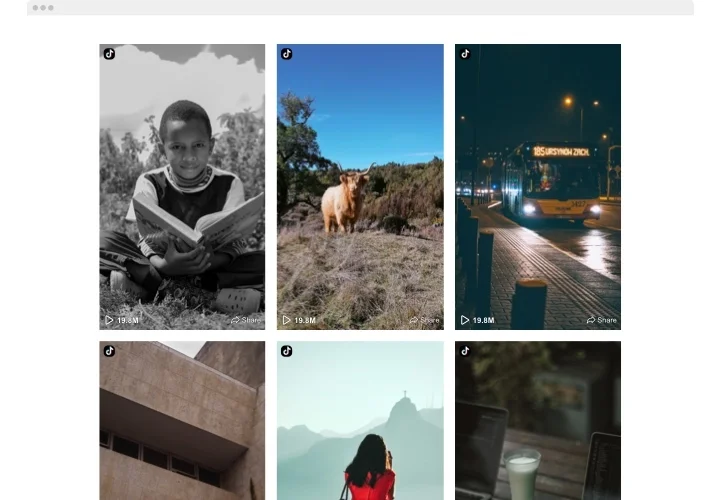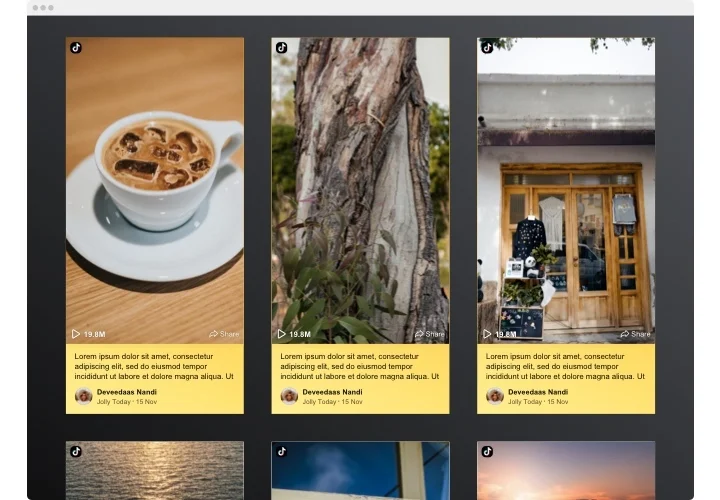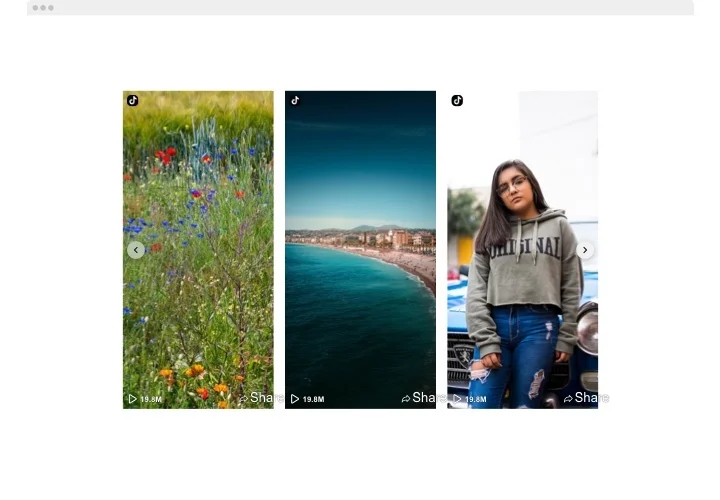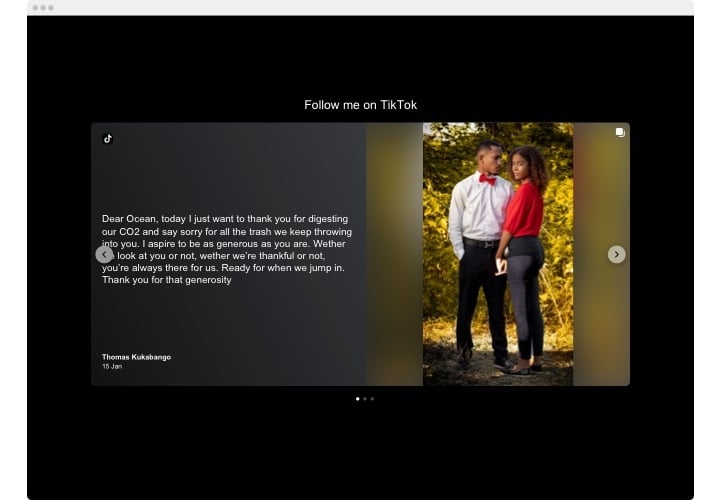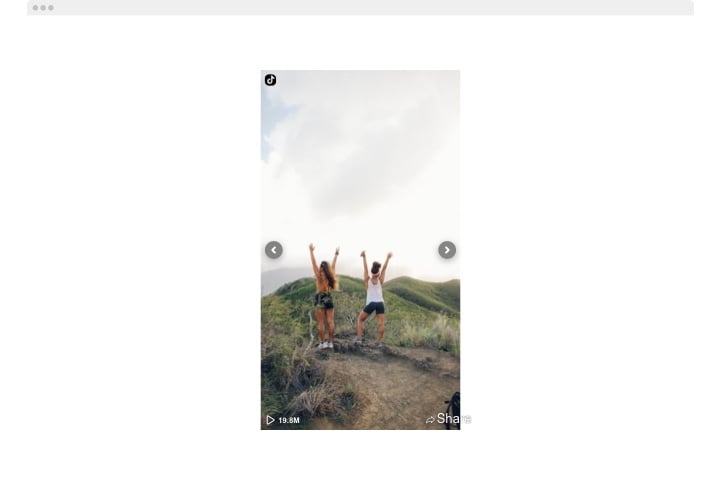Elementor TikTok Feed widget
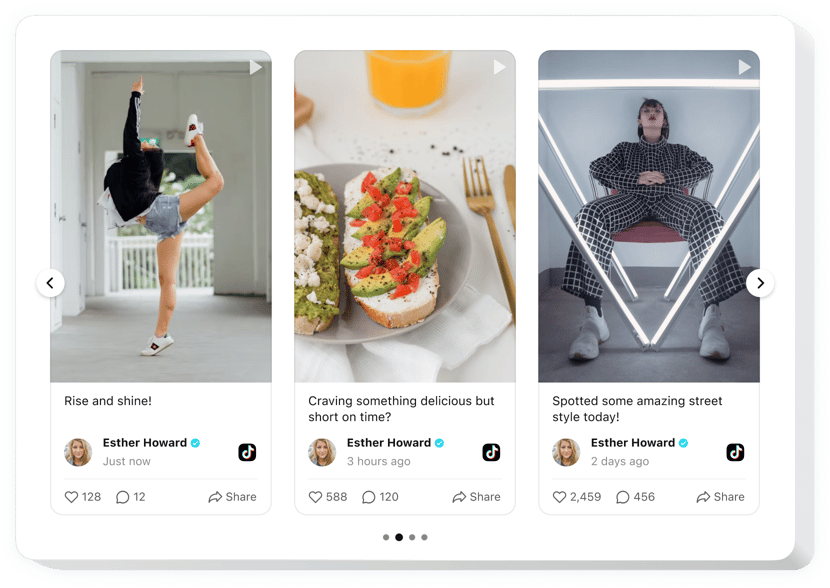
Create your TikTok Feed widget
Screenshots
Embed TikTok Feed on Elementor with the Elfsight widget
Elfsight TiKTok Feed is an exclusive widget for Elementor for selling not just goods, but emotions and experiences. With it you can design individualized feeds composed of the content from TikTok – and display it directly on your web page. Design a video gallery in a few minutes! Exert the absolute control over a content revealed and remove spam and any undesired content via manual moderation. Completely responsive online-configurator provides you with varied templates to choose.
Make your site more effective for business aims with TikTok Feed
The fundamental widget features include
- Conceal the header to make the widget look minimalistic.
- Remove any spam and unwelcome content with manual moderation mode.
- Install the Follow button on the tool feed.
- Allow your posts to show in a pop-up.
You can find out the full functionality of the widget in the demo
How do I add TikTok Feed into my Elementor site?
Just apply the instructions below to insert the widget.
- Make use of our free editor and start shaping your own widget.
Determine the desirable look and options of the plugin and save the modifications. - Get the personal code which is shown in the special form on Elfsight Apps.
Right after the configuration of your personal widget is complete, copy the exclusive code in the emerged box and save it for further use. - Commence utilization of the tool on your Elementor website.
Place the code saved recently in your website and save the corrections. - Done! The integration is fully accomplished.
Go to your web page to review the functioning of the plugin.
On the condition of experiencing questions or clashing with some difficulties, please apply for our support staff. Our specialists will be happy to help you with all the issues you might have with the widget.
Is there an option to add TikTok Feed to my Elementor site without coding?
Elfsight company introduces a SaaS solution that lets people create a TikTok Feed widget yourself, check how easy it is:
- Go to the online Editor to form a TikTok Feed widget you would like to embed on your Elementor website.
- Select one of our pre-designed templates and modify the TikTok Feed settings, switch the layout and colors, update your content without coding.
- Save the TikTok Feed and copy installation code, that you can effortlessly include in your Elementor website with no need to buy a paid version.
Working in our user-friendly Configurator every internet user can generate TikTok Feed and include to their Elementor site. There’s no need to pay or enter your card credentials to access our Editor. If you encounter any problems of any kind, go ahead and contact our support team.