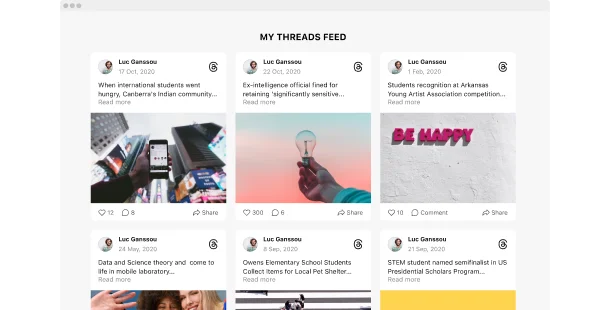Explore 90+ Free Widgets for your Website
While the Threads Feed widget is still on its way, don’t wait—enhance your website with one of our popular no-coding, free widgets!
Why do I need Elfsight Threads Feed?
Be in a client's proximity. Create an online identity
Stay up-to-date with the latest trends and discussions
Keep your audience informed and engaged with real-time Threads, ensuring your website is a hub for fresh and relevant conversations
Boost social media visibility and brand awareness
By displaying live Threads Feed, you can attract more attention to your brand, increase social media visibility, and create buzz around your offerings
Drive traffic to your Threads profile
Direct visitors from your website to your Threads profile, providing them with an easy way to connect with you and stay updated on your latest news
0%
websites support
0+
hours of development invested
1 min
to start using the widget
0%
customer satisfaction rate
Join 2,078,753 customers already using Elfsight Apps
You can start with creating your first Elfsight Threads Feed widget for free.
What makes Elfsight Threads Feed special?
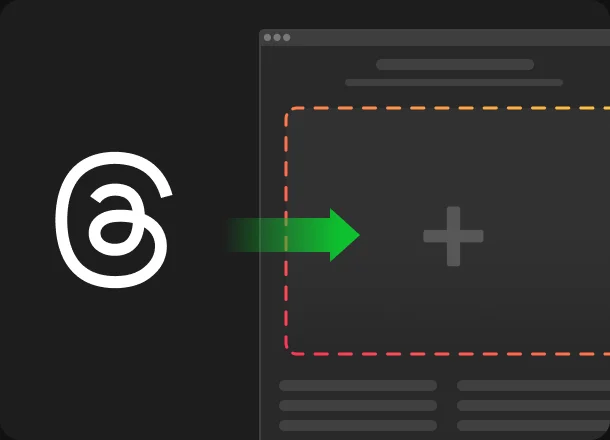
THREADS ON WEBSITE
Harness the Power of Dynamic Threads
Increase engagement and amplify your follower count with the Elfsight Threads Feed widget. Seamlessly integrate dynamic Threads onto your website, captivating visitors with interactive and real-time conversations. Customize the header and design to create a visually appealing and cohesive experience. Filter threads by specific hashtags to curate and display content that aligns with your marketing goals, promoting your products or services effectively. With Elfsight Threads Feed, you can harness the power of threaded discussions from Twitter, attracting more engagement, fostering meaningful interactions, and growing your follower base effortlessly.
LAYOUTS
Customizable Layouts for Dynamic Threads
With 6 customizable layouts to choose from - Grid, Masonry, List, Slider, Carousel, and Collage - you have the freedom to tailor the Threads Feed widget to suit your unique needs. Easily adjust the number of columns, rows, and posts to create a visually appealing and dynamic display. The widget's responsive design ensures a seamless and native experience across all devices, guaranteeing that your Threads feed looks great and functions flawlessly on desktops, tablets, and mobile devices. With Elfsight Threads Feed, you can showcase your social media content in a simple and straightforward manner, effortlessly capturing the attention of your website visitors and creating an engaging browsing experience.
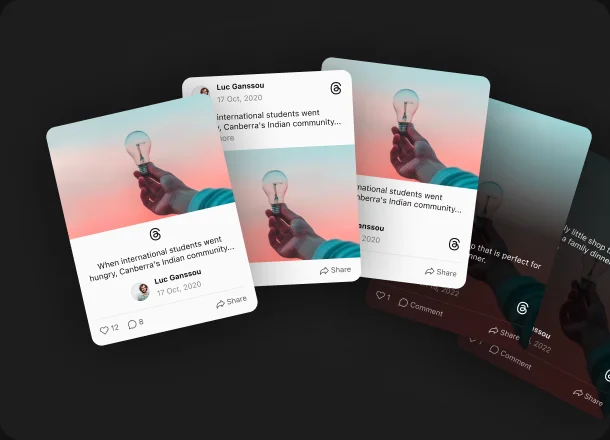
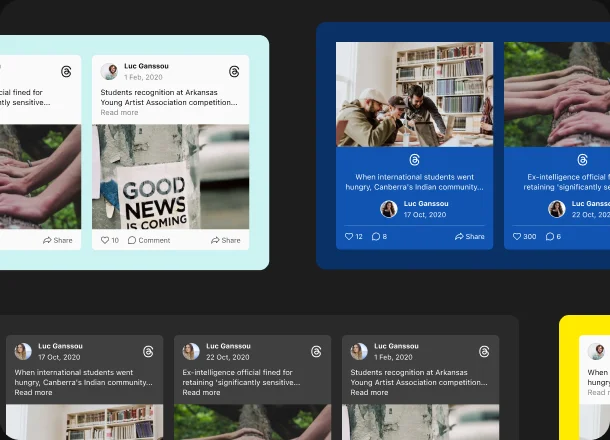
STYLE
Elevate your website's style effortlessly
Choose from a selection of ready-made color palettes or unleash your creativity by creating your own unique design. Our exceptional tool is perfect for non-specialists and design amateurs who value their time. The Color Scheme Generator automates the process, producing stunning schemes for your plugins or widgets with just a few clicks. Simply select a Light or Dark mode, or even a primary color, and let the built-in color designer work its magic. However, if you desire a distinctive look, you have the freedom to customize individual components like the background, popup, records, tracks, and more. Witness all modifications instantly in the free online configurator, without the need for hours of coding. Embrace effortless style customization with Elfsight's Color Theme Generator.
STAY TUNED!
Picture a variety of functional and stylistic choices, influenced by our user community's input
Thanks to our Elfsight users' invaluable feedback, we've gained insights into the potential of an exceptionally effective plugin. Imagine a widget offering a wide range of customizations, enabling smooth integration of a personalized button on your website. These ideas and detailed configuration options, while exciting, are still concepts formed from user recommendations. Your perspectives are crucial in identifying features that would make a widget an essential part of your online experience. We appreciate your feedback and are eager to keep up this joint effort!
What our customers say ❤️
Easy to install apps that deliver as promised. Had a question and the customer service response was really quick and excellent. What a stimulating surprise!
I had issues with their продукт widget on my website so I emailed the support team. They got back to me with a solution that corrected it. Awesome plugin and quick support!
Great service! Had a sizing problem and they took a few days to sort out the problem and were online during the process.
Frequently Asked Questions
What is a Threads Feed widget?
It’s a widget allowing you to display an interactive feed with content from Threads. Use different templates to demonstrate your business’ page in the most representative way.
How to add Threads Feed to any website?
To embed our plugin, see all the steps from the detailed instruction below:
- Open our configurator and start creating your own plugin.
- Customize the widget functionality and click to save the required edits.
- Copy the personal code which appears in the window.
- Insert the widget code into your web page and click to save.
- Congratulations! You’ve successfully installed the widget on your website.
Stumbled upon any troubles with the setup? Contact our customer support team and they will be delighted to assist.
Is it suitable for my CMS or website builder?
Indeed. The widget harmonizes with all widely-recognized CMS platforms such as WordPress, Shopify, Squarespace, Wix, HTML, Webflow, Elementor, Google Sites, iFrame, Joomla, and additional ones.
Can I change the widget’s background image?
If you‘d like to perform any edits to the widget or add sources, you can do this right in the admin panel. Apply all the changes, press the save button and they will be automatically implemented on your site. In case it doesn’t work as it should, contact our Support Department.
Join 2,078,753 customers already using Elfsight Apps
Get the taste of 80+ powerful apps by Elfsight. No credit card. Joining is free!
Get started
Get 20% discount now!