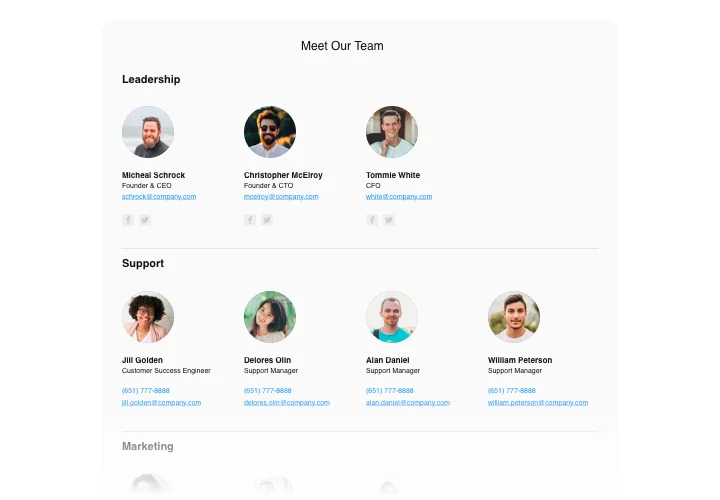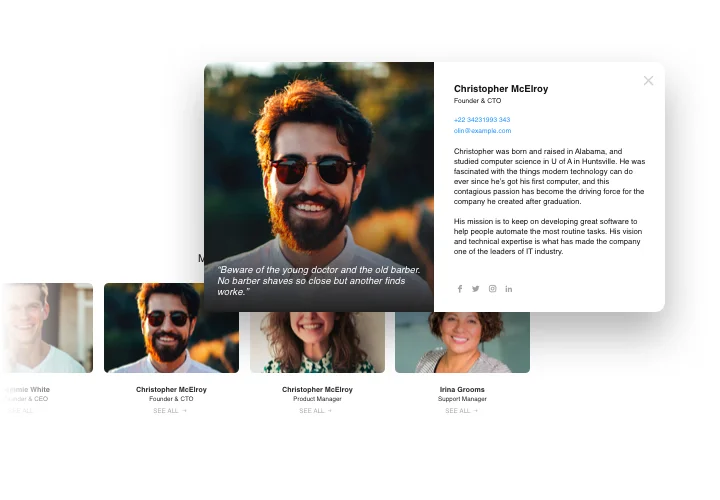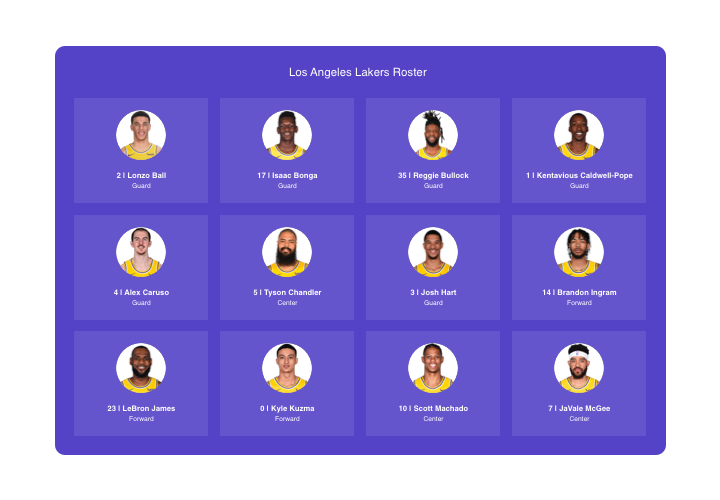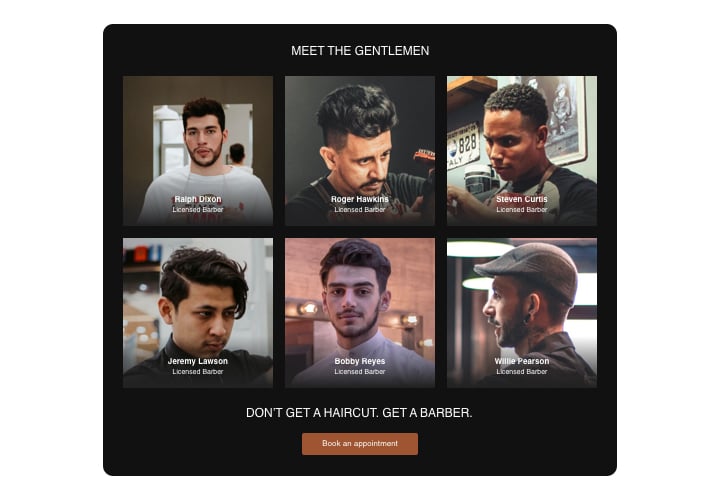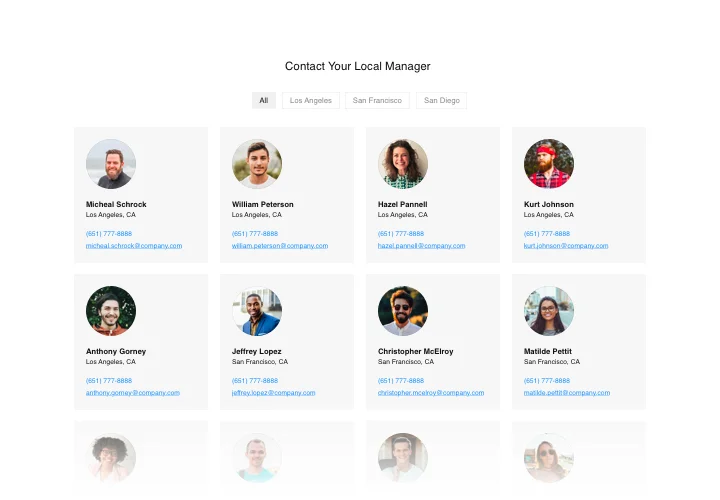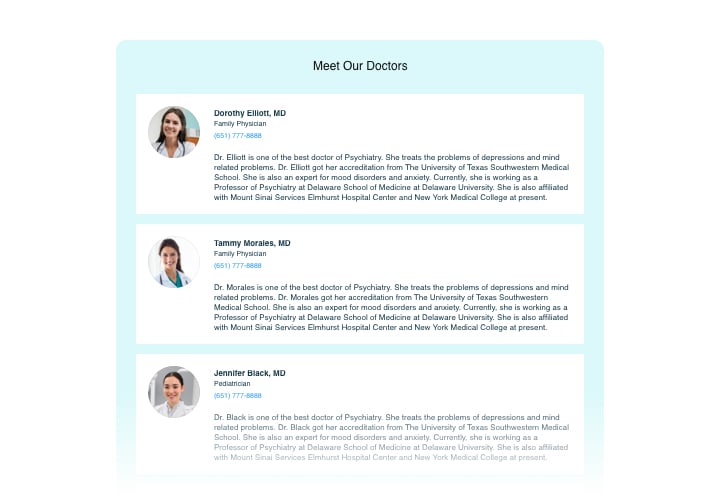Blogger Team Showcase widget
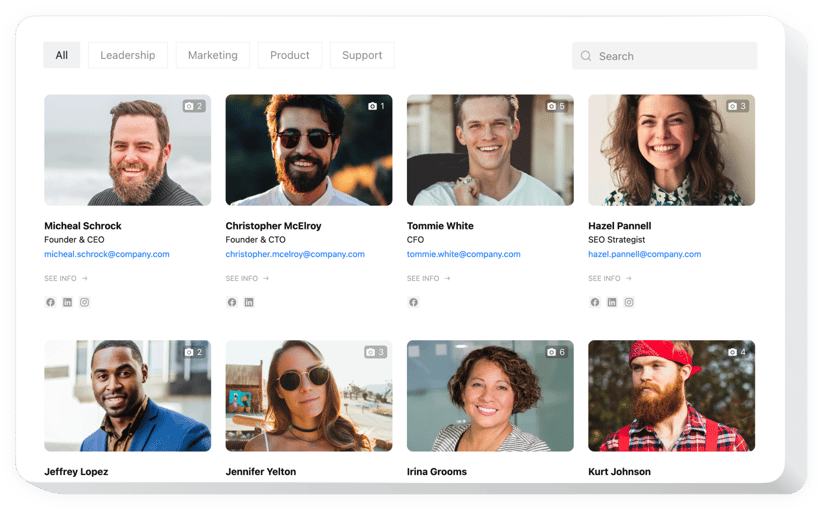
Create your Team Showcase widget
Screenshots
Description
Elfsight Team Showcase will be the most convenient tool to display your team members on the site. Our widget helps deliver the photos and backgrounds of any type of team: business partners, sport team members, academic staff, firm employees, and other. Demonstrate a picture; publish contact data and an impressive text about each team member. Website visitors will get a chance to reach them in one click with the help of active links and social media icons. You are free to establish categories and demonstrate the departments, which are in your company, choose a layout, colors and other traits. Strengthen trustworthiness of your business, showing its human image!
Where can I embed the widget
Insert your team showcase to either page of the site, where you think it’s fit. This can be one of the parts of the content zone, or a whole page. For instance, you can assemble your About us page using a single widget.
How do I benefit from this plugin?
Showing the real people, who are standing behind your company, lifts the level of transparency and boosts the perceived trustworthiness of the company. This makes people sure that you are a solid partner and may lead to increased leads and fresh customers. In addition, your team members will be quicker to contact thanks to contact details you add for each person.
How do I embed Team Showcase on my Blogger website?
It only will take just one minute of time to embed the widget. It is very speedy, free, and coding-free.
You can paste the widget into your site through our service. Just perform a short instruction below on this page.
Features
To have a clearer idea of Team Showcase, check the list of the essential functions it performs. They make our widget maximum effective for you:
- Active icons of social media and links to website and e-mail address;
- Person’s Location revealed on Google Maps when clicked;
- Popup shows more biography of a person;
- Two options to display groups: in an overall list or filtered by menu;
- 4 options of layout: Grid, Cards, Gallery, or List.
See how to place the Team widget to your Blogger site. It is unbelievably simple.
Taking a couple of easy steps is the only thing you need to do.
- Design your custom-made Team Showcase plugin
Managing the options of our free editor, set up a plugin. Choose design and functional traits. - Receive the individual code to install the plugin
After you have set up your widget, you will obtain your personal code from the appeared window on Elfsight Apps. Copy the code for future use. - Publish the plugin on your Blogger website
Choose the place you want to integrate the plugin to and paste the copied code there. Save the results. - Setup is finished
Go to the web page, to view your team.
Still have something that makes you unsure? Or have questions? Just a single request to our customer support department will resolve any kind of problem.