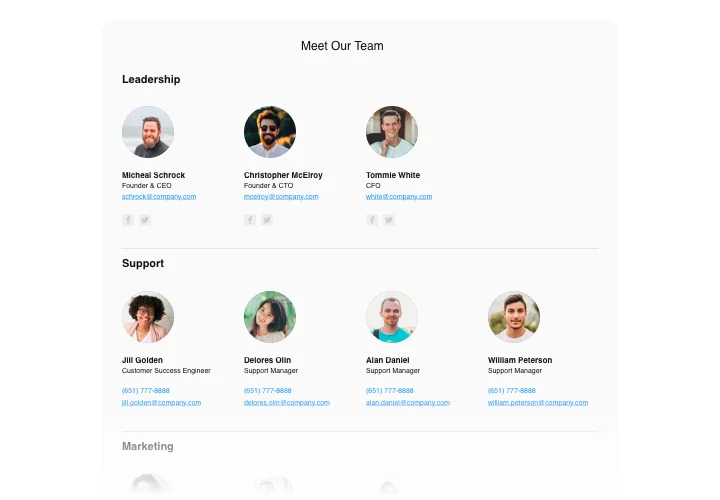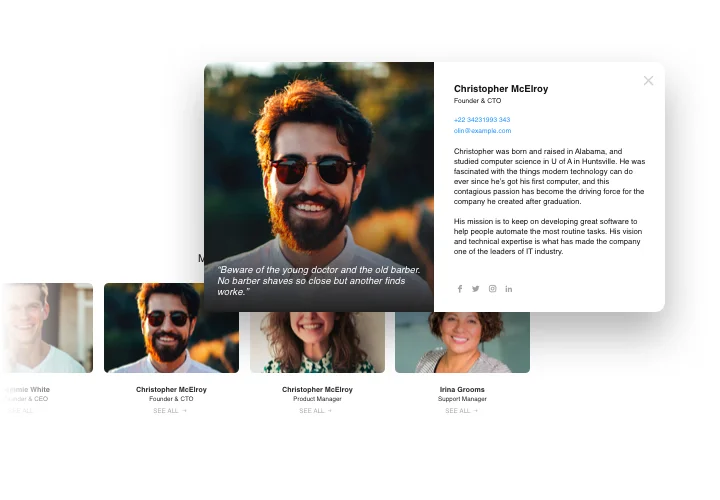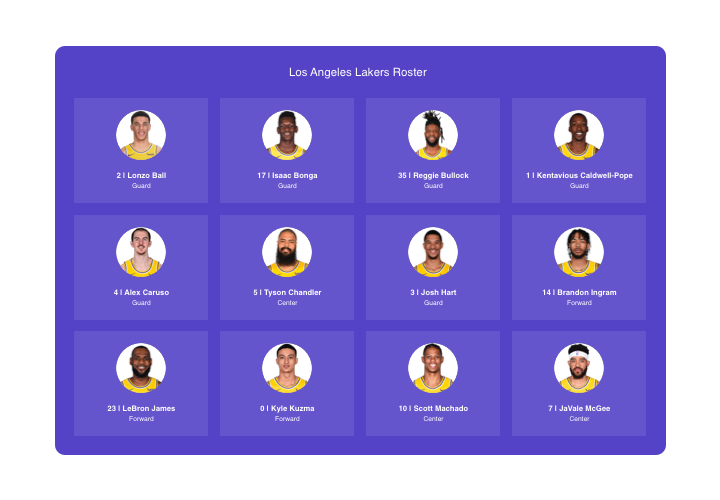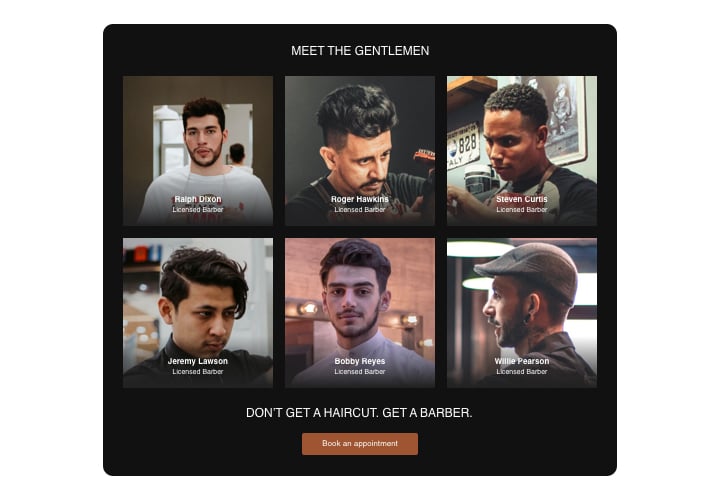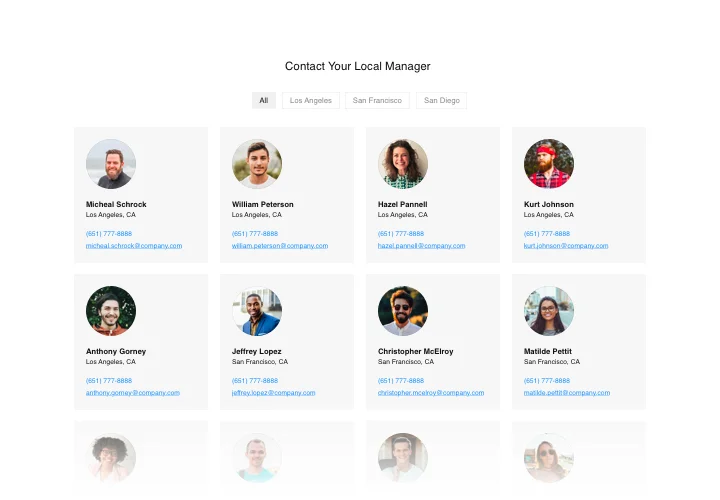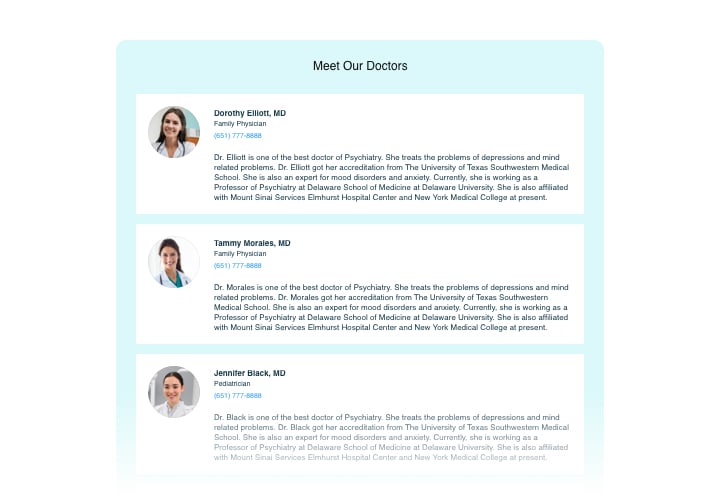BigCommerce Team Showcase app
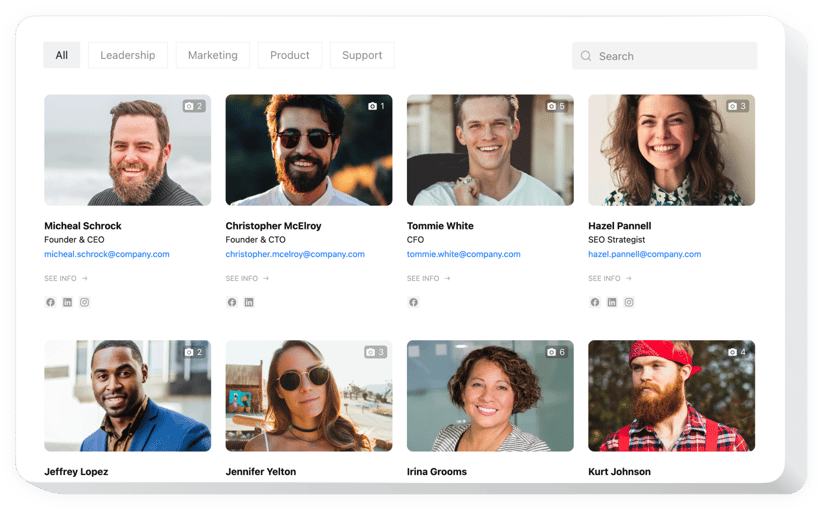
Create your Team Showcase app
Screenshots
Description
Elfsight Team Showcase is the most striking way to show your crew members on your website. The widget helps announce the photos and backgrounds of any kind of team: business partners, sportsmen club, professor staff, firm structure and more. Upload a photo, add contact info and a detailed text about each individual. Visitors will have an opportunity to contact them seamlessly thanks to active links or social icons. You are free to create categories and show the format of your company, select a layout, colors and other traits. Lift credibility of your company, displaying its human face!
Where can I display this plugin?
Add your team portfolio to each and every page of your website, where you consider it suited. The widget can be used as one of the elements of the content area, or you may want to set it to fill the whole page. In this manner, you can create your About us page with the help of only one widget.
How would I benefit from it?
Showing actual persons involved into the business lifts its transparency and raises the seen trustworthiness. This makes users sure your company is a reliable partner and may lead to more leads and fresh clients. More to that, your team members become easier to address via contact info added for every person.
What do I need to have Team Showcase on my BigCommerce site?
It takes just two minutes of your time to have the widget up and running. Installation is really fast, free, and doesn’t involve coding.
The widget can be embedded via our service or on the marketplace. You can read more about these variants and decide which is yours.
Features
In order to shape a clear understanding of how Team Showcase works, check the list of its main functions. They make our widget incredibly effective for your business:
- Active icons of social media and links to site and e-mail address;
- Person’s Location address revealed on Google Maps when clicked;
- Popup reveals more biography about a person;
- 2 options to show groups: in an overall list or with menu;
- 4 variants of layout to choose: Grid, Cards, Gallery, or List.
Find out how to embed the Team Showcase widget into your BigCommerce site
Simply take several steps described below to embed the app on BigCommerce.
- Open our free configurator and start forming your customized widget.
Choose the preferable layout and options of the app and apply the modifications. - Copy your individual code revealed in the window on Elfsight Apps.
As soon as the establishing of your personal Team Showcase widget is finished, copy the exclusive code at the emerged box and save it for further need. - Commence employment of the app on your BigCommerce website.
Enter the code copied recently in your website and apply the adjustments. - You’re done! The embedding is successfully performed.
Go to your site to observe the functioning of the widget.
Still doubt something? Or have questions? Just a single request to our customer support will resolve any kind of question.