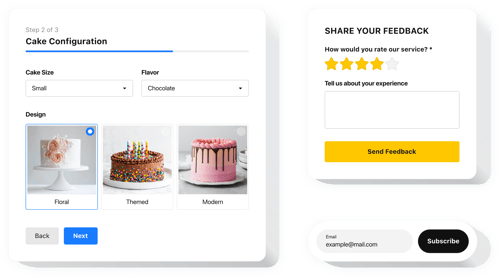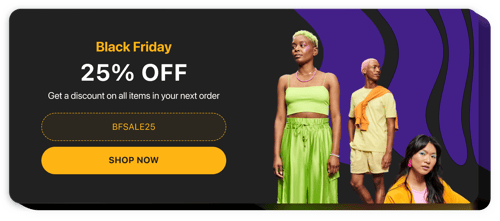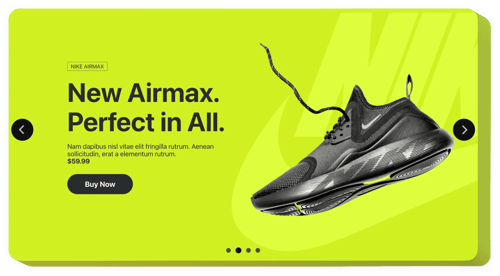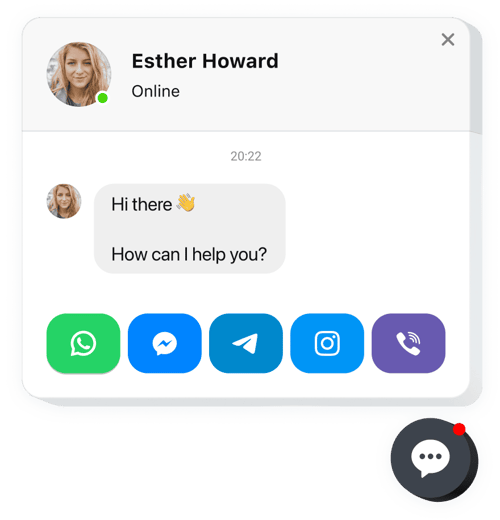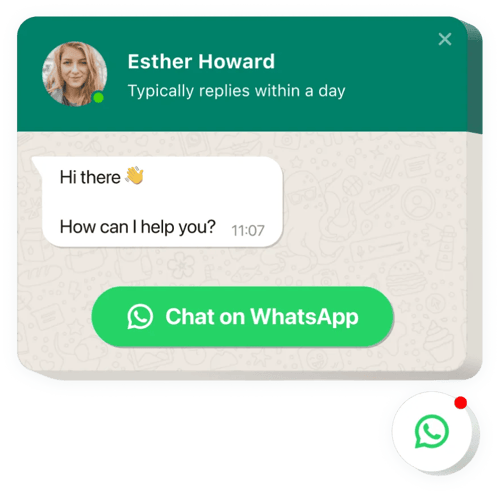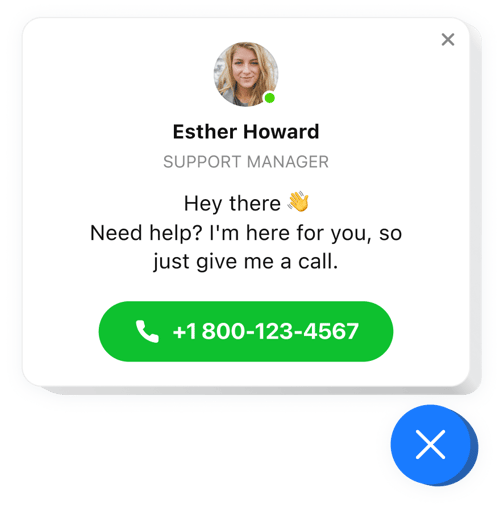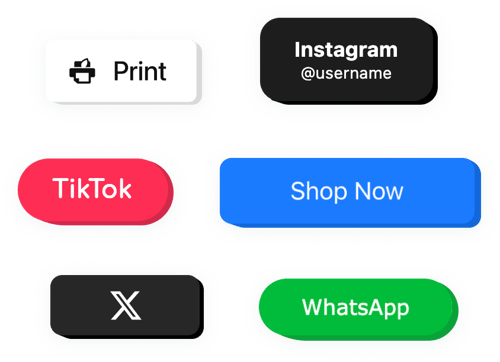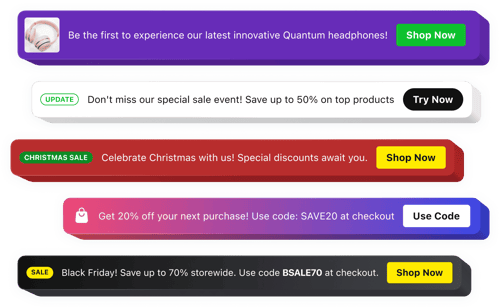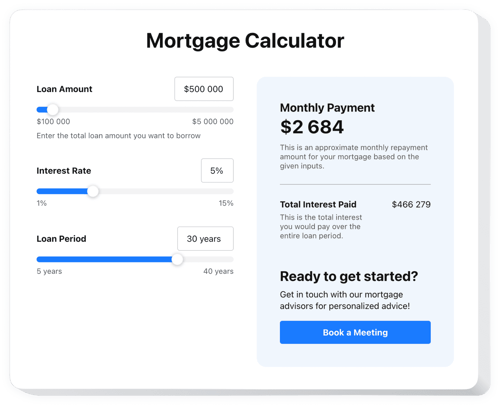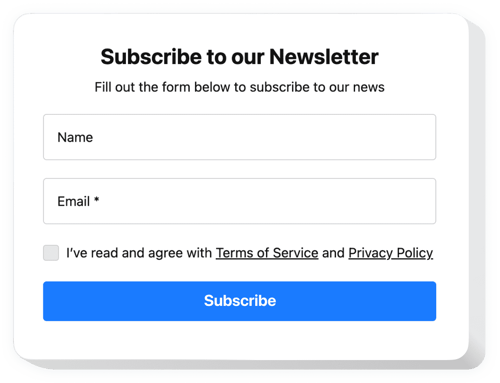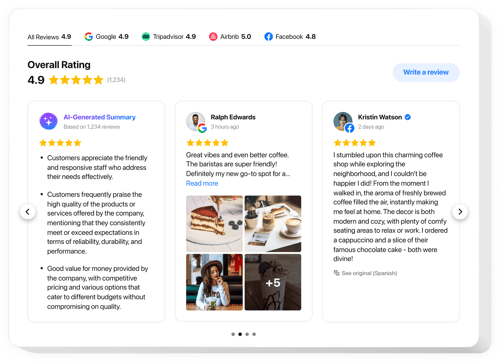Сollect Request a Quote
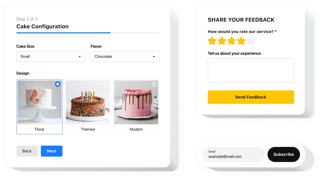
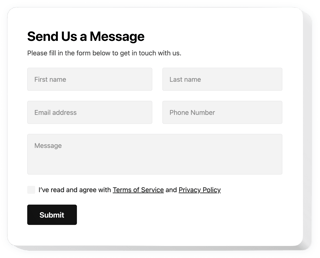

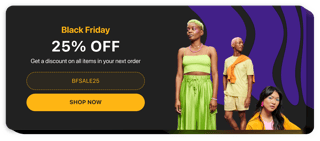
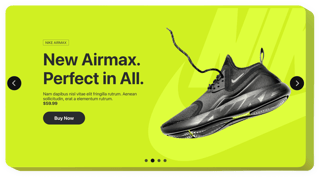
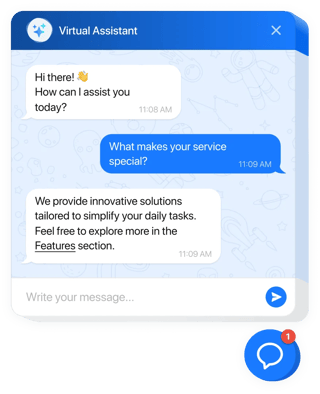
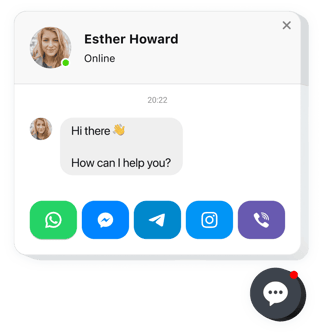
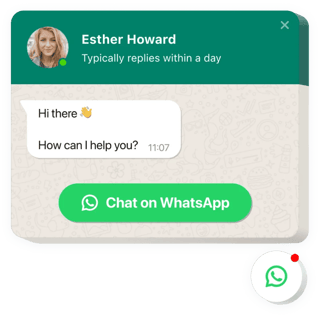
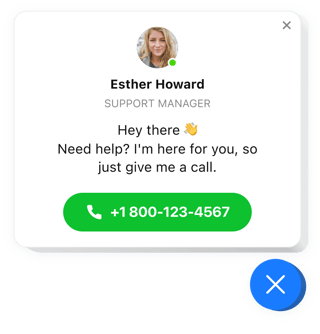
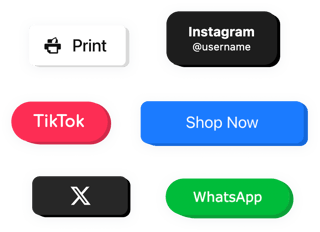
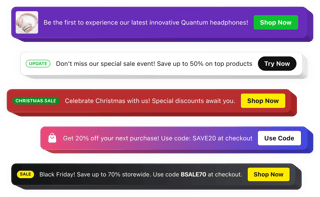
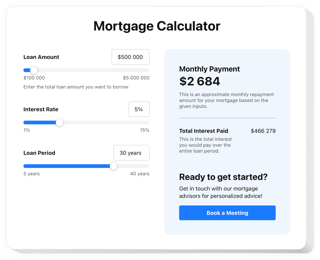
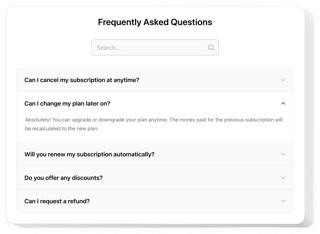
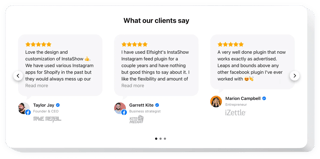
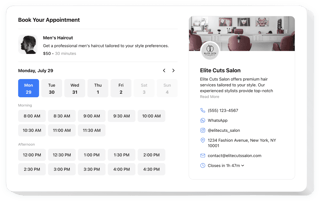
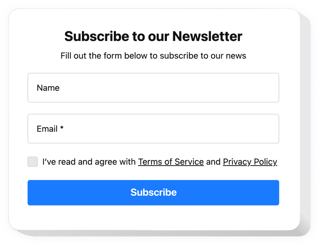
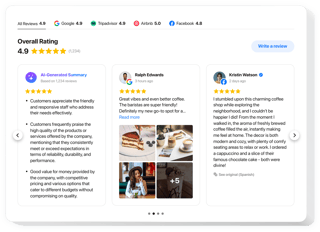
All You Need to Make Your Website Halloween-Ready
Explore Additional Use Cases for Your Goals
15 Best Ways How to Сollect Website Request a Quote
Whether you’re a service provider or an eCommerce store, having a streamlined process for requesting quotes can lead to higher conversions and improved customer satisfaction. In this comprehensive guide, we’ll explore 15 practical hacks. By implementing these strategies, you can ensure that you’re capturing valuable leads while providing a seamless experience for your users.
1. Utilize email marketing to engage customers
Email marketing serves as a direct line of communication with your customers, allowing you to send personalized offers and promotions. By collecting email addresses through sign-ups, giveaways, or purchases, you can create a valuable database of potential clients.
Crafting targeted emails based on user interactions can significantly increase engagement and encourage more users to fill out quote requests, boosting your overall conversion rates.
🎯 Tips:
- Divide your email list into segments to send more relevant messages to different groups.
- Use personalization techniques by addressing recipients by name and mentioning their past purchases.
- Ensure your emails are visually engaging, with catchy subject lines that attract attention.
2. Utilize social proof to build trust
Social proof, such as customer reviews and ratings, can significantly enhance your credibility. Display testimonials prominently on your website to reassure potential customers about the quality of your services. Positive feedback can motivate users to request a quote, making them feel confident in choosing your business.
🎯 Tips:
- Feature reviews from credible sources like Google or Yelp for added trustworthiness.
- Use photos of real customers with their testimonials to humanize your brand.
- Highlight any awards or recognitions to boost your authority.
3. Optimize your landing pages
Creating dedicated landing pages for quote requests can increase conversion rates. These pages should focus on the benefits of your services and feature a prominent quote request form. Use compelling visuals and clear structure, ensuring they have all the information needed to make a decision.
🎯 Tips:
- Include testimonials or case studies to build trust with potential customers.
- A/B test different layouts and messaging to determine what resonates best.
- Ensure the landing page is mobile-friendly for users accessing it on their phones.
4. Create engaging content
Developing informative content around your services can attract potential customers. Blog posts, videos, and infographics can highlight the benefits of your offerings. Including a quote request form at the end of these materials encourages users to take the next step, transforming readers into leads.
🎯 Tips:
- Use clear, engaging headlines to capture attention.
- Break up content with visuals to keep readers engaged.
- Include clear CTAs directing users to the quote request form.
5. Offer rewards
Incentives can encourage users to fill out your quote request form. Consider offering discounts, freebies, or exclusive access to content in exchange for their information. This creates a win-win situation, motivating users to engage with your brand and experience your services.
🎯 Tips:
- Clearly communicate the benefits of submitting a quote request.
- Use countdown timers to create urgency around your incentives.
- Promote these offers through various channels like social media and email newsletters.
💖 Elfsight recommendation: Learn how to use our Banner widget to highlight your incentives prominently on your website.
6. Personalize the quote request experience
Personalization enhances user experience and increases engagement. Use data to tailor the quote request process based on user preferences and behaviors. The more relevant the experience, the more likely users will complete the form, ultimately leading to higher conversion rates.
🎯 Tips:
- Use users’ previous interactions to suggest services or products they may need.
- Address users by name in your communications to create a more personal touch.
- Offer tailored recommendations based on user profiles.
7. Implement a user-friendly request form
Creating a user-friendly quote request form is essential for collecting information efficiently. With a straightforward design, users are more likely to fill it out, as complicated forms can deter potential leads. A seamless form experience can lead to higher submission rates.
🎯 Tips:
- Use conditional logic to show or hide fields based on user responses, making the form intuitive.
- Consider mobile responsiveness to cater to users on different devices.
- Provide a clear call-to-action (CTA) button to encourage submissions.
💖 Elfsight recommendation: Discover how to use our Form Builder widget to create an engaging and easy-to-use quote request form.
8. Utilize popups for promotions
Popups can effectively grab attention with limited-time offers or discounts. A well-timed popup can remind them of a fantastic deal they might otherwise miss. This approach can increase engagement and motivate users to fill out the quote request form before leaving.
🎯 Tips:
- Keep your message straightforward. Use simple language to convey the offer and its benefits.
- Encourage immediate action with phrases like “Claim Your Discount Now!”
- Experiment with designs and timings to find what resonates best with your audience.
💖 Elfsight recommendation: Learn how to use the Popup widget to create eye-catching promotions that capture your audience’s attention.
9. Use chatbots for immediate assistance
Implementing a chatbot on your website can provide immediate assistance to users. Chatbots can answer common questions about your services and guide users to the quote request form, streamlining the process and ensuring users don’t leave with unanswered queries.
🎯 Tips:
- Use conversational language to make interactions feel more personal.
- Program your chatbot to recognize when users might need to request a quote.
- Offer to send a follow-up email with the quote form for convenience.
10. Optimize for mobile users
With a significant portion of users accessing websites via mobile devices, ensuring your quote request forms are mobile-friendly is crucial. A responsive design enhances user experience, leading to higher conversion rates as users can easily navigate your website on any device.
🎯 Tips:
- Simplify forms for mobile users by reducing the number of fields.
- Ensure buttons are large enough for easy tapping.
- Test the mobile experience regularly to address any usability issues.
11. Implement exit-intent popups
Exit-intent popups can help capture potential customers just before they leave your website. By offering a final reminder about your services, you can encourage users to submit a quote request before they exit, effectively reducing bounce rates.
🎯 Tips:
- Use a compelling message that highlights the value of requesting a quote.
- Provide a simple form directly in the popup for easy access.
- Test different incentives to see which resonates best with your audience.
12. Utilize remarketing strategies
Remarketing can help re-engage users who have visited your website but didn’t request a quote. Use targeted ads to remind them of your services and encourage them to return and complete the quote request, reminding them of the value you provide.
🎯 Tips:
- Create personalized ads based on users’ previous interactions with your website.
- Use retargeting emails to reconnect with visitors who didn’t convert.
- Monitor the performance of your remarketing campaigns and adjust strategies as needed.
13. Provide multiple contact options
Providing various ways for users to request a quote can improve accessibility. Consider offering options like live chat, email, and phone requests in addition to your online form, catering to different user preferences and increasing the likelihood of conversions.
🎯 Tips:
- Clearly display all contact options on your website.
- Ensure that response times for live chat and email requests are prompt.
- Train your support team to handle quote requests efficiently.
💖 Elfsight recommendation: See how to use our Contact Form widget to create a streamlined experience for quote requests.
14. Use analytics to refine your strategy
Tracking user behavior on your quote request forms can provide valuable insights. Use analytics tools to understand where users drop off in the process and identify areas for improvement. Continuous refinement based on data will enhance your conversion rates and overall user experience.
🎯 Tips:
- Monitor metrics like completion rates and time spent on forms.
- Conduct user testing to gather feedback on your quote request process.
- Regularly review and adjust your strategies based on analytics insights.
15. Promote your form on social media
Social media is an excellent platform for promoting your quote request form. Share posts that highlight the benefits of your services and include direct links to your quote request form. Engaging visuals and compelling messaging can drive traffic to your website and increase the number of inquiries.
🎯 Tips:
- Use eye-catching graphics to draw attention to your posts.
- Include testimonials or case studies in your social media content to build trust.
- Utilize relevant hashtags to increase the visibility of your posts.
FAQ
How to embed widgets to collect request a quote on your website?
Embed the widgets on your website by completing these 3 straightforward instructions:
- Customize the template. Apply some visual changes in the online configurator to complement the design style of your website.
- Receive the embed code. Save the outcome and copy the auto-generated embedding code.
- Add the code to your website builder. Log in to your website’s admin panel, put the code into the appropriate location, and refresh the page. That’s it!
What website builders and CMS are compatible with widgets?
You can use our widgets on almost any website platform, with a compatibility rate of 99.9%. Check out a few of the popular ones:
Squarespace, Wix, HTML, Webflow, WordPress, Shopify, Elementor, Google websites, GoDaddy, iFrame, etc.
Can I use Elfsight widgets for free?
Yes. Elfsight presents five subscription levels, with the Free option available. It features all essential elements for customization and installation. However, as you move up to higher level, you unlock even more exciting add-ons.