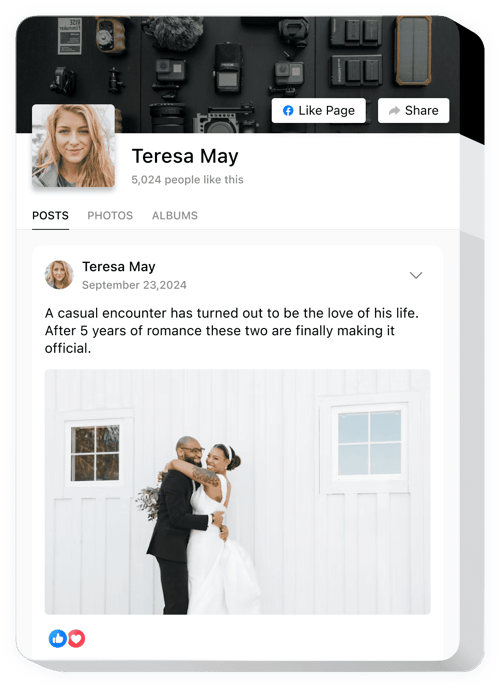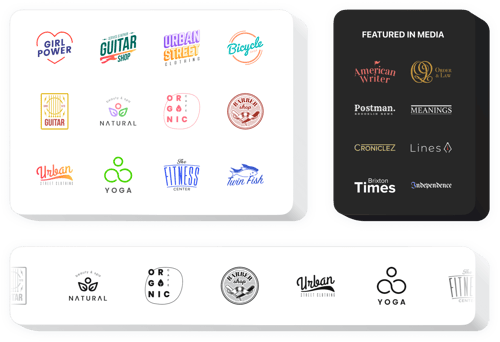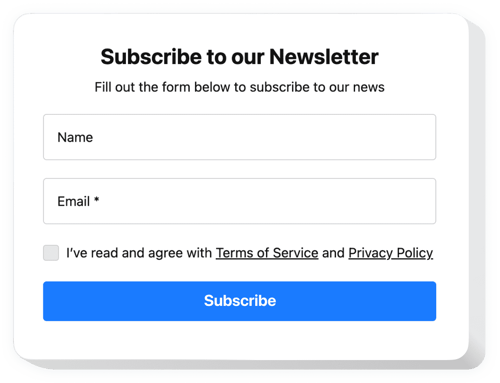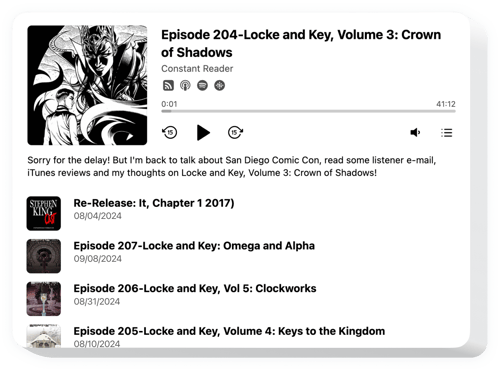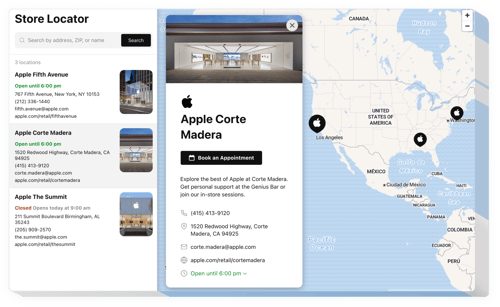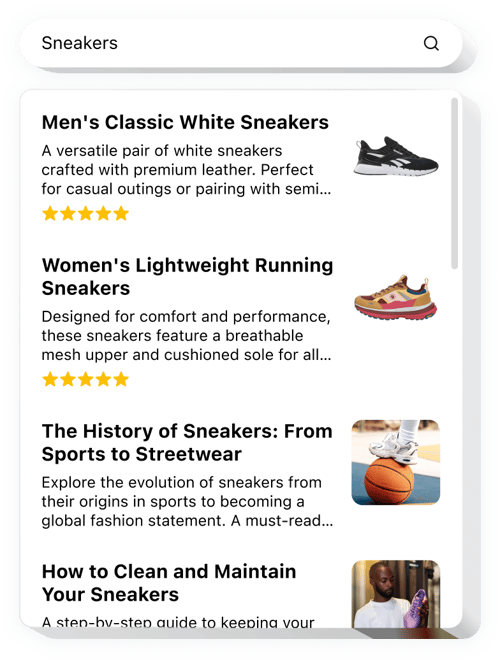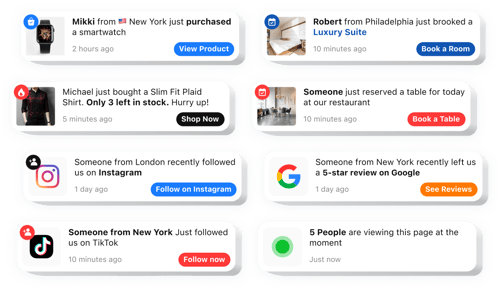Storybrand Website Templates
FAQ
Do you have other solutions to help grow my business?
Absolutely. We’ve curated a variety of solutions to help you grow your business:
- IT & technology website
- Digital marketing agency website
- Games website
- Solar company website
- Tech startup website
- Tech support website
- One page website
- Under construction website
- Coming soon website
- Promo website
- IT consulting website
- Computer repair services website
- Software engineer portfolio website
How do I integrate a widget into my storybrand website?
Embed the widgets on your website:
- Personalize the template. Tweak visual elements to match your website style.
- Copy the code. Save the changes and copy the embed code.
- Add it to your website. Log in to your website’s admin area, paste the shortcode where needed, and refresh the page. Success!
Which platforms are compatible with these solutions?
You can use our widgets on almost any website builder:
Squarespace, Wix, HTML, Webflow, WordPress, Shopify, Elementor, Google Sites, GoDaddy, iFrame, Bigcommerce, Weebly, Joomla, and many others.
Can I use widgets for free?
Yes, we offer a Free plan so you can experience the value immediately. It includes all the essential features for a full setup.
Do I need coding skills?
No, you don’t need any coding skills. All of our widgets are completely no-code. If you can copy and paste a line of text, you have all the expertise you need to succeed.
Can I customize the widgets for my storybrand?
Yes, you have full control over the aesthetics and functionality. You can quickly change settings in our visual editor, or if you want to get more advanced, you can add your own custom CSS or JS.