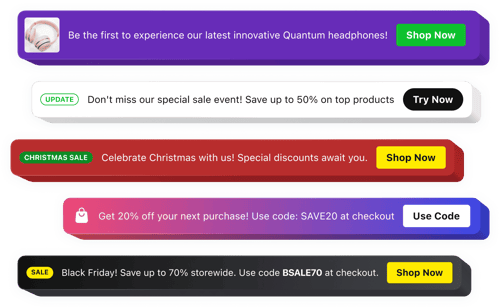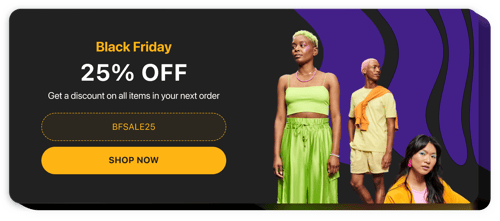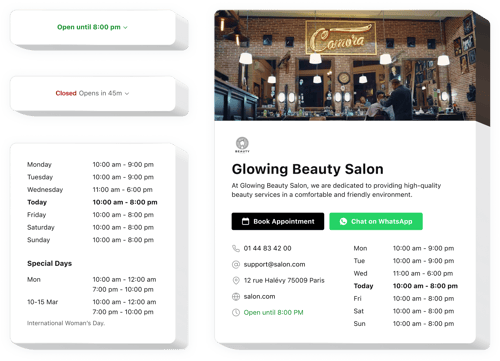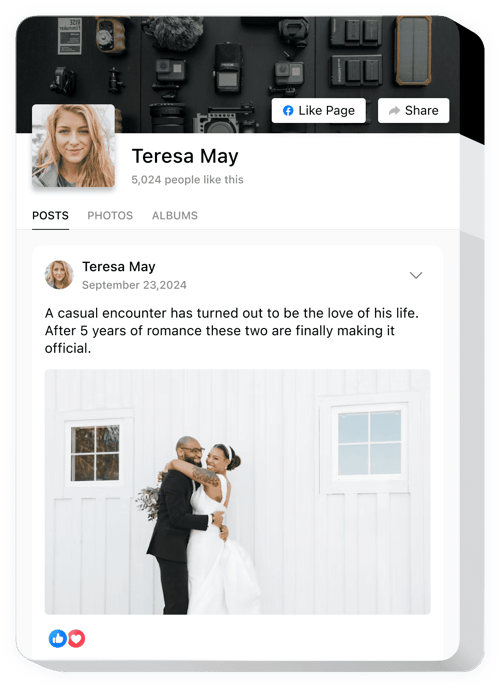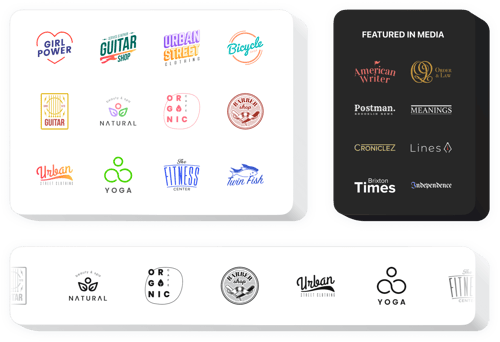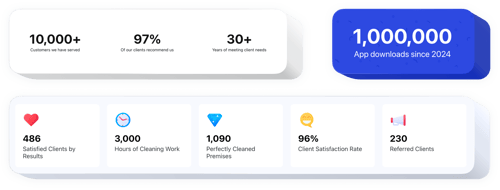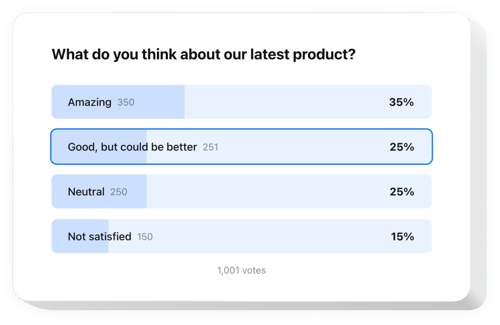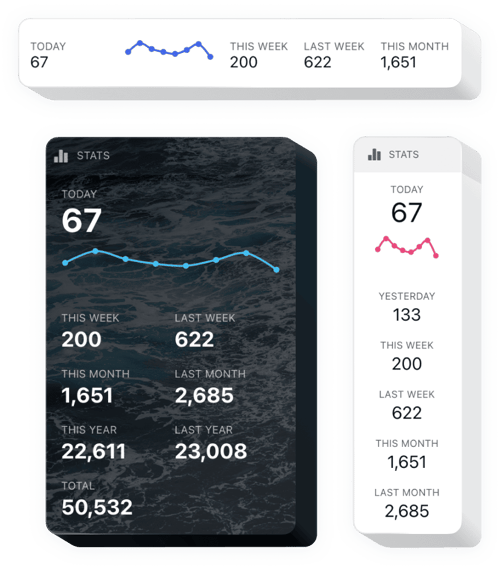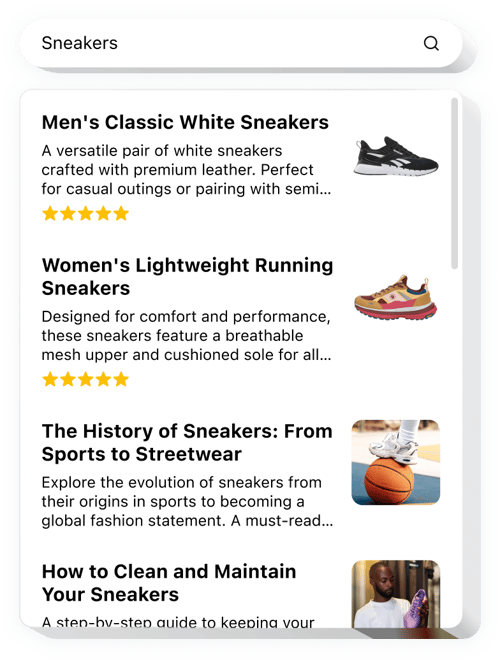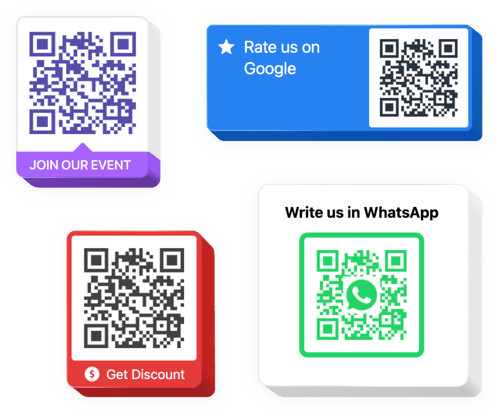Elementary School Website Templates
Provide Instant Support for Parents and Visitors
Allow Parents to Schedule Meetings with Teachers
Keep Parents Informed About Key Events and Deadlines
Highlight Special Events and School News
Display School Hours for Easy Access
Display Important Dates and School Events
Make It Easy for Parents to Contact the School
Show Updates from the School’s Facebook Page
Help Visitors Easily Locate the School
Showcase Photos of School Events and Projects
Display School Achievements and Partners
Showcase Key Stats, Achievements, and Milestones
Highlight School Events, Field Trips, and Classroom Activities
Engage Parents and Students with Fun Surveys or Feedback
Connect Visitors to the School’s Social Media Profiles
Display Positive Feedback from Parents and Students
Show Real-Time Visitors to Build Trust and Engagement
Make the Website Accessible to Non-English Speakers
Display Video Content from School Events
Help Visitors Quickly Find Information
Allow Visitors to Quickly Access Registration
Create an Engaging Elementary School Website
FAQ
Do you have tailored solutions for businesses within this industry?
Yes, we have solutions for every type of business website. Check them out here:
- Education services website
- Computer education website
- Courses website
- Education website
- Online class website
- Online learning website
- Online tutor website
- Workshop website
- Classes website
- College website
- High school website
- Institute website
- Leaderboard website
- Preschool website
- School website
- Secondary school website
- Student website
- Education consultant website
How to embed widgets on your elementary school website template?
Complete these directions to embed the widgets on your website in 3 straightforward steps:
- Customize the template. Apply visual tweaks in the online builder according to your taste.
- Obtain the embed code. Save the final results and copy the unique installation code.
- Add the code to your website editor. Sign in to your website’s admin area, put the shortcode where needed, and update the page. You’re done!
What elementary school website builders and CMS are compatible with widgets?
Our plugins are eligible for almost all websites. Here are a few of the commonly used ones:
Squarespace, Wix, HTML, Webflow, WordPress, Shopify, Elementor, Google Sites, GoDaddy, iFrame, Bigcommerce, Weebly, Joomla, etc.
Can I use Elfsight widget templates for free?
Absolutely. Elfsight presents five subscription plans, including the Free one. It encompasses all the necessary tools for customization and installation. Nevertheless, as you step up, you gain access to more thrilling bonuses.
Do I need coding skills to embed widgets on the elementary school website template?
Not at all. All the widgets from Elfsight are user-friendly. Therefore, whether you’re inexperienced or have limited programming skills, there’s no need to panic—we have taken care of it!
Can I customize the widgets for my elementary school website?
You can definitely do this. All widgets include a selection of configurable attributes and features. Feel free to modify them and introduce your unique CSS or JavaScript script.