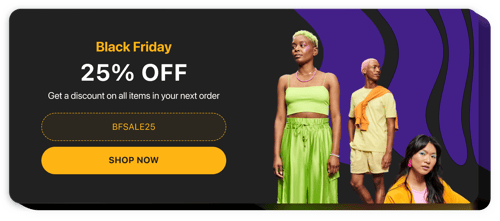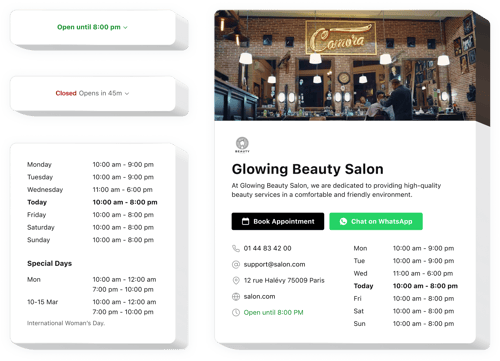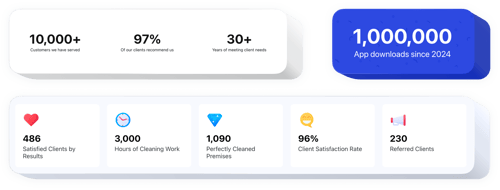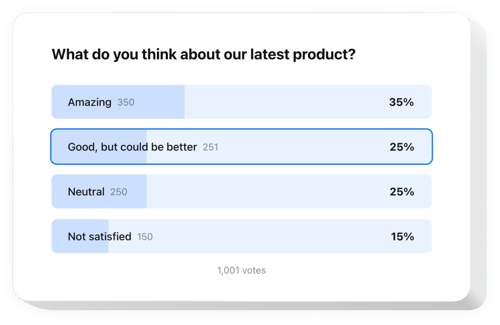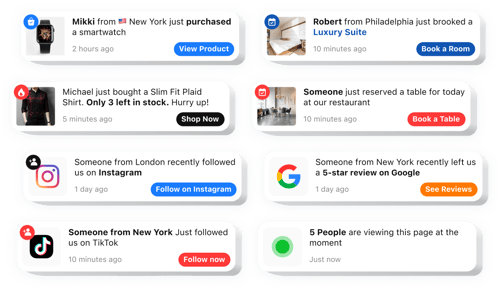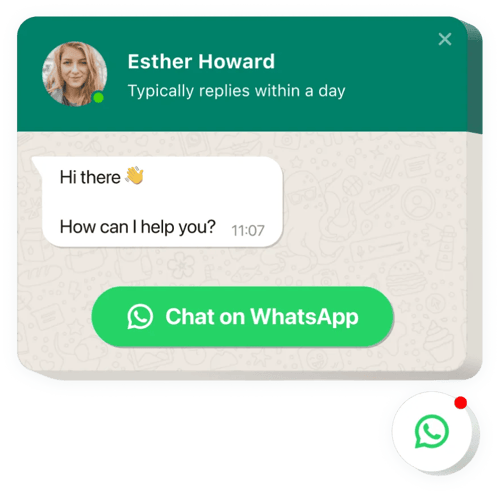Online Learning Website Templates
FAQ
Do you have tailored solutions for businesses within this industry?
Yes, we provide multiple solutions tailored for business websites. Take a look here:
How to embed widgets on your online learning website template?
Take these 3 simple instructions to embed the widgets on your website:
- Customize the template. Apply some visual changes in the online configurator according to your taste.
- Obtain the embed code. Save the final results and copy the provided installation code.
- Add the code to your website builder. Access your website’s admin panel, insert the code where needed, and refresh the page. You’re all done!
What online learning website builders and CMS are compatible with widgets?
Our plugins are suitable for 99.9% of websites. Below are a few of the commonly used ones:
Squarespace, Wix, HTML, Webflow, WordPress, Shopify, Elementor, Google Sites, GoDaddy, iFrame, Bigcommerce, Weebly, Joomla, etc.
Can I use Elfsight widget templates for free?
Yes. Elfsight showcases five subscription subscriptions, with the Free one available. It encompasses all you require for customization and installation. However, as you upgrade, you uncover even more incredible benefits.
Do I need coding skills to embed widgets on the online learning website template?
No. You won’t need coding with Elfsight’s widgets. So, whether your programming know-how is minimal or nonexistent, rest assured—we’re here to assist you!
Can I customize the widgets for my online learning website?
Of course, you can. Every widget includes a vast of adjustable attributes and features. You are invited to tweak them and implement a custom CSS or JavaScript code.