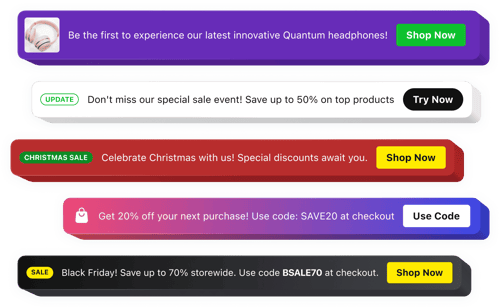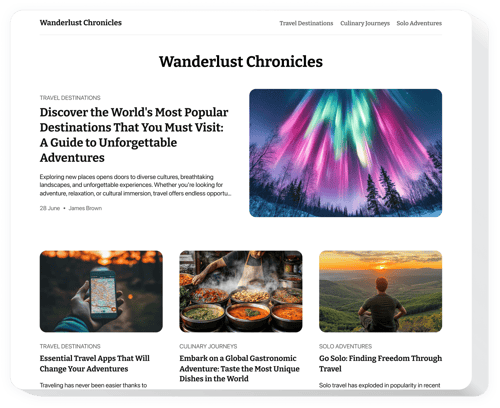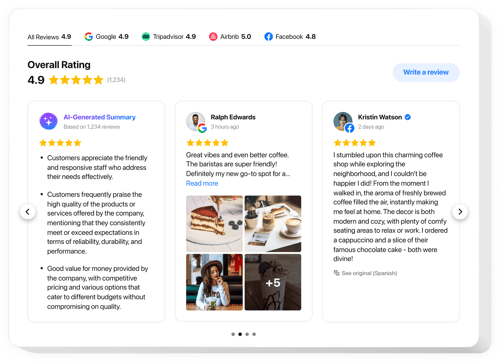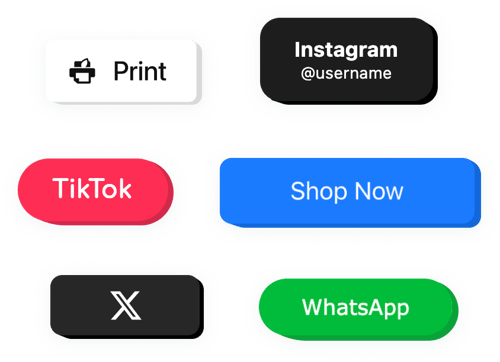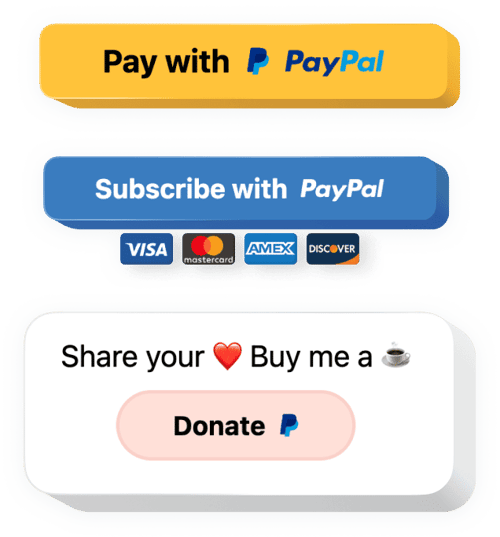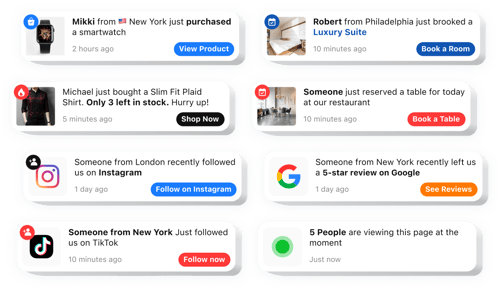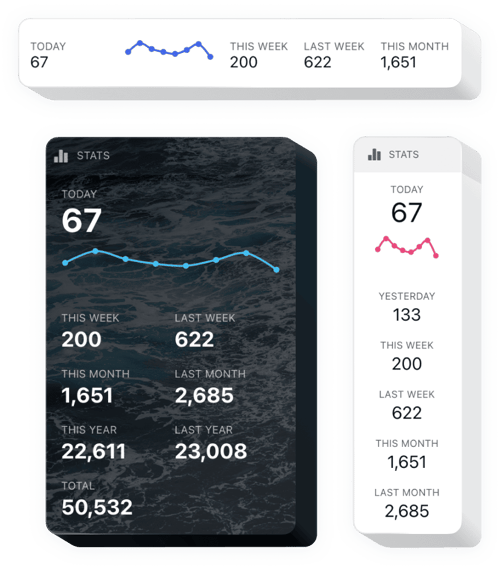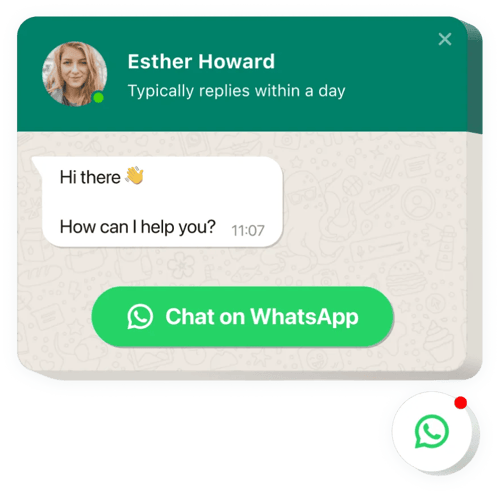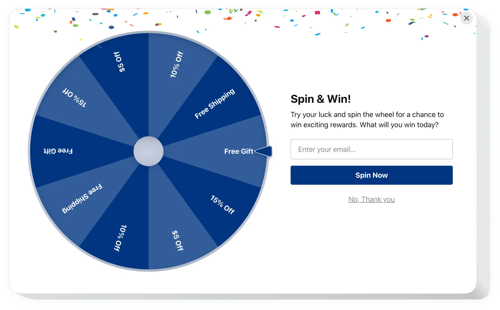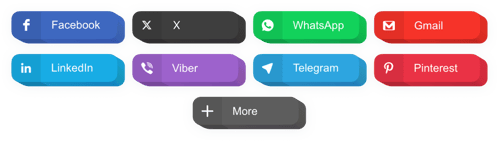Fundraising Website Templates
Provide Instant Support for Donors
Promote Urgent Campaigns
Share Success Stories and Updates
Create Urgency for Donations
Build Trust with Donor Feedback
Simplify the Donation Process
Answer Donor Questions and Build Confidence
Keep Donors Updated on Upcoming Fundraising Events
Highlight Donation Locations and Events
Showcase Fundraising Efforts Visually
Enable Easy and Secure Donations
Highlight the Impact of Donations
Show Recent Donations to Build Social Proof
Connect with Donors on Social Platforms
Share Donor Stories and Experiences
Track Donation Progress in Real-Time
Enable Instant Communication for Donors
Share Fundraising Videos and Impact Stories
Offer Rewards for Donations
Make it Easy to Share Fundraising Campaigns
Want to Generate More Donations Online?
FAQ
Do you have tailored solutions for businesses within this industry?
Yes, we offer a broad selection of solutions for business websites. Take a closer look:
How to embed widgets on your fundraising website template?
Follow these directions to embed the widgets on your website in 3 straightforward steps:
- Personalize the template. Apply some visual tweaks in the online configurator to match the design style of your site.
- Obtain the embed code. Save the completed work and copy the auto-generated embedding code.
- Add the code to your website editor. Go to the admin panel of your website, put the code into the chosen section, and refresh the page. You’re good to go!
What fundraising website builders and CMS are compatible with widgets?
You can use our plugins on almost any website platform, with a compatibility rate of 99.9%. Here are just a few of the most common ones:
Squarespace, Wix, HTML, Webflow, WordPress, Shopify, Elementor, Google Sites, GoDaddy, iFrame, Bigcommerce, Weebly, Joomla, etc.
Can I use Elfsight widget templates for free?
Certainly. Elfsight presents five subscription tiers, including the Free option. It encompasses all the essentials for customization and installation. But the higher-tier plans offer even more awe-inspiring extras.
Do I need coding skills to embed widgets on the fundraising website template?
No, not at all. Every widget from Elfsight is developed to be accessible. So, whether you have limited or no programming knowledge, fear not—we’ve got your back!
Can I customize the widgets for my fundraising website?
Absolutely. Every widget comes with an extensive selection of flexible attributes and options. Feel free to modify them and implement your unique CSS or JavaScript code.