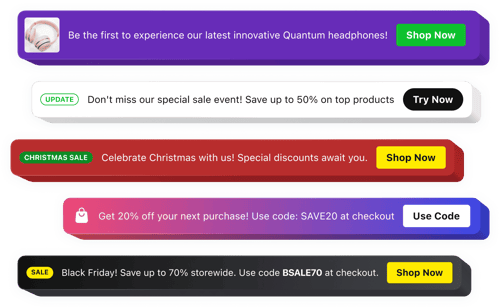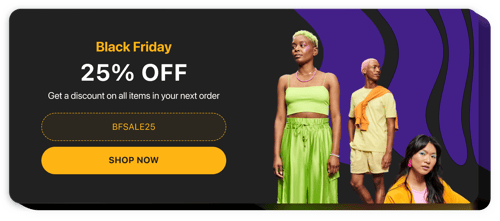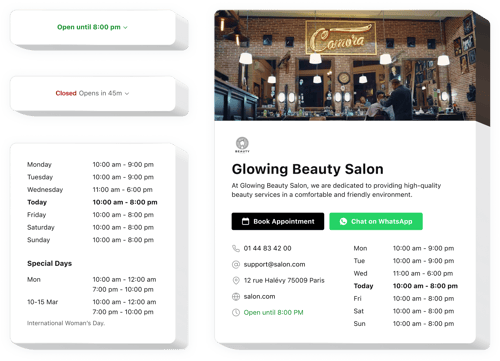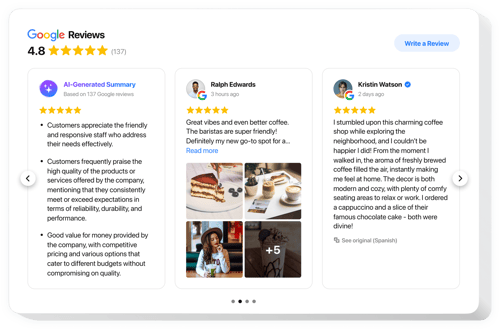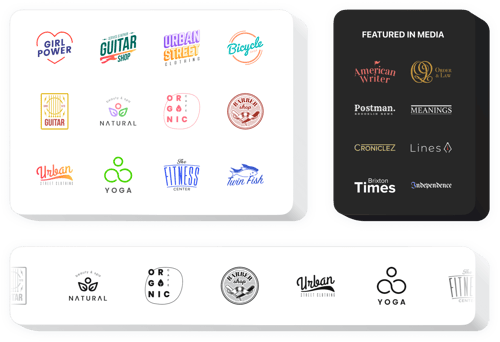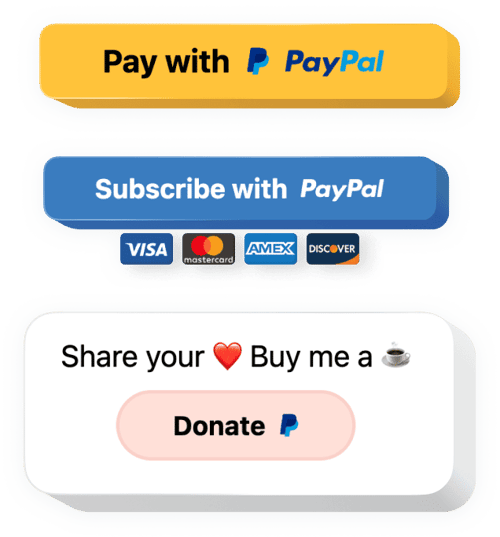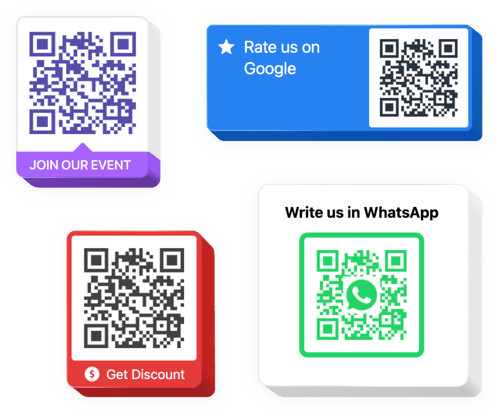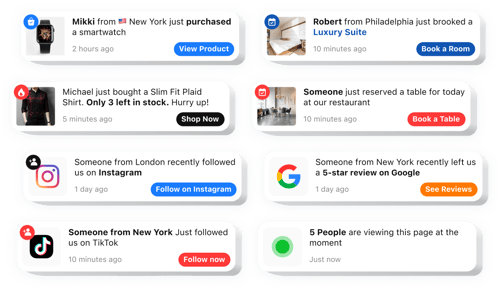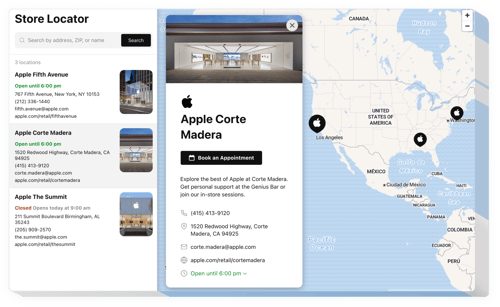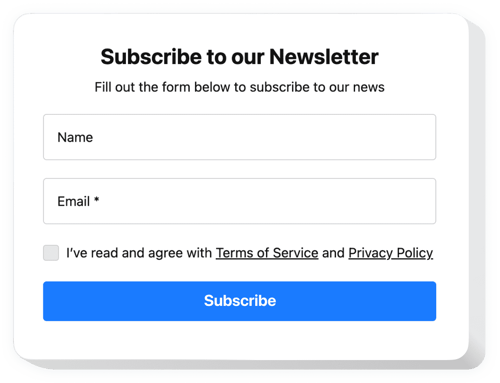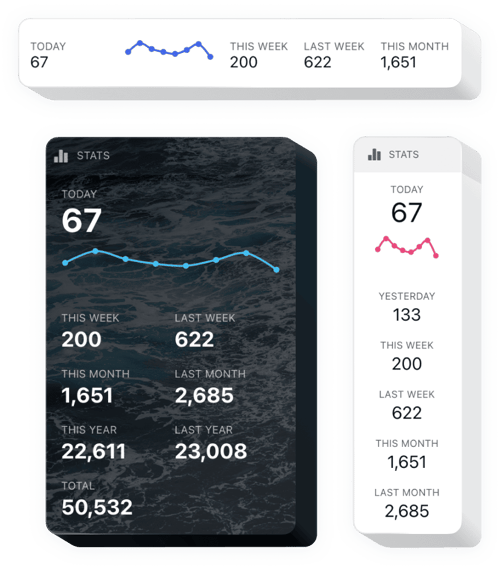Delivery Website Templates
FAQ
Are there specialized solutions for other transport niches?
Yes, you can use solutions for other projects, but we also have more specific cases for these businesses:
How do I embed a widget on my delivery website?
It’s not that hard to figure out, follow these steps:
- Personalize the template. Adjust the design and interface to match your delivery service’s branding.
- Get the embed code. Save your configuration and copy the code.
- Add the snippet to a website. Paste the code into your website’s backend where you want the widget to appear.
Will it work with my current website platform?
Yes, we can say that our widgets are kind of universal for any website, including:
Squarespace, Wix, HTML, Webflow, WordPress, Shopify, Elementor, Google Sites, GoDaddy, iFrame, Bigcommerce, Weebly, Joomla, and many others.
Can I use them for free?
Yes, we offer a Free plan. It includes all the essential tools to customize and install widgets. As your delivery volume grows, you can easily switch to a paid plan.
Do I need to be a developer to install these solutions?
No, our widgets are easy to get along with. You don’t need any coding skills; simply copy the installation code and paste it into your website.
Can I customize the widgets to match my delivery brand?
Yes, you have full control over the aesthetic. Adjust colors, fonts, and layouts to make the widget with your branding. Plus, you can always add custom CSS or JS.