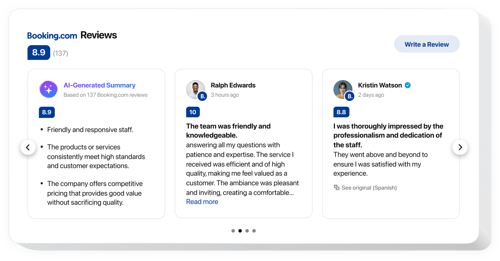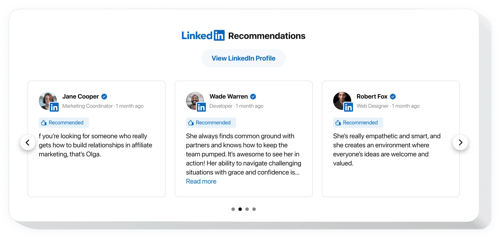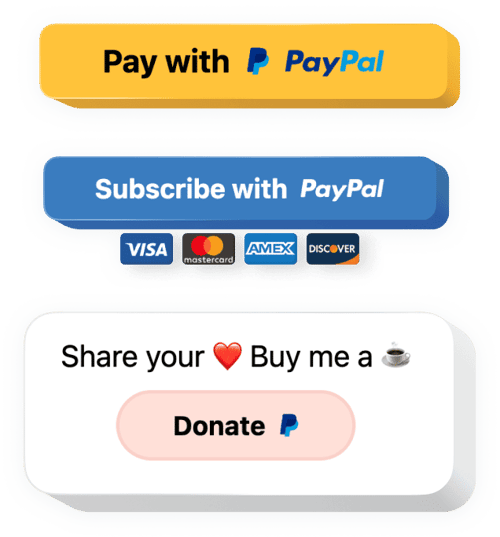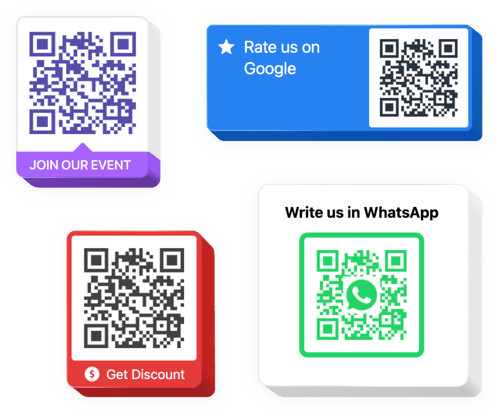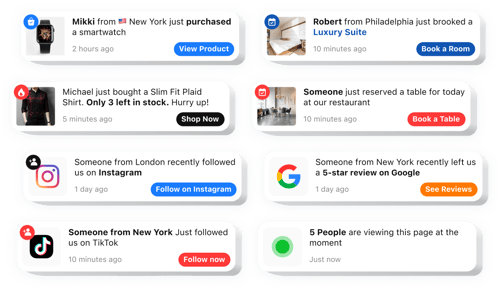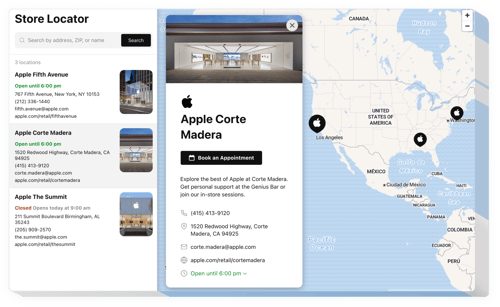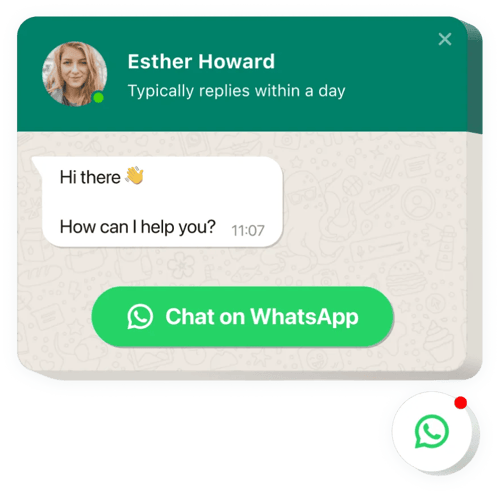Booking Website Templates
Make Your Booking Website More Successful
Streamline your booking website template with our intuitive HTML widgets for service providers. Highlight availability and promotions to simplify scheduling and enhance customer satisfaction by making bookings quick and hassle-free!
Trusted by over 3,000,000 small business, agencies and top global brands worldwide
FAQ
Do you have more solutions for different service-based businesses?
Yes, explore our industry-specific solutions:
- E-commerce & retail website
- Bicycle shop website
- Bike shop website
- Book publisher website
- Book store website
- Bridal shop website
- Ebooks website
- Food ecommerce website
- Furniture ecommerce website
- Pawn shop website
- Sign shop website
- Smoke shop website
- T-shirt website
- Tire shop website
- Vape website
- Dropshipping website
- Lead generation website
- Price comparison website
- Vendor website
- Reseller program website
- Wholesale website
How do I add widgets on my booking website?
Follow these 3 quick steps:
- Customize the template. Adjust visuals to your liking.
- Get the embed code. Save the outcome and copy the installation code.
- Add it to your website. Paste the shortcode on your website and update the page.
What website builders and CMS are compatible?
Our widgets work seamlessly with more website platforms:
Squarespace, Wix, HTML, Webflow, WordPress, Shopify, Elementor, Google Sites, GoDaddy, iFrame, Bigcommerce, Weebly, Joomla, etc.
Is there a free plan available?
Yes, we offer a Free plan for every widget. It has everything you need for customization and configuration.
Do I need to be a developer to install these?
No, all the widgets are codeless. You can set up a booking experience without any technical background.
Can I customize the widgets to match my brand?
Yes, it’s up to you to make the widgets feel as native on your website as possible. Change colors, layouts, fonts, or even add custom CSS and JavaScript if you need to.