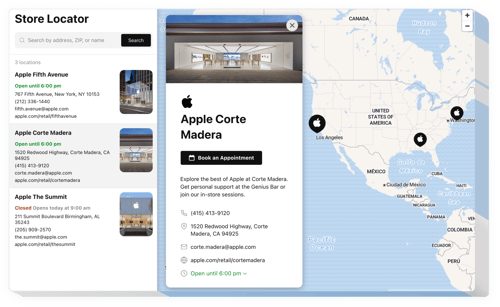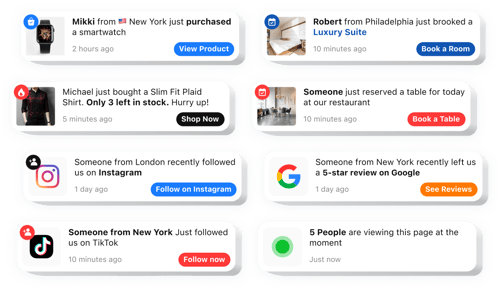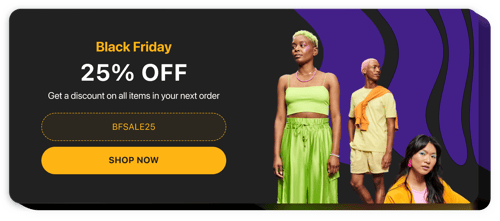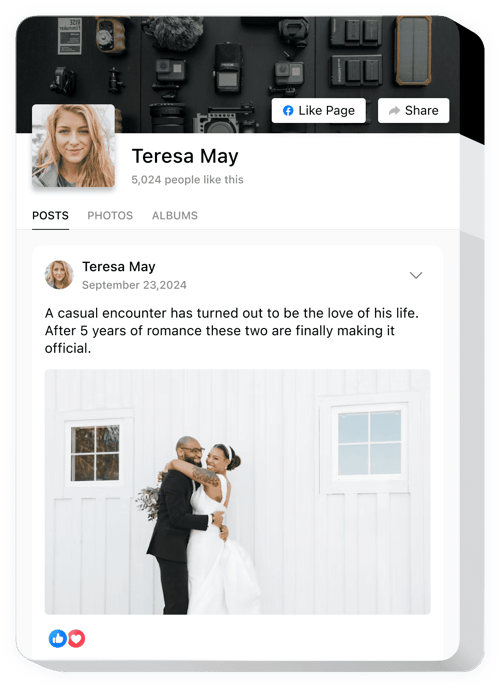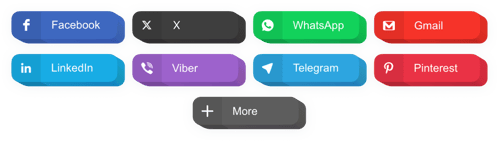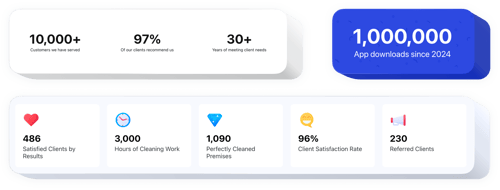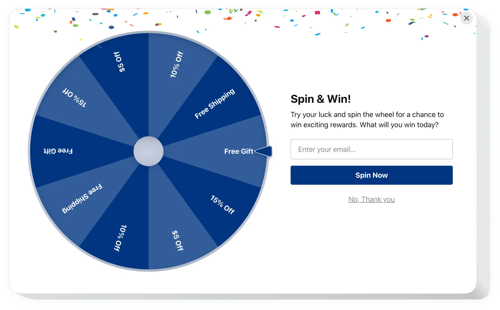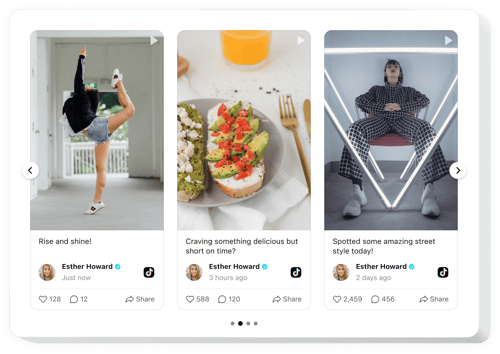Bike Shop Website Templates
Engage Customers with Instant Support
Simplify Bike Service Appointments
Capture Customer Inquiries Efficiently
Answer Common Questions About Bikes
Find Nearby Dealers and Locations
Create Urgency for Promotions
Boost Sales with Real-Time Alerts
Announce Special Offers and New Arrivals
Clear Pricing for Your Bikes
Showcase Bikes in Action
Display Your Bike Collection
Show Off Your Bike Reviews and Rides
Build Trust with Customer Testimonials
Link to Your Social Media for More Engagement
Connect with Customers via Facebook
Share Bike Purchases and Experiences
Highlight Key Shop Stats
Help Customers Find Your Store Easily
Drive Excitement with Discounts and Prizes
Showcase Your TikTok Content to Customers
Grow Your Bike Shop Online
FAQ
Do you have tailored solutions for businesses within this industry?
Yes, we offer multiple solutions for different business website needs. Take a look:
- E-commerce & retail website
- Bicycle shop website
- Book publisher website
- Book store website
- Bridal shop website
- Clothing store website
- Ebooks website
- Electronic website
- Food ecommerce website
- Furniture ecommerce website
- Online store website
- Pawn shop website
- Shopping website
- Sign shop website
- Single product website
- Smoke shop website
- T-shirt website
- Tire shop website
- Vape website
- Booking website
- Dropshipping website
- Ecommerce website
- Lead generation website
- Price comparison website
- Product sales catalog website
- Vendor website
- Reseller program website
- Wholesale website
How to embed widgets on your bike shop website template?
Complete these guidelines to embed the widgets on your website in 3 simple steps:
- Customize the template. Apply visual adjustments in the online configurator according to your taste.
- Obtain the embed code. Save the customizations and copy the generated installation code.
- Add the code to your website editor. Log in to the admin dashboard of your website, insert the shortcode where needed, and update the page. You’re all set!
What bike shop website builders and CMS are compatible with widgets?
You can use our widgets on almost any website builder, with a compatibility rate of 99.9%. Below are a few of the commonly used ones:
Squarespace, Wix, HTML, Webflow, WordPress, Shopify, Elementor, Google Sites, GoDaddy, iFrame, Bigcommerce, Weebly, Joomla, etc.
Can I use Elfsight widget templates for free?
Sure. Elfsight provides five subscription packages, with the Free one available. It contains all you need for personalization and setup. Yet, the higher-tier plans come with even more thrilling rewards.
Do I need coding skills to embed widgets on the bike shop website template?
No, you’re not obliged to have them. Every widget from Elfsight is intended to be easy to use. So, whether your programming abilities are little or nonexistent, rest assured—we’re here to help!
Can I customize the widgets for my bike shop website?
Definitely. Every widget offers a variety of configurable aspects and functionalities. Feel free to make changes and add your own CSS or JavaScript scripting.