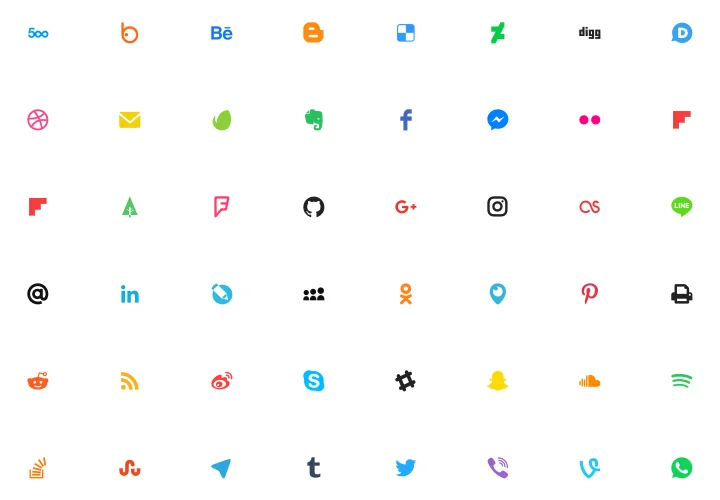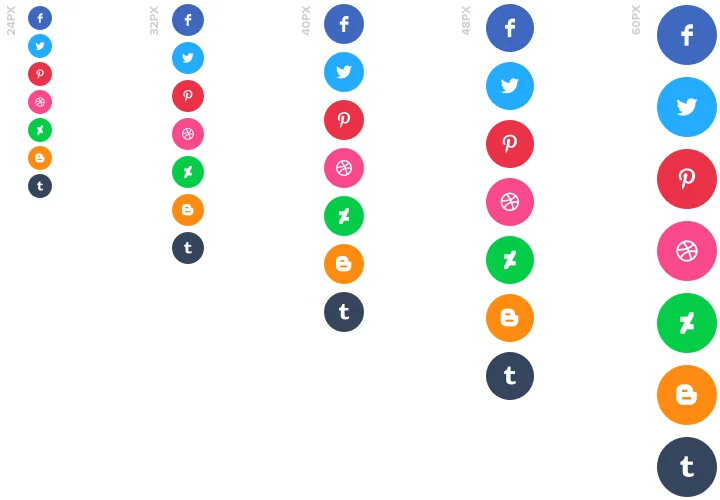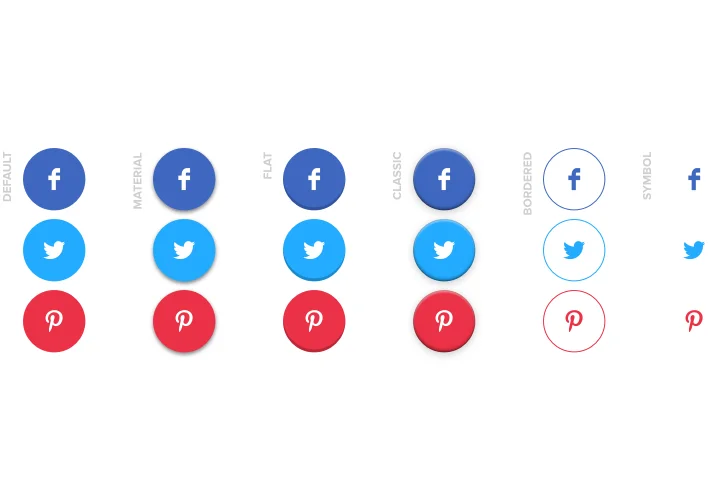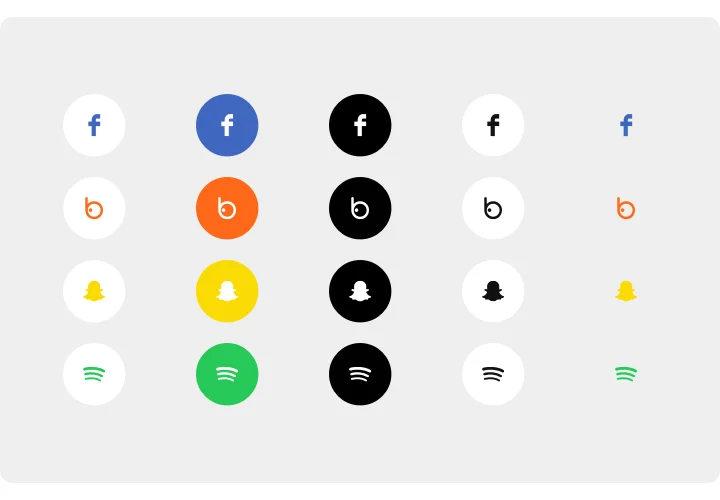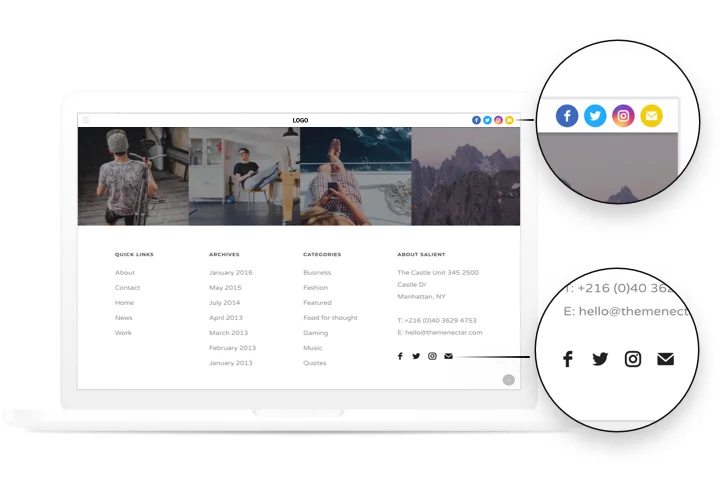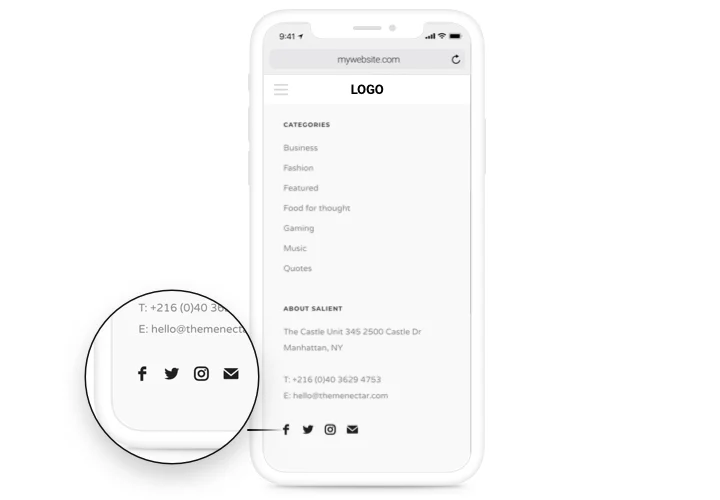Social Media Icons for Webnode
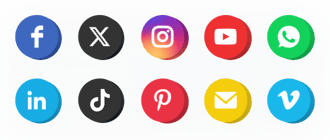
Create your Social Media Icons widget
Screenshots
Description
Practical and advantageous Social Icons by Elfsight to integrate your website with the needed social networks. Strengthen ties with your users, making them your fans. An adaptive layout, extensive customization parameters of interface and design with ready icons of all the most popular social media.
Enhance popularity of your brand in social media.
- Have more followers.
Define the way to your social profiles and raise the chances that your website readers transform into your subscribers. - Maximum number of visitors for your social profiles.
Provide site clients with a quick way to reach your social page and get maximum visitors in social networks. - Effective engagement of visitors.
Tell about your active existence in social networks and attract increased attention to you company among customers of the site.
Features
The most prominent traits, which turn Elfsight icons into the best Webnode social widget.
- Add a new media by just inserting a URL to your profile;
- 5 options of icon size;
- 3 align variants of the icons: left, right, center;
- Icons and background change color on hover;
- 5 types of animation on hover.
How to add Social Media Icons to Webnode
A clear manual to display icons on a website without experience in programming. Full setting up time is around 90 seconds.
- Build your personal Social Icons.
Using our free configurator, a plugin with necessary template and capacities. - Receive the code for setting up the plugin.
After widget generating, get the code for Icons plugin from the popup notification on Elfsight Apps. - Display the plugin on Webnode website.
Reveal the plugin to the desired spot of the website and apply the changes. - You fully performed the installation.
Go to your website, to check your Icons.
Can’t shape or insert the icons on a website? Read our full manual «How to install icons on Webnode» or leave an enquiry at our help team.
Is there a way to add Social Media Icons to my Webnode site without coding experience?
Elfsight company offers a SaaS solution that lets people build a Social Media Icons app yourself, see how easy the process is:
- Go to the online Editor to form a Social Media Icons widget you would like to include on your Webnode site.
- Decide on one of premade templates and tweak the Social Media Icons settings, add your content, transform the layout and colors without coding experience.
- Save the Social Media Icons and obtain its code for embedding, that can be effortlessly embedded in the Webnode site without buying a paid plan.
Working in our straightforward Editor any web user can establish Social Media Icons plugin and easily add it to the Webnode web page. It’s not necessary to pay or disclose your card credentials to enter our service. If you run into any problems at any step, please don’t hesitate to get in touch with our support team.