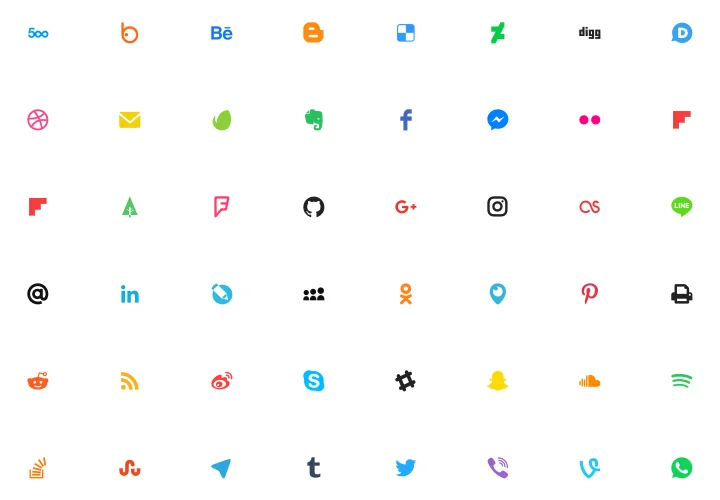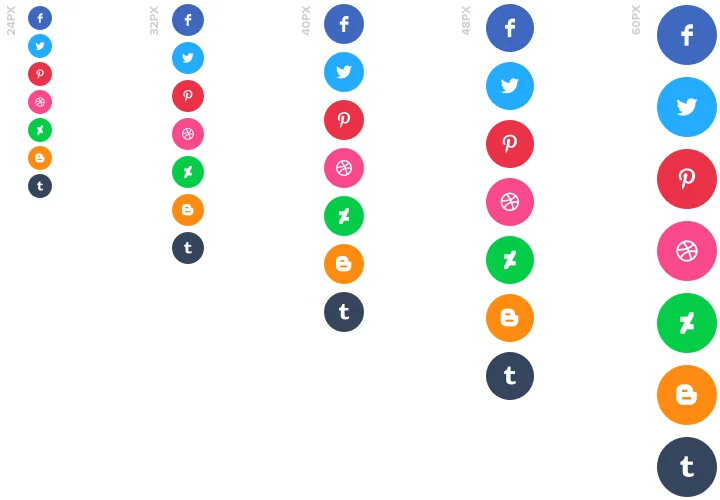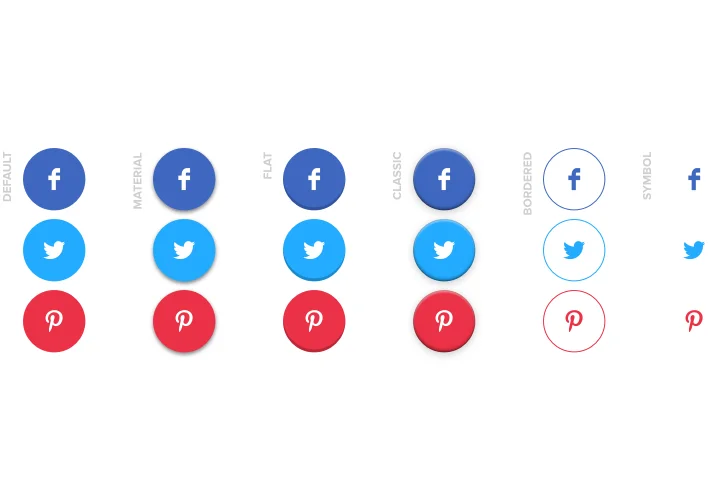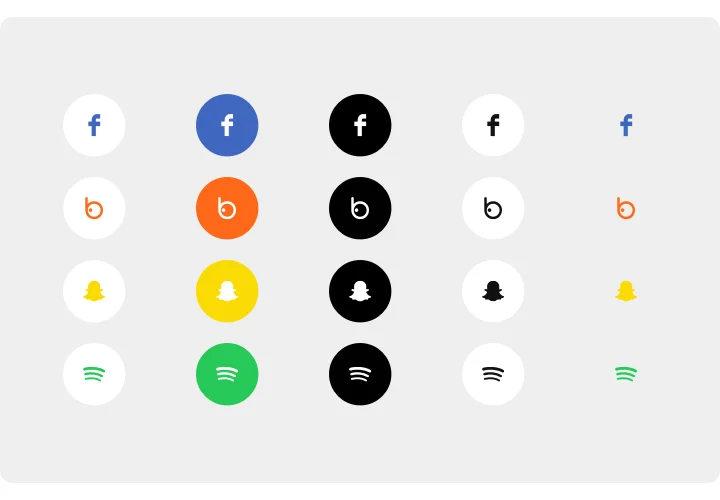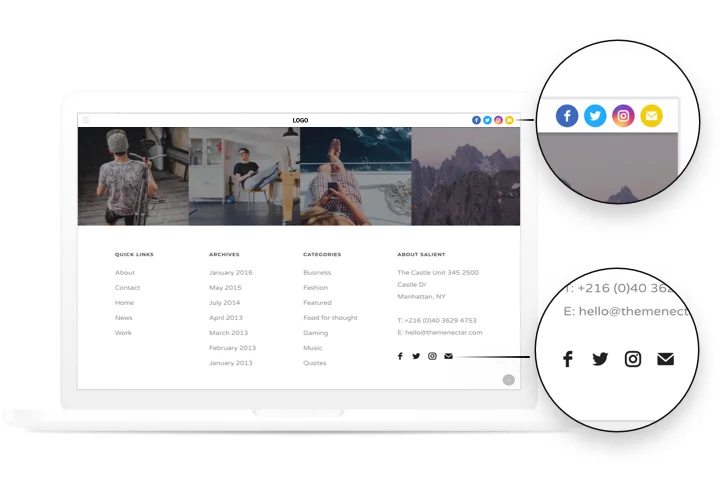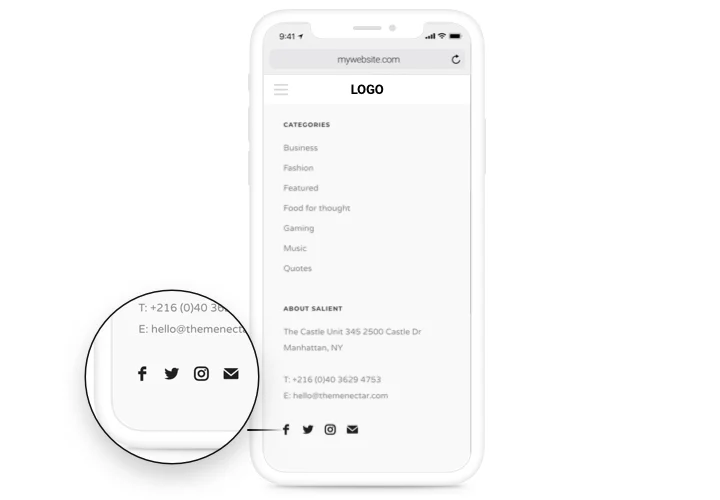Shopify Social Media Icons
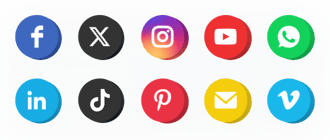
Create your Social Media Icons app
Screenshots
How the Social Media Icons for Shopify Can Improve Your Website
If you’re looking to enhance your Shopify store’s online presence and connect with your audience across platforms, Elfsight is the perfect solution. It allows you to display eye-catching icons that link directly to your social media profiles – right on your storefront. Whether you want to boost brand trust, drive more traffic to your Instagram or TikTok, or simply make your store feel more personal and connected, this widget gets you covered.
Designed for simplicity and flexibility, the widget is highly customizable – you can adjust icon shapes, sizes, colors, alignment, and choose only the networks you use. Plus, it blends seamlessly with your store’s design, whether you’re aiming for minimal, modern, or bold aesthetics. Best of all, it doesn’t require any coding knowledge to set up.
Start using the Social Media Icons by Elfsight for free today and enjoy its full set of features!
Key Features of the Shopify Social Icons
Here’s what makes Elfsight stand out:
- 30+ Supported Platforms: From Facebook, Instagram, and YouTube to TikTok, LinkedIn, and WhatsApp – cover all your channels.
- Fully Customizable Design: Choose icon shapes (square, round, custom), sizes, hover effects, and color schemes to match your brand.
- Flexible Placement: Add your icons to any part of your store – header, footer, sidebar, or a dedicated page.
- Mobile-Friendly and Responsive: Icons display perfectly on all screen sizes and devices.
- No Code Needed: Customize and embed the widget in just a few clicks using the intuitive Elfsight Editor.
Try full functionality of the app in the intuitive now – no registration required!
How to Add the Social Media Icons to Shopify
With Elfsight, embedding Social Icons on Shopify is fast and doesn’t require any design or programming skills. Follow these easy steps to get started
- Select your template: Go to Elfsight and pick a pre-made layout or start from scratch.
- Customize your widget: Add your social links, select your icon style, adjust size and color, and preview your design in real-time.
- Copy the generated code: Once you’re satisfied with the appearance, Elfsight will provide a ready-to-use embed code.
- Embed the code: Paste the code into your Shopify store. Go to the Shopify Admin Panel → Online Store → Themes → Customize → Add custom HTML block (or paste into your theme.liquid file, if needed).
Once the code is embedded, your Social Media Icons will be live. If you are interested in more detailed instructions, learn how to add Social Icons to your website with our expert guide.
If you need assistance with setup, our support team is ready to help to make things easier!