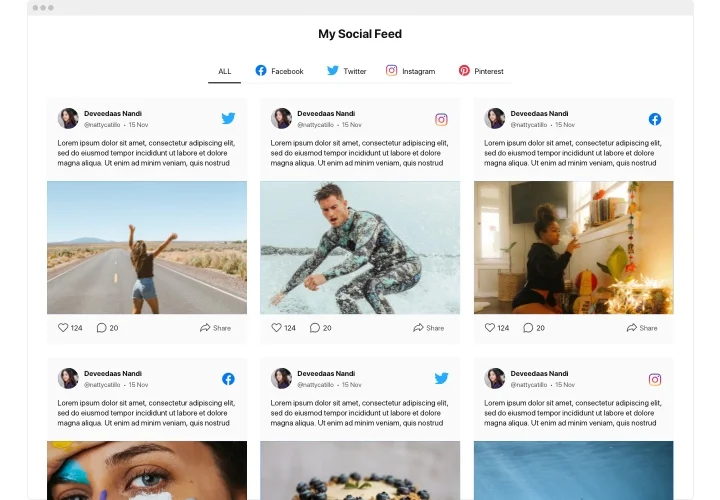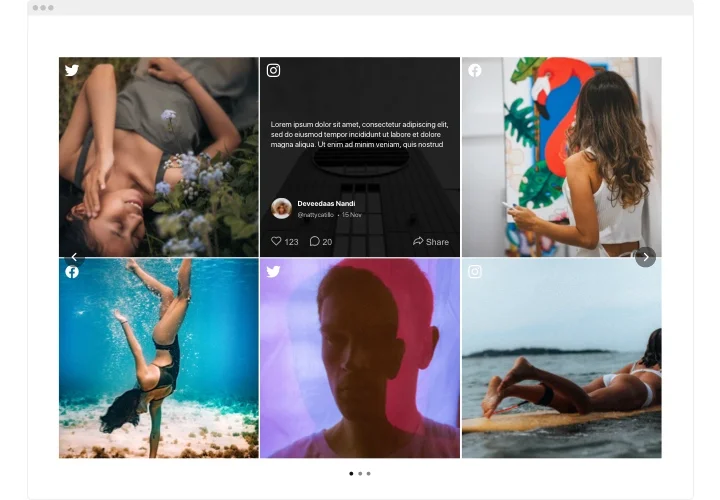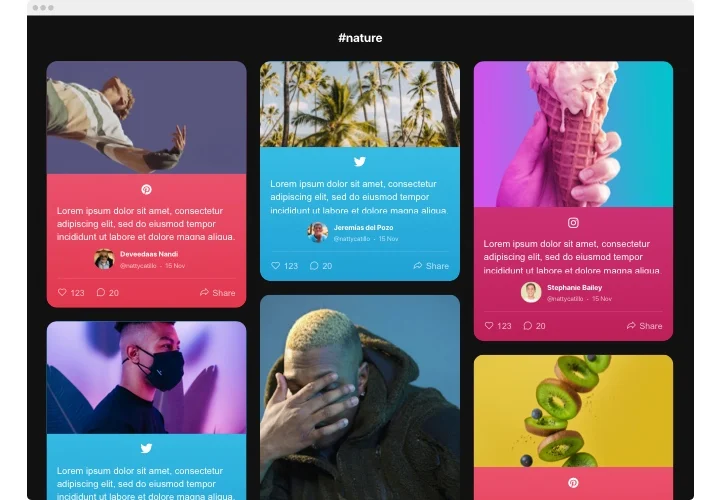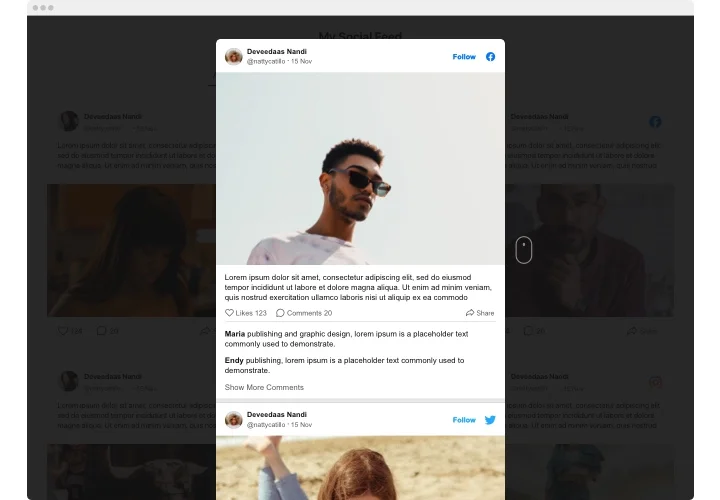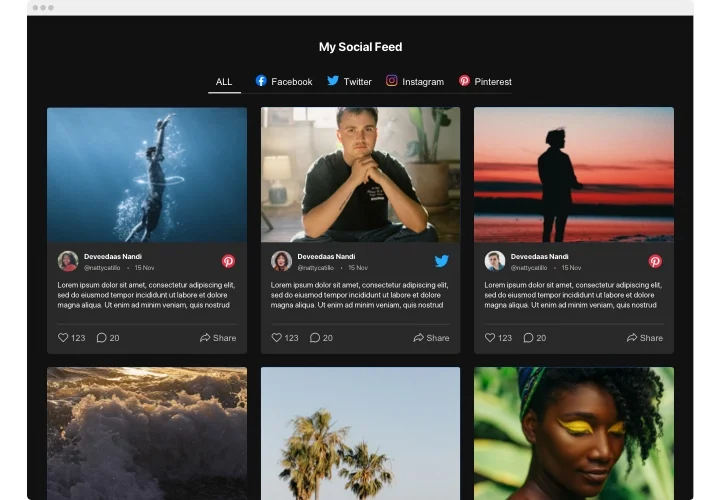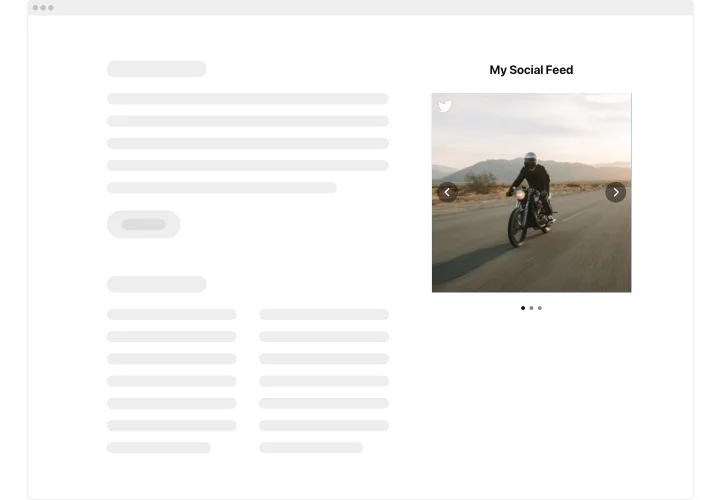Webnode Social Media Feed widget
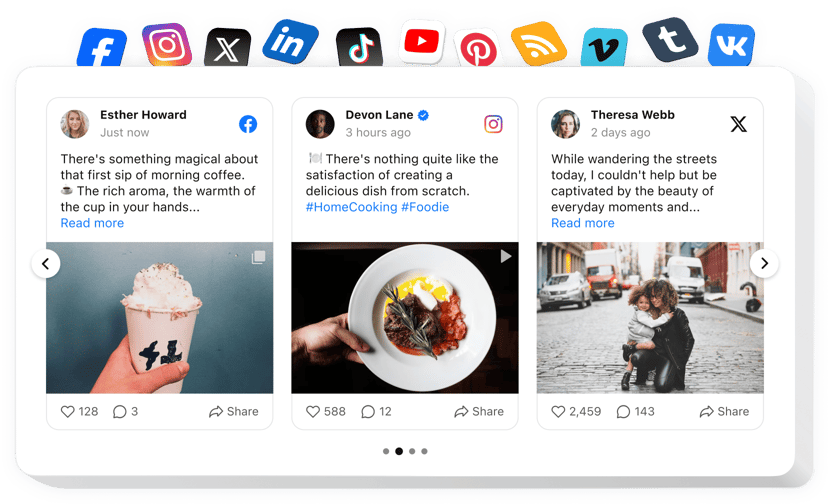
Create your Social Feed widget
Screenshots
Description
Elfsight Social Feed for Webnode is a widget for promoting not just things, but emotions and experiences. With it you can design individual feed made of the content from many networks: Instagram, Pinterest, Facebook, Twitter, Tumblr, YouTube, Vimeo – and place it right on your web page. Form a gallery or products catalogue in a few minutes! Enjoy the total control over a demonstrated content with varied filtration options and get rid of spam and any undesired content via manual moderation. Fully responsive online-editor gives you many templates to pick.
Make your site more successful for business aims with the help of Social Wall
Find below basic features of the widget:
- Display your social media content from varied networks.
- Weed out any spam and unwilling content via manual moderation mode.
- Put the Follow button on the widget cards.
- Make your posts be viewed in a pop-up mode.
How to add Social Media Feed widget into my Webnode website?
Just perform the guidelines below to activate the plugin.
- Employ our free editor and start building your own widget.
Determine the desirable layout and functionality of the tool and save the modifications. - Copy your unique code popping up in the window on Elfsight Apps.
As soon as the generation of your personal widget is finished, copy the exclusive code from the appearing popup and keep it for further usage. - Start using the Social Wall widget on your Webnode website.
Implement the code saved recently in your homepage and save the improvements. - Done! The embedding is fully accomplished.
Visit your page to check how the tool is running.
On condition of having inquiries or clashing with some difficulties, feel free to reach out to our customer service team. Our consultants will be delighted to resolve all the difficulties you may have with the widget.
In which way is it possible add Social Feed to my Webnode with no coding experience?
Elfsight company introduces a Cloud solution that enables site owners create a Social Feed plugin yourself, see the straightforward instructions:
- Go to the online Demo to create a Social Feed app you would like to see on your Webnode.
- Choose one of pre-designed templates and adjust the Social Feed settings, update your content, alter the layout and color scheme with no coding knowledge.
- Save the Social Feed and get widget’s installation code, that can be simply embedded in Webnode web page without buying a paid subscription.
With the help the user-friendly Configurator every internet user can form Social Feed online and easily include to their Webnode homepage. It’s not required to get a paid plan or disclose your card credentials to access the service. If you encounter any problems at any step, please feel free to address our support team.