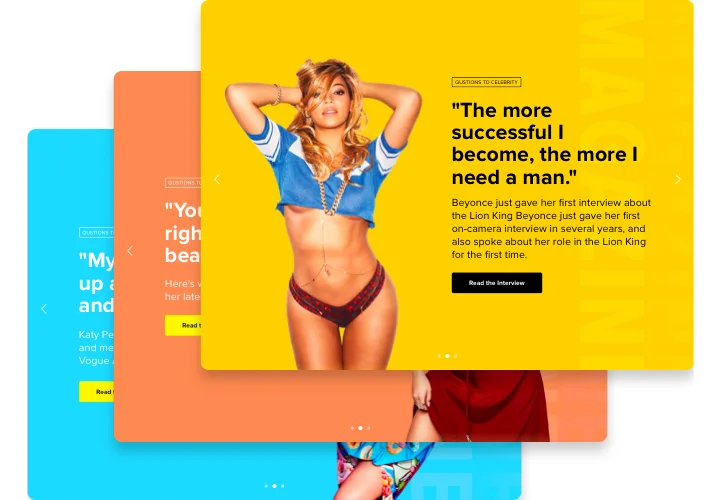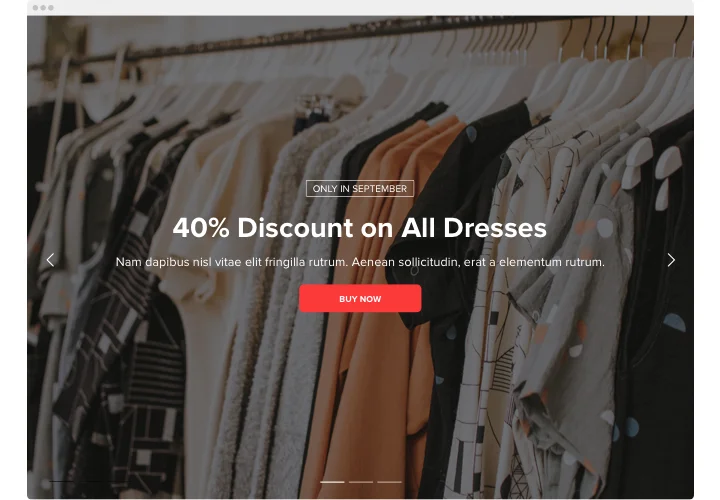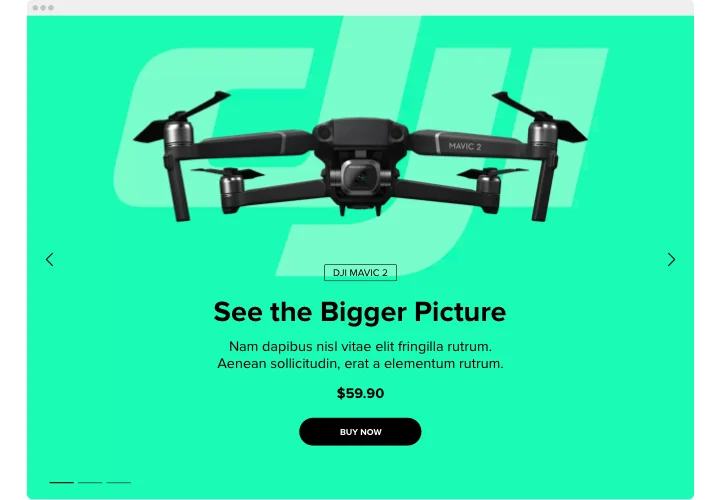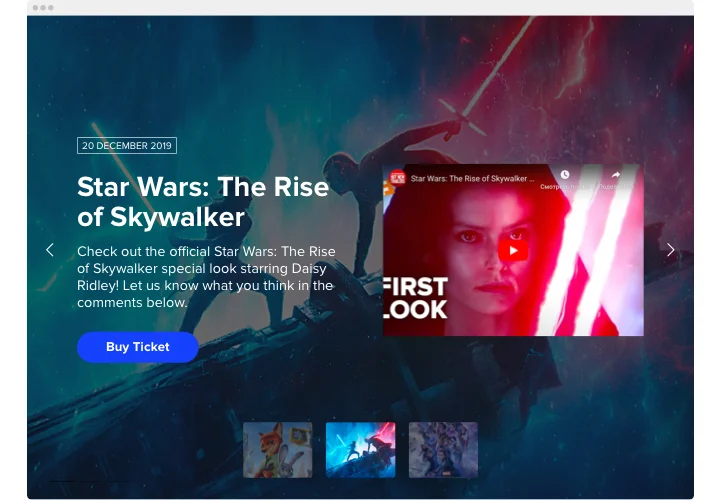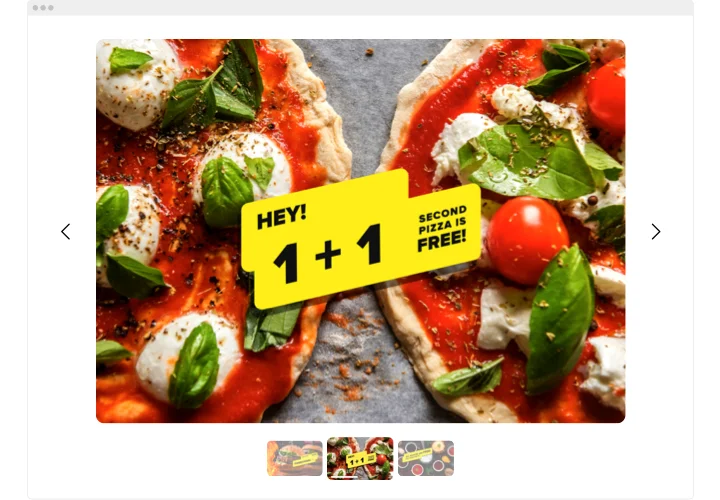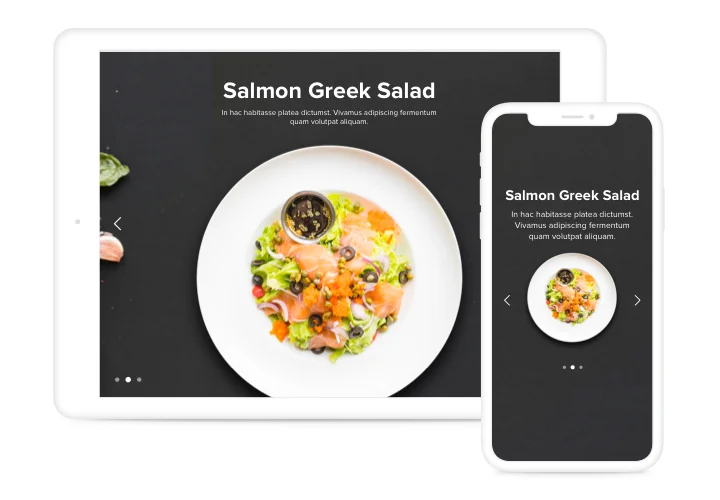Jimdo Image Slider widget
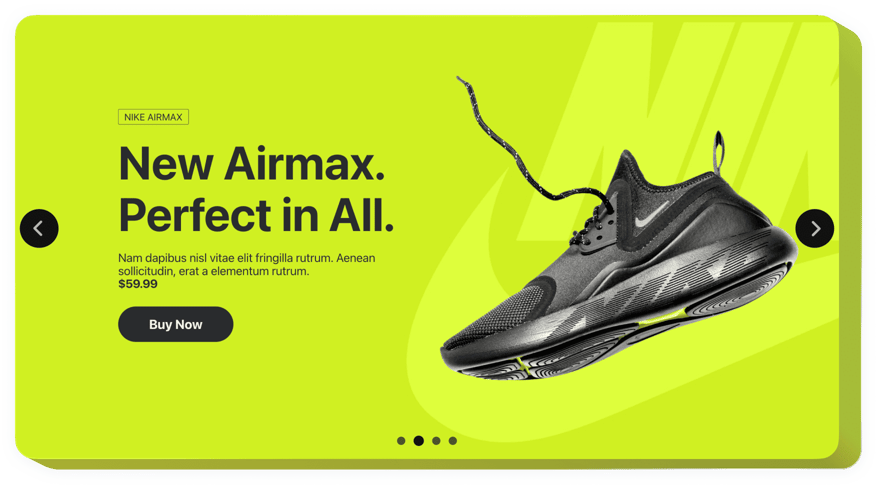
Create your Slider widget
Screenshots
Description
Elfsight Slider is a simple tool which allows you to capture users’ attention by demonstrating them multiple images, videos or best offers on your website. Use any amount of slides you need to showcase your products and mark hot deals. Add visual effects and scale the image/video size the way you need. With the help of our tool you’ll be able to create an apparent slider which will grab users attention and won’t let them leave your website too soon.
Launch Slider to reach your business aims more efficiently!
These are only several of the valuable widget features:
- Add images / videos by URL or upload directly from your device
- Looped background video
- Call-to-action buttons
- Adjustable slide switching duration
- Pagination (strokes, bullets, thumbnails, numbers)
- Swipe navigation
- Content overlay slide by slide
- Possibility to pause the slide on hover
- Show progressbar
- Two different image transition options: Fade and Slide
- Unlimited amount of slides
How to add Slider to a Jimdo web page?
Simply apply the instructions below to start working with the tool.
- Launch our free demo and start creating your custom-made widget.
Find the custom design and parameters of the widget and apply the modifications. - Copy the unique code which appears in the window on Elfsight Apps.
When the creation of your personal tool is over, copy the exclusive code from the appeared box and keep it for future usage. - Enter on using the widget on your Jimdo homepage.
Add the code copied before in your website and apply the adjustments. - You’re done! The embedding is successfully performed.
Visit your page to see the work of the tool.
On the condition of confronting inquiries or facing any problems, please write to our customer service team. Our specialists are eager to help you with all the issues you may have with the widget.
In what manner can I embed Slider to my Jimdo with no coding knowledge?
Elfsight offers a Cloud solution that enables a wide audience to build a Slider widget yourself, discover how straightforward the process is: Work right in the live Editor to create a Slider section you would like to integrate on Jimdo homepage. Choose one of the ready-made templates and alter the Slider settings, change the layout and color of the elements and update your content, with no coding experience. Save the settings you’ve made to Slider and copy the widget’s installation code, that can be easily added to the Jimdo web page within a free plan. With our straightforward Configurator every internet user can establish a Slider widget online and effortlessly embed it to any Jimdo homepage. It’s not required to get a paid plan or disclose your card credentials to access Elfsight service. If you encounter any obstacles at any step, go ahead and talk to our support staff..