WooCommerce Sales Notification plugin
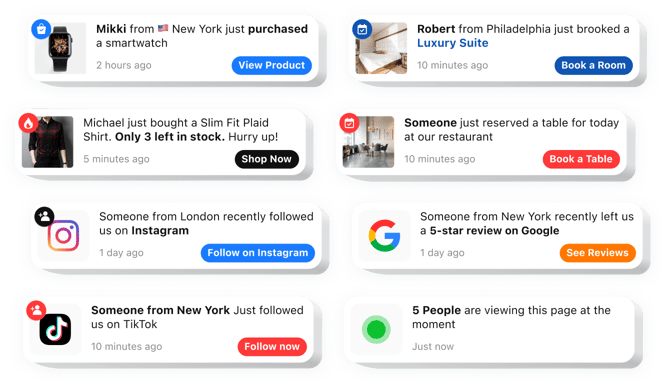
Create the WooCommerce Order Notification plugin
Embed Sales Notification into WooCommerce website with the Elfsight plugin
The WooCommerce order notification plugin is a powerful tool to boost engagement and accelerate sales on your website. It presents real-time notifications of customer actions to build buyer assurance and inspire visitors to buy. This no-code tool integrates your website effortlessly and is fully flexible to fit your brand’s colors. It helps improve conversions, creating urgency and driving faster decisions.
Improve the visibility of your real-time sales and interactions to strengthen buyer assurance with pops.
This flexible tool not only creates trust by displaying recent activity but also encourages visitors to take action through tailored alerts. Below is a full list of its key advantages:
- Quick and easy setup. The app is incredibly easy to set up, without coding knowledge, allowing swift deployment on your website.
- Brand consistency. Complete personalization to fit your website’s look and feel, ensuring a flawless experience.
- Live customer insights. Live updates on active purchases provide visitors with a sense of engagement.
- Urgency notifications. Limited-time and low stock notifications for WooCommerce offer drive urgency and push quicker purchase decisions.
- Adaptable appearance. Fully customizable layouts, so you can modify all the elements to fit your brand identity.
- Diverse alerts. From sales updates to shipping alerts, the app keeps customers engaged.
Simply examine all features of the widget in the demo right on this page
How to add Sales Notification to my WooCommerce website?
To add the notifications plugin on your website, complete these easy steps:
- Open the app editor and pick out a template that complements your site’s style.
- Modify the widget by updating its layout, text, visuals, and adding features like a badge.
- Keep your changes and collect the provided HTML code.
- Insert the code into your website’s CMS and confirm the changes.
- You’re done! Your widget is now active.
For in-depth instructions, visit our article on how to create a Sales Notification widget.
If you have to deal with any inconveniences when you embed the plugin into your website, just contact our Customer Support team. We will be happy to assist you in adding and managing your WooCommerce order notification plugin.
