WordPress RSS Feed Plugin
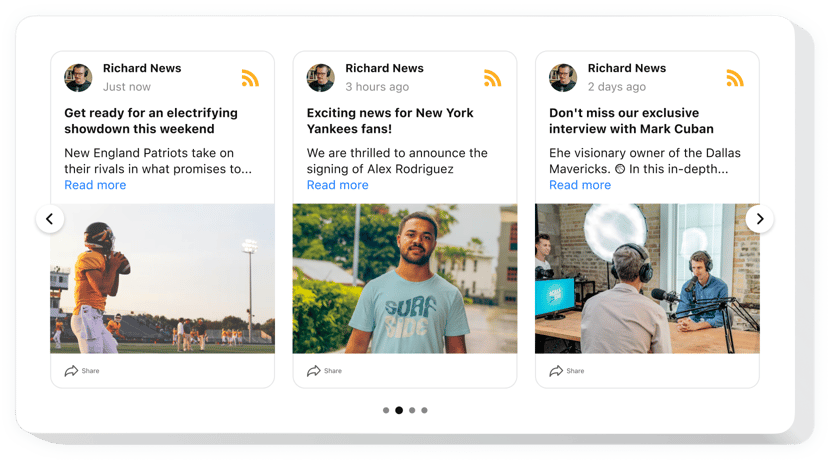
Create your RSS Feed plugin
Why People Love Elfsight
Keeping your WordPress pages filled with new content can feel like a never-ending task. The Elfsight RSS Feed plugin makes it easy by automatically pulling in updates from blogs, news websites, podcasts, or even YouTube channels and displaying them neatly on your web page.
The design adapts to your branding, the setup takes just a couple of minutes, and the feed updates itself. It’s like giving your website a steady stream of fresh content without lifting a finger.
Did you know?
Companies that publish regular blog content get 55% more visitors than those that don’t (HubSpot).
Add the Elfsight RSS plugin to your WordPress website for free today and keep your pages buzzing with activity – without adding more work to your plate.
Key Features of the WordPress RSS Feed Plugin
Here’s what makes this widget so handy for everyday use:
- Multiple sources: Pull posts from blogs, media outlets, podcasts, or YouTube into one place.
- Custom display styles: Choose between a card layout, list view, or grid to fit your website’s vibe.
- Simple styling: Tweak colors, fonts, and sizes so the feed looks like it belongs.
- Always up to date: New articles or videos appear automatically in your feed.
- Responsive by default: Works perfectly on desktops, tablets, and mobile phones.
- Flexible placement: Add RSS feed to WordPress pages or display it as a floating panel visitors can open anytime.
How to Add RSS Feed to WordPress
Embedding the RSS Feed on a WordPress page is quick and simple. Here’s how you can do it effortlessly:
- Select a template: Open the Elfsight editor and pick a template.
- Customize the design: Choose your sources, layout, posts style, and color scheme.
- Generate the code: Click “Add to website for free” and copy the code.
- Embed on your website: In your WordPress dashboard, paste it into a Custom HTML block on the page where you want the feed.
That’s it – now your WordPress RSS feed widget is live and updating automatically.
Need help? Check the blog article on how to add RSS to WordPress, or suggest new features in the Wishlist. You can also follow updates in the Changelog.
