Shopify RSS Feed app
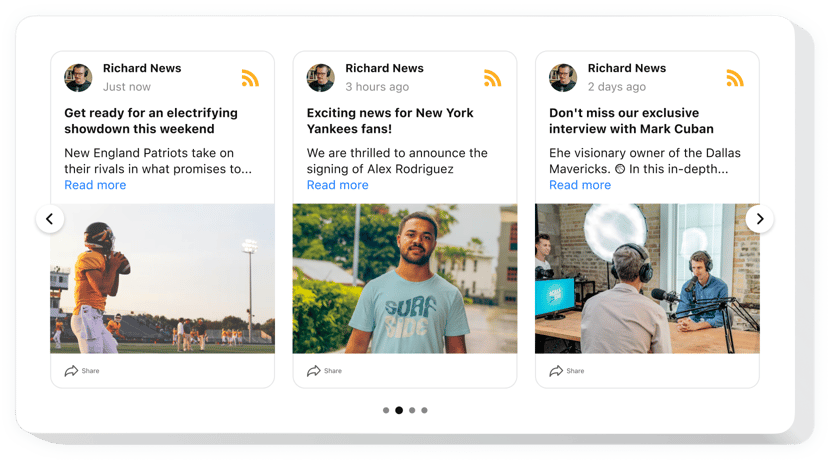
Create your RSS Feed app
Embed RSS Feed on Shopify with the Elfsight widget
Elfsight RSS Feed for Shopify is an exclusive app for marketing emotions and experiences. By using it you can design personalized feed made of the content from various news blogs – and present it right on your website. Enjoy the total control over a displayed content and eliminate spam and any undesired content applying manual moderation. Totally responsive online-editor provides you several templates to select.
Make your website more effective for business targets with RSS Feed
Find below central features of the app:
- Hood the head section to make the widget look minimalist.
- Remove any spam and unwilling content via manual moderation.
- Select one of 6 layouts present: List, Carousel, Grid, Collage, Masonry, Slider.
- Let your posts show in a pop-up mode.
You can explore the full functionality of the widget in the demo on this page
How do I embed RSS Feed into my Shopify site?
Just follow the instructions below to integrate the app.
- Open our free editor and start shaping your customized app.
Choose the preferred design and features of the plugin and save the corrections. - Copy your personal code shown in the special form on Elfsight Apps.
After the configuration of your personal app is over, copy the exclusive code at the appearing box and keep it for future use. - Initiate usage of the app on Shopify website.
Enter the code you’ve saved recently into your homepage and save the edits. - The installation is successfully performed.
Visit your page to take a look at the work of the app.
Supposing you experience any problems, feel free to appeal to our customer service team. Our specialists will be delighted to resolve all the issues you might have with the app.
Is there an option to add RSS Feed to my Shopify website with no coding skills?
Elfsight company introduces a solution that enables site owners generate a RSS Feed plugin yourself, find out the straightforward steps:
- Go to the live Editor to establish a RSS Feed plugin you would like to integrate on your Shopify homepage.
- Decide on one of the pre-designed templates and adapt the RSS Feed settings, add your content, alter the layout and color scheme with no coding experience.
- Save the settings you’ve made to RSS Feed and copy plugin’s installation code, that you can effortlessly include in any Shopify homepage free of charge.
With our easy-to-use Configurator every internet user can create RSS Feed online and effortlessly include to any Shopify site. It’s not required to get a paid subscription or submit your card data to access Elfsight service. If you encounter any issues at any step, go ahead and reach out to our support staff.


