Jumpseller RSS Feed app
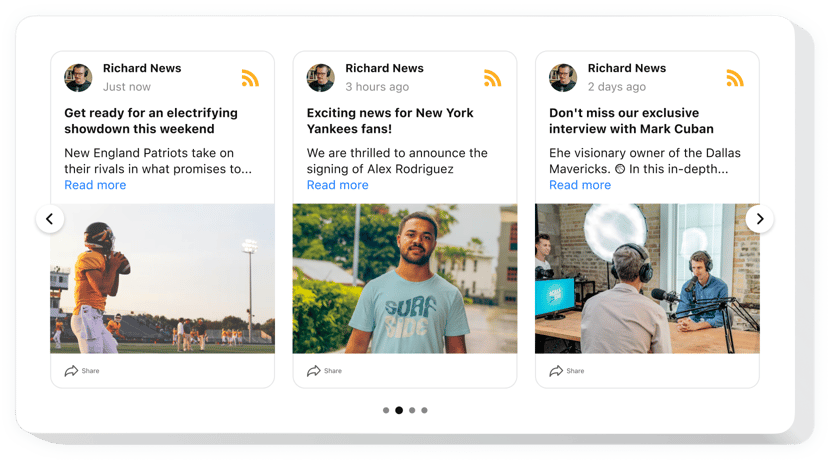
Create your RSS Feed app
Description
Elfsight RSS Feed for Jumpseller is a special app for marketing emotions and experiences. With it you can build personalized feed composed of the content from many blogs – and show it straight on your internet site. Enjoy the absolute control over a demonstrated content and weed out spam and any undesired content using manual moderation. Totally responsive online-configurator provides you diverse templates to choose.
Make your website more efficient for business objectives through the agency of RSS Feed
Here’s the list of the most powerful features:
- Hide the header to make your app look minimalist.
- Weed out any spam and unwilling content applying manual moderation mode.
- Select one out of 6 layouts present: List, Collage, Carousel, Slider, Grid, Masonry.
- Allow your posts be viewed in a pop-up mode.
How can I embed RSS Feed to my Jumpseller website?
Just follow the steps described below to insert the app.
- Make use of our free configurator and start creating your own instrument.
Specify the preferable interface and features of the tool and save the modifications. - Acquire your individual code appearing in the window on Elfsight Apps.
Right after the configuration of your app is finished, copy the individual code from the appearing box and keep it for further occasion. - Commence applying of the app on your Jumpseller website.
Embed the code you’ve saved recently in your page and save the adjustments. - Done! The setup is successfully accomplished.
Visit your page to examine the functioning of the tool.
If you experience some complications, have no hesitation to seek assistance from our support team. Our consultants will be delighted to resolve all the issues you may have with the app.
Is there an option for adding RSS Feed to my Jumpseller site without coding experience?
Elfsight company delivers a solution that lets users create a RSS Feed section yourself, check the uncomplicated steps:
- Start working straight in the live Demo to establish a RSS Feed section you would like to integrate on Jumpseller site.
- Choose one of our ready-made templates and tweak the RSS Feed settings, update your content, transform the layout and color scheme without any coding skills.
- Save the RSS Feed and copy widget’s installation code, that you can easily include in the Jumpseller site within a free plan.
With the easy-to-use Editor any web user can generate RSS Feed widget and include it to the Jumpseller homepage. You shouldn’t get a paid plan or submit your card data to access Elfsight Editor. If you face any obstacles at any step, don’t hesitate to get in touch with our support staff.


