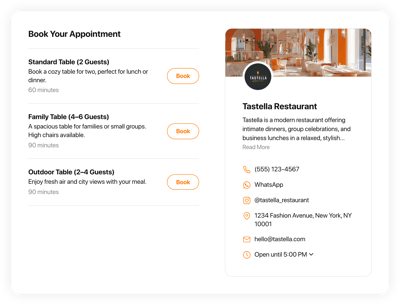Online Restaurant Reservation Scheduling Software
- Service Info with Price & Duration
- Working Hours
- Clients Email Notifications
- Owner Email Notifications
- Google Calendar Integration
- Timezone Configuration
- Business Profile Card
- Minimum Booking Lead Time
- Advance Booking Time
- Advanced Styling Settings
- CSS & JavaScript Editors
- Free-Coding Editor
- 70+ Language Support
- Mobile-Friendly
- Page-Speed Friendly Lazy Loading
- Seamless Website Integration
Need a Different Template?
Here’s what people say about Elfsight Appointment Booking system
FAQ
How to add the Restaurant Reservation booking system to the website?
If you want to embed the Restaurant Reservation on your website, follow these steps:
- Customize the look of the Appointment Booking widget to suit the design style of your site.
- Sign in to your Elfsight admin panel or register a free account.
- Obtain the unique installation code.
- Navigate to your website.
- Paste the shortcode into your website editor. You’re all set!
What website platforms does the Restaurant Reservation scheduling software integrate with?
Regardless of the platform or CMS, the widget allows you to add your Appointment Booking to almost every website. However, we have compiled a list of the top 10 frequently used ones based on our users’ choices:
Squarespace, Wix, HTML, Webflow, WordPress, Shopify, Elementor, Google Sites, GoDaddy, iFrame.
Do I need to have coding or programming skills to embed the Restaurant Reservation booking platform?
No, it’s not a must. With Elfsight’s user-friendly widgets, you can add the Restaurant Reservation to your website on your own. Forget about searching for an external coder, focusing on the coding expertise, or recruiting a developer—it’s incredibly flexible.
Can I use the online Restaurant Reservation scheduling software for free?
Sure. We present five subscription tiers: Free, Basic, Pro, Premium, and Enterprise. The Free plan is packed with personalization capabilities and features, ensuring a great value from the start. Nevertheless, the higher the plan you go for, the more exceptional perks await you.
Where can I add the Restaurant Reservation widget on my website?
Consider these places to add the widget on your website: the homepage, service-specific sections, contact pages, landing pages highlighting service deals, and articles relevant to your offerings. The objective is to maximize the ease and accessibility of booking for your audience.
How to customize the online Restaurant Reservation booking platform?
With the widget customization, you can explore diverse setups to find the finest arrangement that resonates with your brand identity and website aesthetics. Here’s a guide on what you can do:
- Service
To enhance customer understanding, clearly mention your service offerings: name, descriptions, prices, working hours, and durations. Ensure your contact information—phone number, WhatsApp, Instagram, location address, email, and website—is available for easy communication. - Google Calendar integration
Elfsight presents a synchronization functionality to add, update, and stay up-to-date with Google Calendar appointments. - Notifications
Automatically send a confirmation email to customers containing booking details and get notified via email alerts for new appointment reservations. - Custom elements and features
However, there are still numerous things awaiting exploration: available hours, time zones, layouts, sizes, fonts, color schemes, languages, custom CSS editor, custom JS editor, and many more.
You can be at ease knowing that any bumps or obstacles you may encounter will be taken care of by our dedicated Customer Support Team. They are constantly available to provide you with assistance, ensuring a smooth experience from beginning to end!
Help with Restaurant Reservation Scheduling Software Setup and Website Installation
To guide you through your widget template exploration, we’ve assembled a bunch of sources. Check out the following: