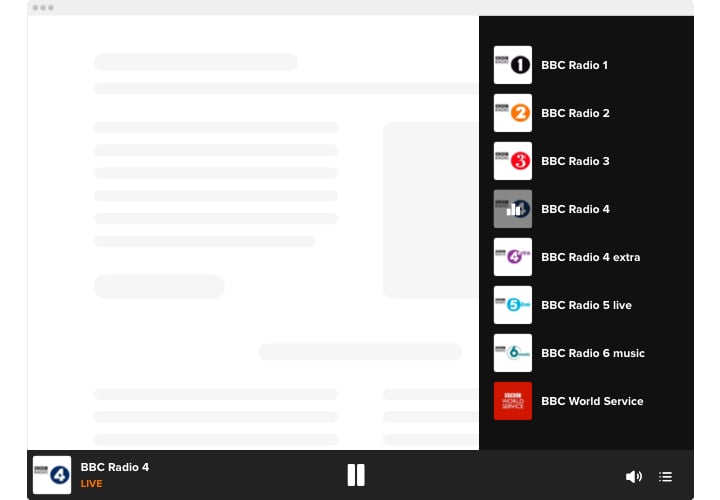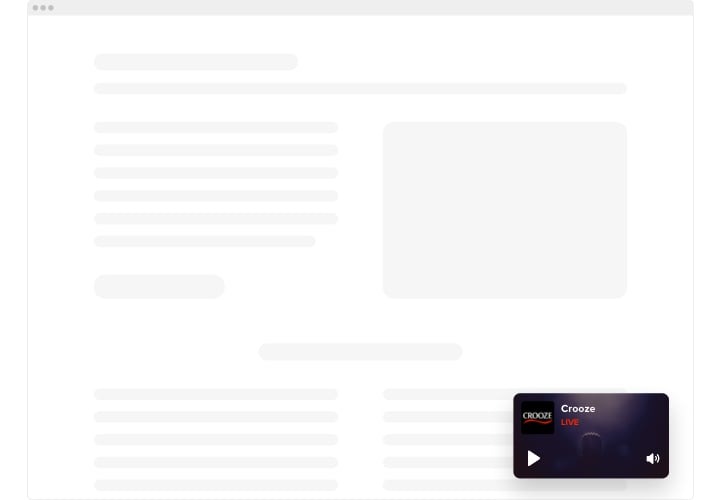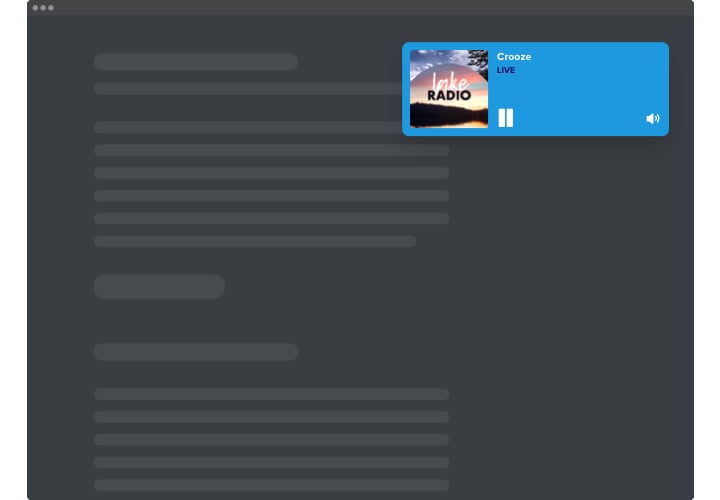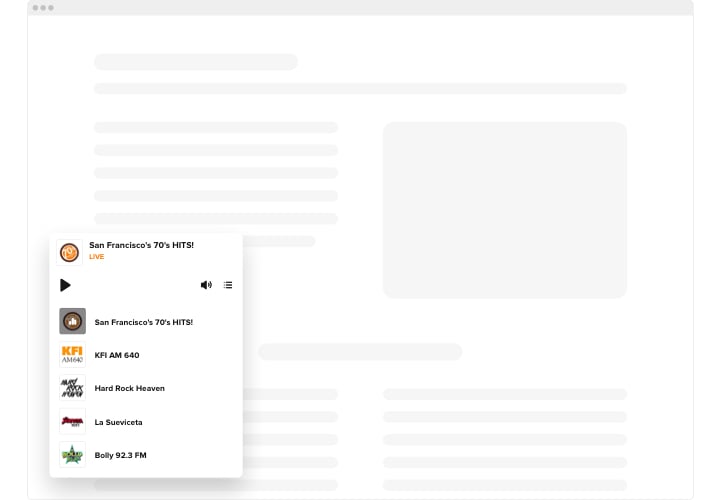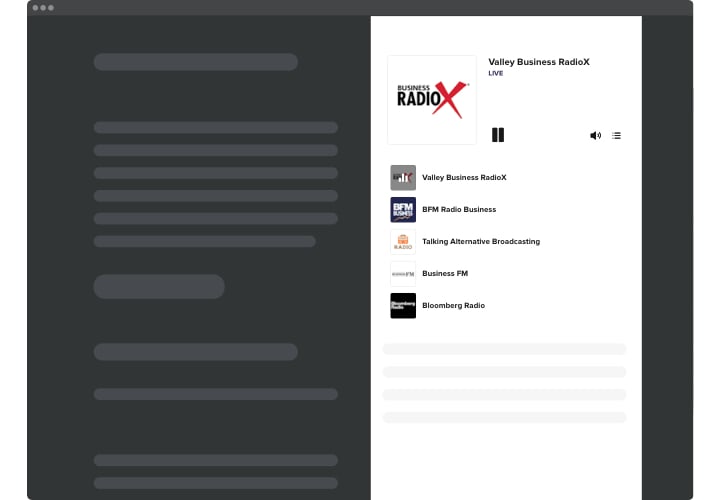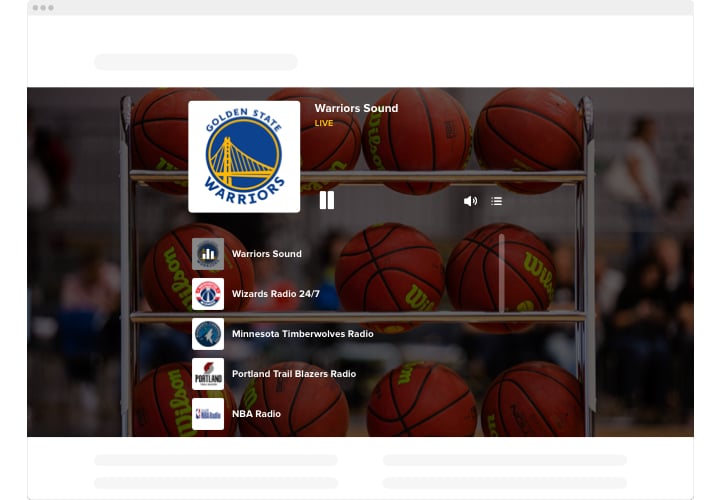Blogger Radio Player widget

Create your Radio Player widget
Screenshots
Description
Elfsight Player is a simple widget allowing you to stream radio stations straight on your web page. The tool is exceedingly modifiable: you can change its position, setting it anywhere on the page, change its size, repaint the background and all other parts to combine it with your website’s style, apply dark color scheme, demonstrate images and demonstrate or conceal three additional player components like, title, status and others. You may upload as many stations as you wish to delight your users, turn the autoplay on and be sure – your audience won’t leave your site in a rush!
Present your users one more source of helpful and interesting content employing Elfsight Streaming Radio for Blogger
Here are key features of the widget:
- Numerous color variations.
- Dark/light color theme.
- Two layouts applicable.
- Possibility to add background image.
- Adject infinite amount of stations.
Explore all the personalization features in 100% functional demo
How can I embed Radio Player into my Blogger web page?
Just take the following steps presented below to start using the tool.
- Managing our free configurator start creating your custom widget.
Choose the preferred look and aspects of the plugin and apply the modifications. - Receive your unique code shown in the special form on Elfsight Apps.
As soon as the establishing of your plugin is over, copy the personal code in the appeared popup and save it for further occasion. - Commence applying of the streaming radio on your Blogger web page.
Implement the code saved recently in your page and apply the improvements. - You’re done! The embedding is successfully ended.
Go your website to examine the performance of the plugin.
On condition of experiencing questions or running into any obstacles, please appeal to our support staff. Our consultants are longing to help you with all the issues you may have with the product.