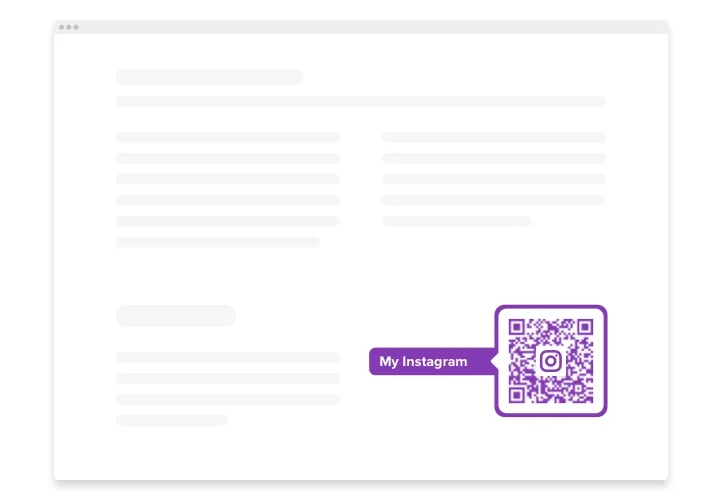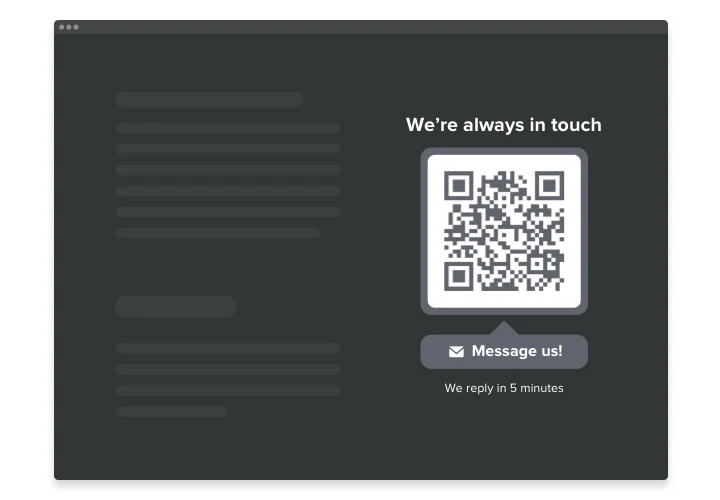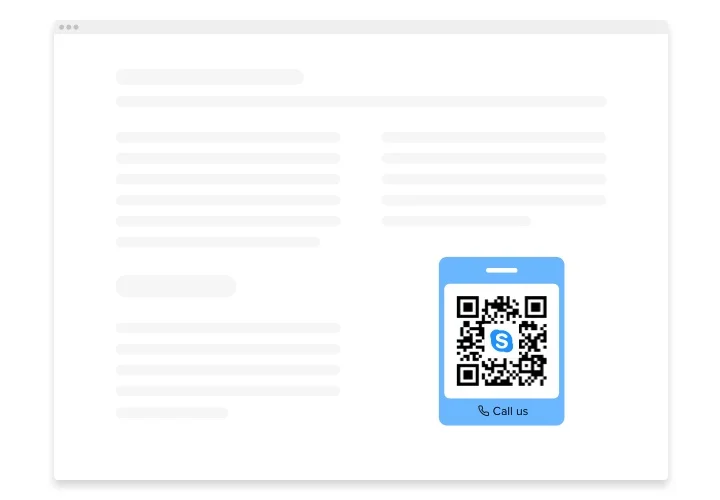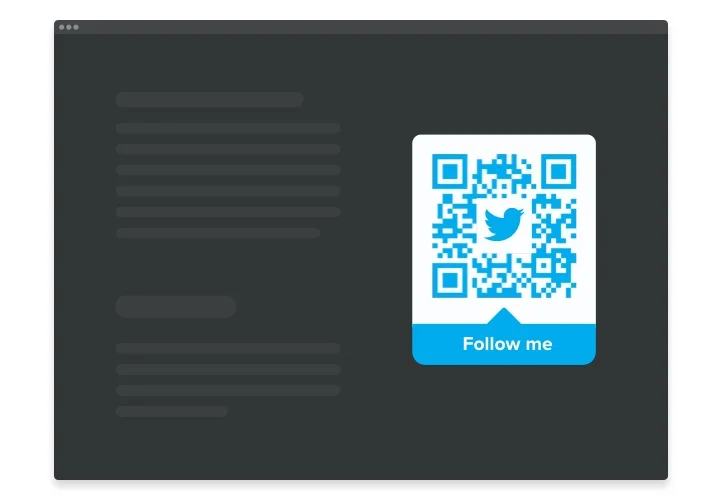Magento QR Code extension
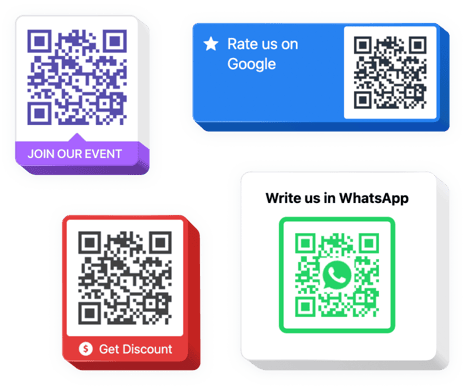
Create your QR Code extension
Screenshots
Description
Elfsight QR Code generator is an impressive tool for Magento allowing you quickly redirect users to any web page, share an URL, your location, email, file and more. The extension is remarkably adjustable: you can adjoin a title, caption, pick the icon and logo type – from our library or upload your own, recolor the text, background, the frame and change the size the way you need. All is left to do is simply start forming the tool – the installation is a breeze and won’t require any coding skills.
Insert Elfsight QR Code generator into your web page and redirect users directly where you want them to be and simplify the content usage
Below are basic features of the extension:
- Immediate access to your content
- Add any text
- Eight switchable logos
- Fifteen switchable icons for you to choose
- Repaint all the parts
Try all the personalization features in fully functional demo
How can I embed QR Code extension to my Magento website?
Just follow the following steps given below to add the plugin.
- Employ our free editor and start working with your personalised extension.
Choose the preferred look and functionality of the plugin and apply all the corrections. - Acquire the individual code popping up in the box on Elfsight Apps.
Right after the creation of your personal plugin is finished, copy the personal code in the appeared popup and keep it for future usage. - Initiate usage of the extension on your Magento site.
Add the code copied before into your site and save the edits. - The setup is successfully performed.
Visit your website to see the performance of the extension.
In case you run into some difficulties, please appeal to our support staff. Our people are longing to help you with all the issues you might have with the extension.
Is there an option for adding QR Code to my Magento site with no coding?
Elfsight company provides a solution that enables site owners create a QR Code plugin yourself, discover the straightforward instructions: Go to the online Editor to create a QR Code widget you would like to embed on your Magento. Select one of the many premade templates and alter the QR Code settings, switch the layout and colors including your content, without any coding skills. Click to save the settings you’ve made to QR Code and obtain installation code that can be added in the Magento homepage with no need to buy a paid version. With the help of the straightforward Editor any internet user can generate a QR Code app and simply include it to Magento homepage. You mustn’t pay or submit your card data to access Elfsight Editor. If you run into any obstacles of any kind, feel free to talk to our technical customer support.