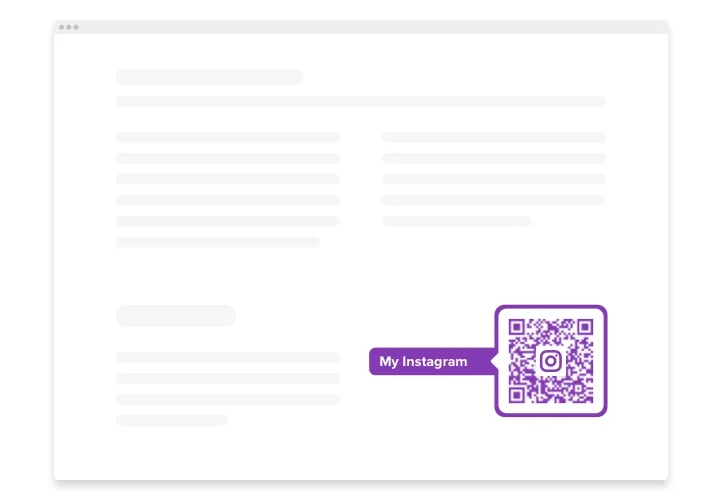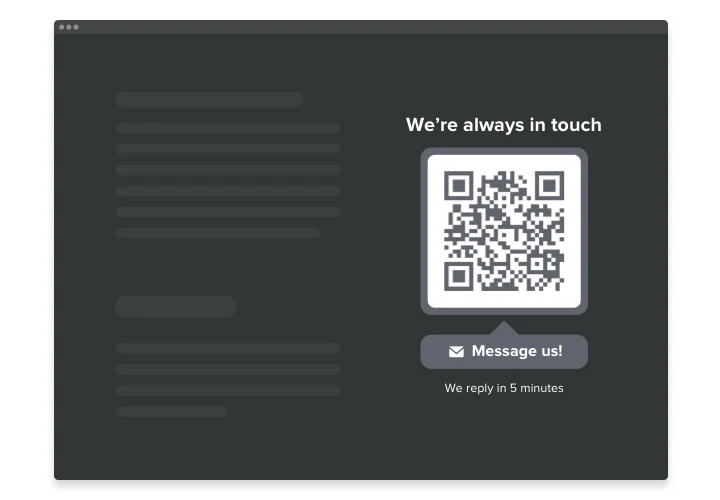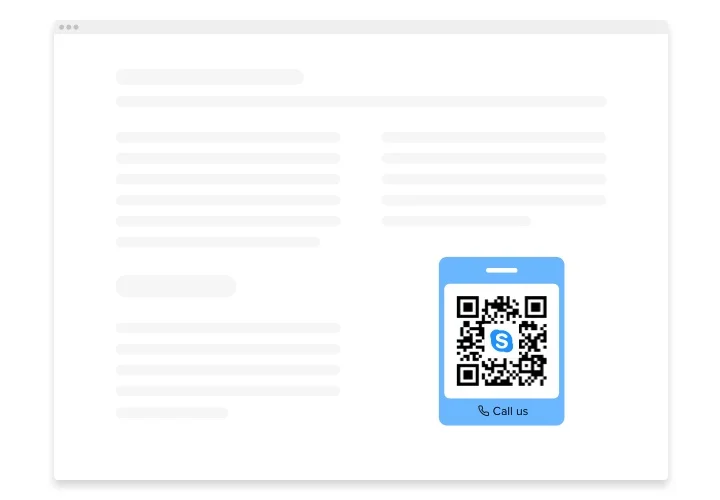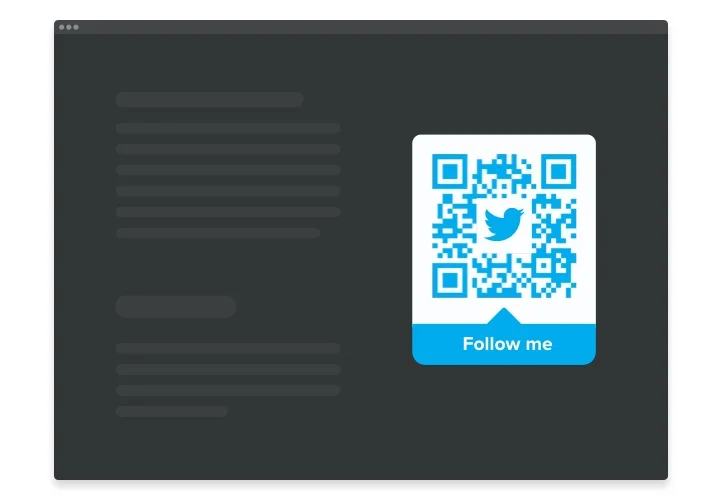Facebook QR Code generator
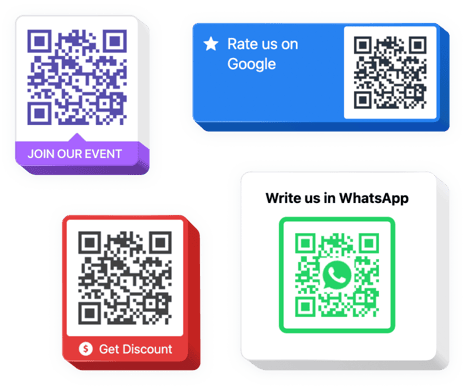
Create your QR Code widget
Screenshots
Description
The QR Code is a powerful tool for Facebook page allowing you quickly redirect your visitors to any site, share an URL, your location, email, any file and many more. The tool is extremely customizable: you can adjoin a title, an explicative caption, choose the icon and logo using our library or upload your own, repaint the text, the background, the frame and change the widget’s size the way you need. All is left to do is start building your personalized widget – the installation is a breeze and won’t require coding skills from you.
Create Elfsight QR Code generator for your Facebook Business Page and bring users straight where you want them to be and simplify the content consumption
The most valuable widget features offer
- Immediate access to your content
- Adjoin any text
- Eight switchable logos
- 15 swappable icons available
- Repaint all the widget’s parts
How do I add QR Code on my Facebook page?
Simply perform the guidelines below to insert the widget.
- Applying our free editor, start creating your customized widget.
Determine the suitable design and options of the tool and apply the edits. - Get the personal code shown in the widow on Elfsight Apps.
Right after the creation of your personal widget is finished, copy the individual code from the appeared popup and keep it for further occasion. - Add the widget to the Facebook page
Create your custom Facebook Tab. Insert the code that you received at elfsight apps into the tab. If you have any issues, just check our guide on creating custom Facebook Tab - Done! The integration is successfully accomplished.
Go to your site to observe how’s the plugin working.
On condition of confronting inquiries or confronting any difficulties, don’t hesitate to apply for our customer service team. Our consultants are longing to resolve all the difficulties you may have with the widget.
How can I embed a QR Code to my Facebook website?
The foundation of the widget is performed within the Elfsight site and there’s no need to code. Use the online demo to build your app, obtain the code and implement it into your site.
The best usage examples of QR Code Generator integration
We offer a plethora of adjustment possibilities: full-size widgets for embedding in the content zone, floating widgets with scrolling feature, layouts for the footer, header and all kinds of vertical opportunities for sidebars and menus.
May I create a Scan and Pay QR Code through the agency of your editor?
You are welcome to form any widget’s variations. There are tons of layouts available in the editor, and all of them can be easily adjusted just as you lack.