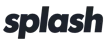The best Pivot plugins
Explore the numerous set of these free plugins for your Pivot website
What is a plugin in Pivot?

Our module is an uncomplicated and efficient tool for website enhancement: generating leads, providing customer support, raising sales, integrating the website with various social media, and other aims. Elfsight plugins allow completing various challenges typical for e-commerce sites.
The impressive extensions for every goal of your Pivot website
During nine years, our Elfsight team designs user-friendly and flexible plugins for your business. We constantly try to give you a premium help service and an impressive loading rate. Our plugins give a hand to lots of e-commerce, educational and many other website owners all over the world to solve the vital website problems more effectively.
Just embedding modules on your website you may increase sales rate, demonstrate good feedback on your offers, boost good attitude to your business. Tariffs are from free to VIP. Easily add any chosen modules into your website, using our online demo and define how much it will be applicable in terms of growth of your company website.
What makes Elfsight modules so special tools for you?
Here’s a list of vital benefits of our extensions, which make us be stronger than our competitors:
- Free and prompt assistance with adding or setting modules;
- Mobile-friendly and adaptable to any screen parameters;
- No longer necessary to have a team of developers;
- A large range of the adjustment features;
- Cloud service guarantee to advance website speed;
- Steady without any charge updates;
- Fair pricing range;
- Prompt help for any questions.
Start using free option of our modules and benefit from its features or purchase any required solution with a 20% discount.
How to add the plugins on your Pivot platform
In order to integrate our extensions, get acquainted with the brief guide:
- Click on the required plugin;
- Personalize some required settings as you need;
- Save the changes;
- Get the obtained code;
- Insert the code into the fitting place of your website or template;
- Ready! You have finally added the plugin.
If it turns out some difficulties occurs, you’re very welcome to message our support specialists.
1. How do I insert the plugins to my Pivot template?
You can integrate the plugins into your site template. Simply go to the admin panel and do the following actions:
- Go to theme settings;
- Choose the block where you want to implement the plugin on;
- Add your code from the Elfsight Apps service and employ the modifications.
You’re done.
2. Which one of Pivot versions and templates can be integrated with the plugin?
3. Where will I manage Elfsight plugins?
4. Is there a possibility get in touch with Elfsight Help specialists in the event of I have some questions?
All our customers have an opportunity to write to professional Our Support specialists to ask a question about the work of Elfsight solutions.