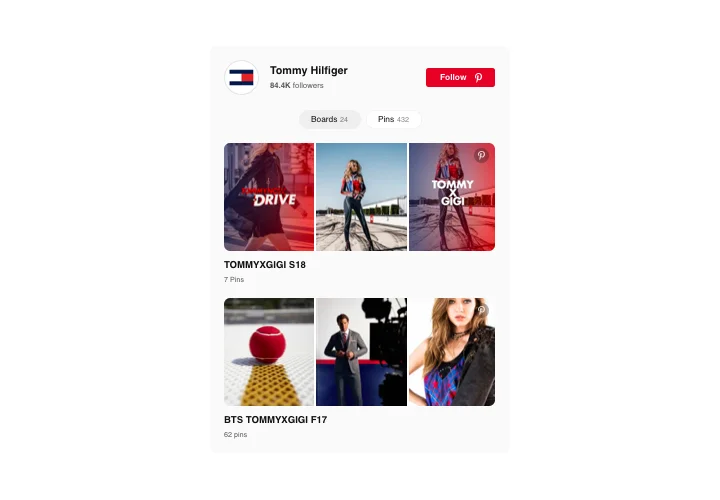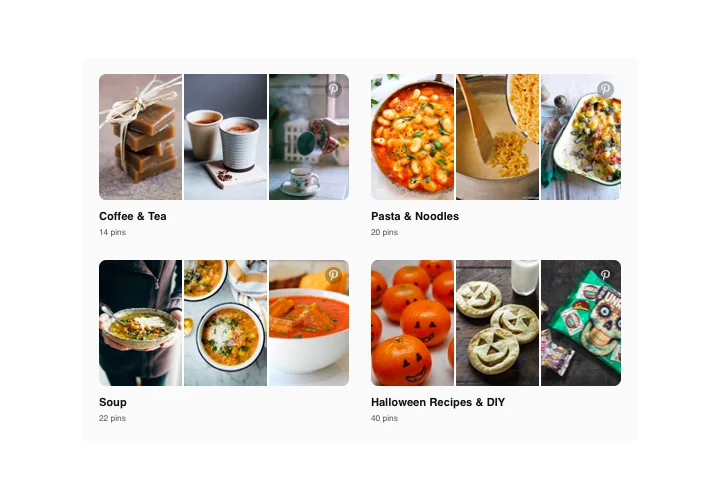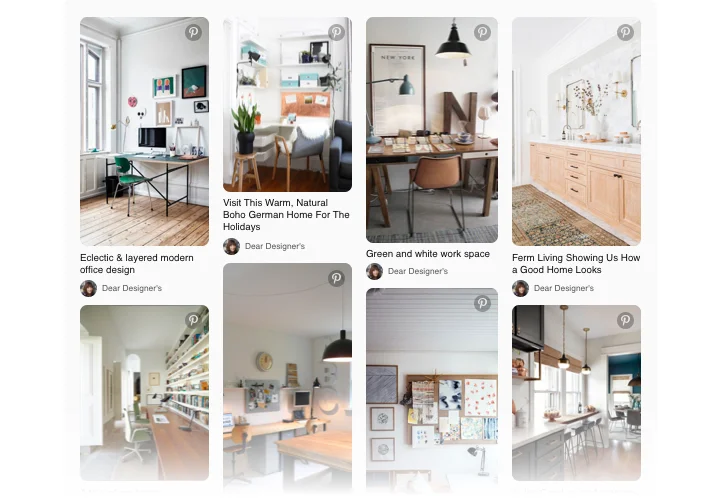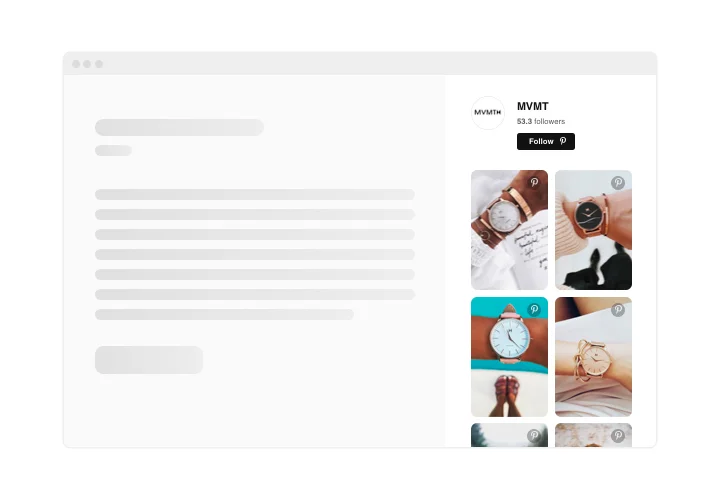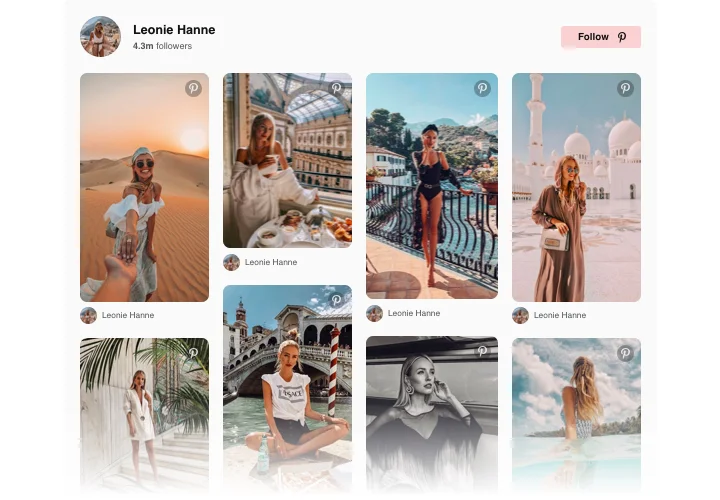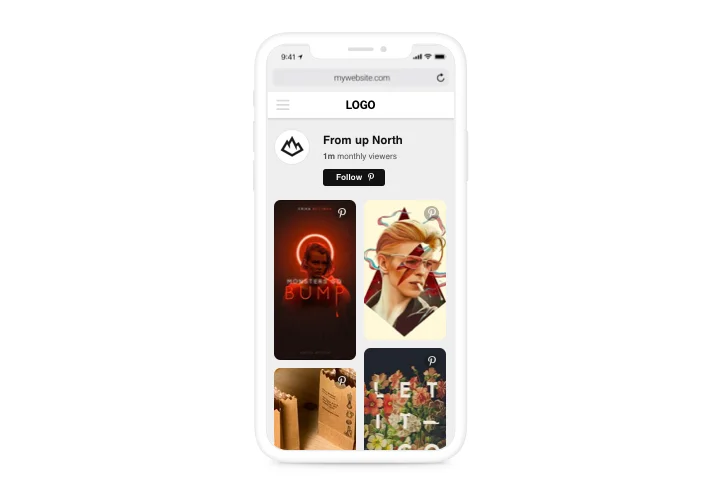BigCommerce Pinterest Feed app
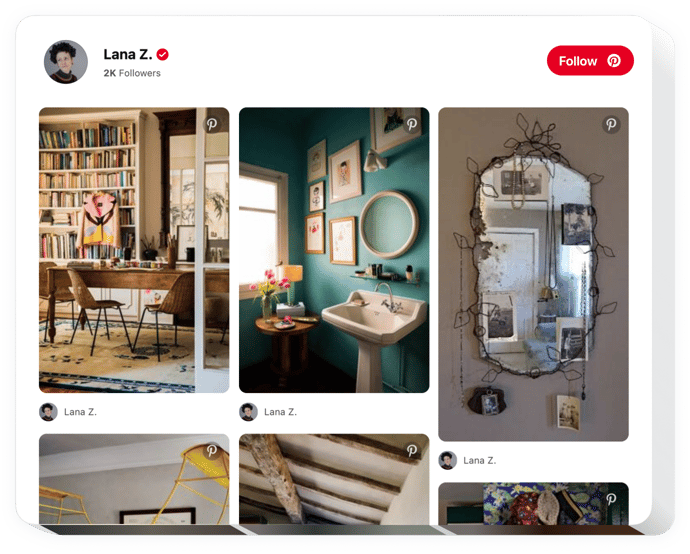
Create your Pinterest Feed app
Screenshots
Description
Using Pinterest Feed by Elfsight, you are able to insert to your site amazing images from Pinterest in no time. Elfsight tool enables you to add any pins, boards, and your whole profile on the site. Attract your customers with accurately chosen images, theme boards, and make your own original galleries. Widen the extent of your images, grow engagement on the website and have new subscribers for your Pinterest account in the meantime.
Show your profile, add boards, and select pins to demonstrate the most involving visual materials on your site!
- Get new sales demonstrating your offers
Shape your own uniquely designed collections of photos with your projects or latest tendencies and must-buys to make people eager to shop. - Get more followers on Pinterest
With Follow button available in the feed, more clients will have a chance to join your subscribers. - Raise the level of sales with the help of compelling images
Pick the most attractive images of your items; demonstrate the newest trends and persuasive pictures to make clients doomed to buy.
Features
Which advantages make Elfsight app the best one for your BigCommerce website? Check out the list:
- Add pins and boards by URL;
- 22 popular languages available;
- Show or hide header;
- Mobile responsive in any size and proportion.
How to add Pinterest to BigCommerce website
Just follow the steps described below to insert the app on BigCommerce.
- Manage our free demo and start building your unique widget.
Find the custom look and functionality of the plugin and apply the modifications. - Acquire your individual code shown in the special form on Elfsight Apps.
After the customization of your Pinterest Feed widget is over, copy the personal code from the appeared popup and keep it for further need. - Start using the tool on your BigCommerce site.
Implement the code you’ve saved recently in your page and apply the corrections. - You’re done! The integration is fully performed.
Go to your site to take a look at the performance of the plugin.
Came across issues with designing or customizing your widget? Contact our support team.
In which way can I add Pinterest Feed to my BigCommerce web page with no coding experience?
Elfsight company delivers a Cloud solution that enables you generate a Pinterest Feed widget yourself, check the easy instructions:
- Work right in the online Editor to build a Pinterest Feed widget you would like to embed on BigCommerce homepage.
- Click on one of pre-designed templates and modify the Pinterest Feed settings, update your content, switch the layout and colors without coding.
- Save the Pinterest Feed and get widget’s code for installation, that you can effortlessly paste in your BigCommerce site without buying a paid plan.
With our easy-to-use Editor every internet user can create Pinterest Feed widget online and simply add to their BigCommerce web page. You mustn’t pay or enter your card credentials to enter Elfsight Editor. If you face any obstacles at any step, go ahead and reach out to our support team.