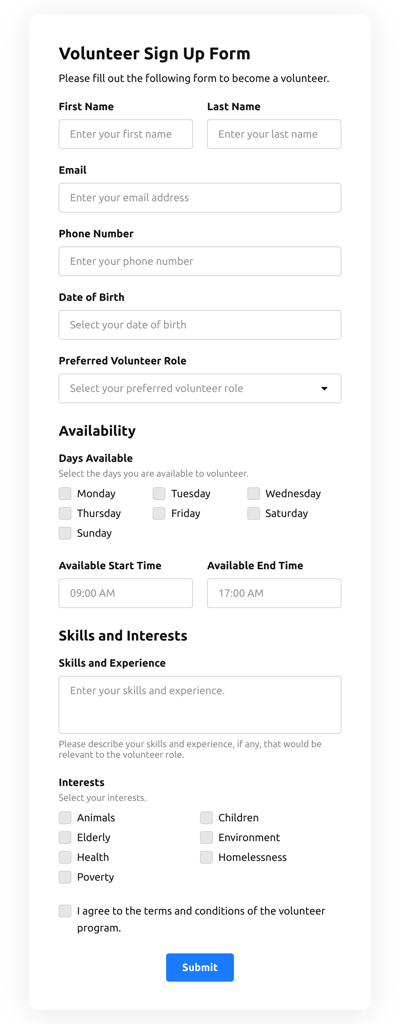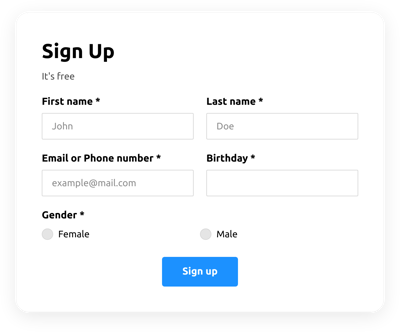Bootstrap Multiple Choice Quiz Template
- Elfsight AI Form Generator
- Spam Protection
- Multiple Email Notifications
- Pre-Fill Forms with URL Parameters
- Actions After Submission
- Multi-Step Forms
- Multilingual Forms
- Data Transfer
- Submit Files
- Mobile-Friendly
- 20+ Customizable Fields and Attributes
- Float-Based Layout
- Color Theme Generator
- Numerous Layout Templates
- More than 5000 Integrations Based on Zapier
Need a Different Template?
Here’s what people say about Elfsight Form Builder plugin
Discover Our Variety of Bootstrap Multiple Choice Quiz Templates to Create Engaging HTML Forms
Welcome to Elfsight Form Builder – the ultimate tool for building online forms, including customer feedback forms, contact forms, surveys, and more. Our platform empowers you to design customized digital forms for your website or business with ease, even if you don’t have technical expertise. Our Bootstrap HTML multiple choice quiz templates are strategically created to simplify your form-building process, streamline your workflow, and save you time and energy. Let’s dive into our collection of templates and explore how they can elevate your business.
Looking for a new Bootstrap multiple choice quiz template to engage your audience? You’ve come to the right place! Our HTML templates are expertly crafted to meet a wide range of business needs, making it easy to create a comprehensive form that collects all the essential information you require from your customers. Our Bootstrap HTML multiple choice quiz templates are flexible, allowing you to add your brand identity and customize the fields to align with your specific business needs.
As a business owner, you know how crucial it is to have an HTML form on your website to gather feedback from your customers. Whether you’re selling products or services, generating leads, or simply trying to keep track of your customers, our online Bootstrap multiple choice quiz templates are the perfect solution. You can easily create an online Bootstrap multiple choice quiz for free, without any coding skills required. Simply choose an HTML template, personalize it, and seamlessly embed it into your website.
Our premium Bootstrap multiple choice quiz builder comes with a host of features, including conditional logic, form submission notifications, and integrations with popular email marketing tools. With our builder, building a professional-looking Bootstrap HTML multiple choice quiz that is mobile-friendly and responsive is a breeze, ensuring a seamless user experience for your customers.
Are you looking for the best Bootstrap HTML multiple choice quiz available for free for your website? Our HTML templates are free and thoughtfully curated to meet your needs, and we offer a wide range of customization options to help you design the perfect HTML form for your business. Whether you’re looking to gather customer feedback, conduct surveys, or simply collect contact information, our Bootstrap multiple choice quiz templates are at your disposal to create engaging HTML forms for your audience.
What are the benefits of using Bootstrap multiple choice quiz Template for my website?
Using the Bootstrap multiple choice quiz template provided by Elfsight Form Builder offers several free benefits that can greatly enhance your quiz creation process and improve the user experience. Let’s explore some of the advantages of utilizing this template.
- Time-Saving Solution: The Bootstrap multiple choice quiz template saves you valuable free time and effort by providing a pre-designed structure for your quiz. Instead of starting from scratch, you can simply select the template and customize it according to your specific needs. This eliminates the need to design the quiz from the ground up, allowing you to focus on creating engaging quiz content for your website.
- User-Friendly Interface: The template is built using Bootstrap, a popular front-end framework known for its responsive and intuitive design. This ensures that your quiz has a user-friendly interface that adapts seamlessly to different screen sizes and devices. Users can freely navigate through the quiz on your website and select their answers, providing a smooth and enjoyable experience.
- Customizable Options: Elfsight Form Builder offers a range of customization options for the Bootstrap multiple choice quiz template. You can personalize the quiz by adding your own branding elements such as colors, fonts, and logos. This allows you to align the quiz design with your website or brand identity, creating a cohesive and professional look.
- Versatile Question Types: The template supports multiple choice questions, which are widely used in quizzes and assessments. You are free to create questions with various options and specify the correct answers. This flexibility allows you to design quizzes for different purposes, such as educational assessments, product knowledge quizzes, or fun personality quizzes.
- Immediate Feedback: The Bootstrap multiple choice quiz template enables you to freely provide immediate feedback to users after they submit their answers on your website. You can customize the feedback messages based on whether the answer is correct or incorrect. This instant feedback helps users understand their performance and learn from their mistakes, enhancing the educational value of the quiz.
- Progress Tracking: With the Bootstrap multiple choice quiz template, you can track the progress of users as they complete the quiz. The template includes a progress bar or other visual indicators that show users how far they have progressed. This feature adds a sense of accomplishment and motivates users to continue until they complete the quiz on your website.
- Result Display: After users finish the quiz on your website, the template can display their results in a clear and informative manner on your website. You are free to customize the result page to show the score, percentage, or any other relevant information. This allows users to see how well they performed and provides a sense of closure to their quiz-taking experience.
- Integration with Other Tools: Elfsight Form Builder offers seamless integration with various third-party tools and platforms. You can connect the Bootstrap multiple choice quiz template with email marketing software, CRM systems, or learning management systems. This integration enables you to automate processes, track user responses, and centralize data for further analysis.
- Data Collection and Analysis: The Bootstrap multiple choice quiz template allows you to freely collect valuable data about user responses on your website. You are free to view and export quiz results to analyze user performance, identify trends, and gain insights into your audience. This data-driven approach helps you make informed decisions and improve your quiz content for future iterations.
- Mobile-Friendly Design: The Bootstrap framework used in the template ensures that the multiple choice quiz on your website is mobile-friendly and responsive. Users are free to easily access and complete the quiz on their smartphones or tablets, providing a seamless experience across different devices. This mobile optimization expands the reach of your quiz and allows users to engage with it anytime, anywhere.
How can I customize my Bootstrap multiple choice quiz Template form to fit my business needs?
Customizing your Bootstrap multiple choice quiz template form with Elfsight Form Builder is a straightforward process that allows you to tailor the form to fit your unique business needs. With a range of customizable options, you can create a form that aligns perfectly with your brand identity and website, captures the information you require, and provides a seamless user experience.
- Branding and Design: Elfsight Form Builder offers extensive free branding and design customization options for your website. You can easily modify the colors, fonts, and layout of your quiz form to match your business’s visual identity. By incorporating your brand’s elements, such as logos and images, you can create a cohesive and professional look for your quiz form that reflects your brand’s personality.
- Question Types and Options: Customize the question types and options in your Bootstrap multiple choice quiz template to suit your specific business requirements. Elfsight Form Builder allows you to add or remove questions, change the order of questions, and modify the answer choices. This flexibility ensures that you can collect the precise information you need to meet your objectives.
- Conditional Logic: Elfsight Form Builder empowers you to apply conditional logic to your quiz. By using conditional rules, you can create dynamic forms that adapt based on user responses. For example, you are free to display follow-up questions based on previous answers or skip irrelevant sections. This functionality allows you to personalize the quiz experience and ensure that users are presented with relevant questions based on their earlier selections.
- Styling and Layout: Customize the styling and layout of your quiz form to enhance its visual appeal and usability. Elfsight Form Builder provides a range of design options, including various form layout templates and customization settings. You can choose the arrangement of form elements, such as placing questions side by side or in a vertical format. This flexibility helps create an intuitive and engaging user experience.
- Thank-You Messages: After users complete your Bootstrap multiple choice quiz template on your website, you can show appreciation and provide confirmation through personalized thank-you messages. Elfsight Form Builder allows you to customize the content and design of the thank-you message, creating a positive post-submission experience for your users. Additionally, you can use this opportunity to redirect users to a specific webpage or provide further information about your business.
- Validation Rules: Elfsight Form Builder enables you to set validation rules for your quiz form fields. You are free to define mandatory fields, specify email address formats, or set character limits for text fields. By implementing validation rules, you ensure that users provide accurate and complete information, improving the quality of data collected through the form.
- Integration with Third-Party Tools: Elfsight Form Builder seamlessly integrates with various third-party tools and platforms. You can connect your Bootstrap multiple choice quiz template form with email marketing software, CRM systems, or data analysis platforms. Integration allows you to streamline workflows, centralize data, and automate processes, enhancing the efficiency and effectiveness of your quiz form.
- Mobile Optimization: With the increasing use of mobile devices, it is essential to optimize your quiz for a seamless mobile experience. Elfsight Form Builder ensures that your Bootstrap multiple choice quiz template form is mobile-friendly and responsive. The form automatically adjusts its layout and design to your website and different screen sizes, providing an optimal user experience on smartphones and tablets.
- Language Localization: If your business caters to multilingual audiences, Elfsight Form Builder offers language localization capabilities. You are free to easily translate the labels, instructions, and error messages in your quiz into different languages. This feature allows you to engage with a broader audience, ensuring inclusivity and facilitating participation in their preferred language.
FAQ
How to Create Your Own Multiple Choice Quiz Template for Bootstrap
In order to design your own Multiple Choice Quiz template for Bootstrap, use this tutorial:
- Select from a catalog the Multiple Choice Quiz template specifically for Bootstrap.
- Open the selected template.
- Hit the “Use Template” button.
- Tailor all the elements and features of the Multiple Choice Quiz to fit your Bootstrap aesthetic.
- Log in to the Elfsight profile and obtain the code to add.
How to Customize the Multiple Choice Quiz for Your Bootstrap Layout
It’s as simple as it seems; just go to the “Appearance” menu in the demo. Choose the layout placement. Customize width and position. That’s it!
How to Add Multiple Choice Quiz Plugin to Bootstrap
In order to integrate the Multiple Choice Quiz plugin to the Bootstrap, use the simple instruction:
- Modify the Multiple Choice Quiz template.
- Log in to the Elfsight’s control panel.
- Get the unique plugin code and copy it.
- Go to Bootstrap and insert the code into the website editor.
What to Look for When Customizing Your Bootstrap Multiple Choice Quiz
Form Title
The form’s caption should perspicuously represent what users are submitting. Reveal your brand awareness by keeping the caption short, sweet, and memorable. This will help users rapidly understand why they’re filling out the Multiple Choice Quiz and how their information will be utilized.
Input Fields
This field is where users will enter their name, email address, message, plus any additional pertinent information you desire to collect from clients.
Submit Button
This attribute is critical to any form as it lets customers understand when their own information has been properly submitted.
Privacy Policy
Be sure to include a link to your website’s privacy policy in the Bootstrap Multiple Choice Quiz so that consumers understand how their data will be utilized and protected by your company or organization.
Anti-Spam Captcha
Incorporating a spam-preventing captcha helps protect against spammy form submissions whilst ensuring only real people are getting to the form information and not robots.
Confirmation Message
Once a user has successfully filled out and sent the Multiple Choice Quiz, ensure they get some confirmation that their submission was accepted and is being processed by your customer support or company.
Bootstrap Mobile Optimization
Build your form mobile adaptive for every mobile display by using an adaptive layout. It’s easy to operate on any screen size, browser, operating system, and orientation. Moreover, correctly showcase all fields, labels, and instructions to get a distinct and concise outcome.
Bootstrap Visuals
Create a better user experience on your webpage by adding graphics. Consider using illustrations, symbols, or bright colors to emphasize the submit button or call-to-action (CTA). But try to avoid using numerous visuals and colors, as it can be intimidating and distract from your main message.
Fields Validation
Adding field validation helps reduce mistakes that may take place when users enter incorrect data. Validate the necessary fields in real-time, so customers recognize when they have made an error and can modify their information before submitting.
How to Add Integration to Your Bootstrap Multiple Choice Quiz
In order to embed an integration to your Bootstrap Multiple Choice Quiz, complete the points from the detailed tutorial:
- Open the “Integrations” menu bar inside the demo editor.
- Select an app integration.
- Link the form to the chosen integration and authorize your profile.
What Integrations are Available for Bootstrap Multiple Choice Quiz
For our dear customers, we provide Mailchimp, Google Sheets, and more than 5000 integration services via Zapier! Making a useful Multiple Choice Quiz doesn’t mean you have to be a rocket scientist. With the proper template, you can quickly build an effective form for your particular case.
| Bootstrap Multiple Choice Quiz and Mailchimp Integration | This integration lets users easily create and maintain regular email marketing campaigns, gather client’s contacts, and monitor the performance metrics. |
| Bootstrap Multiple Choice Quiz and Google Sheets Integration | This application integration lets users access and modify data kept in their Google Sheets account from other apps and services. For example, you can utilize this integration service to export your form results. |
| Bootstrap Multiple Choice Quiz and Gmail Integration | This integration service lets users gain access to their Gmail messages, contact information, and calendar events from different applications and services. |
| Multiple Choice Quiz and CRM Integration | This integration allows businesses to access customer information from a number of sources in one place, streamline processes, and improve client service. |
| Bootstrap Multiple Choice Quiz and Zapier Integration | This integration allows users to connect applications and services with each other to automate workflow processes and swap data rapidly. |
Help with Multiple Choice Quiz Setup and Bootstrap Installation
If you have studied the instructions and still have several requests, take a look at the following options: