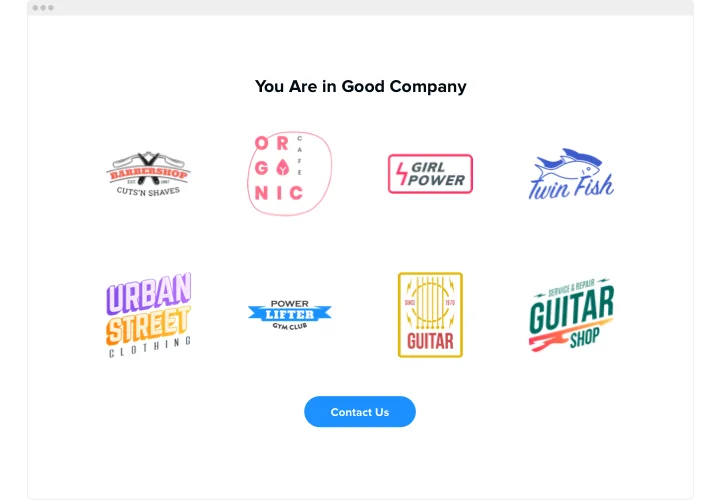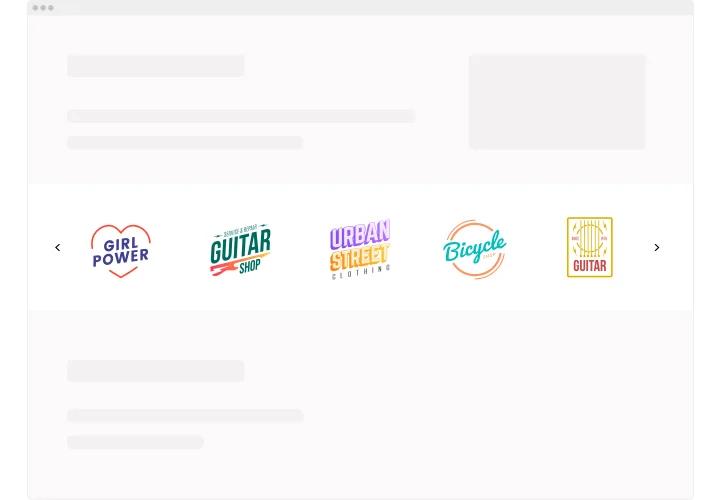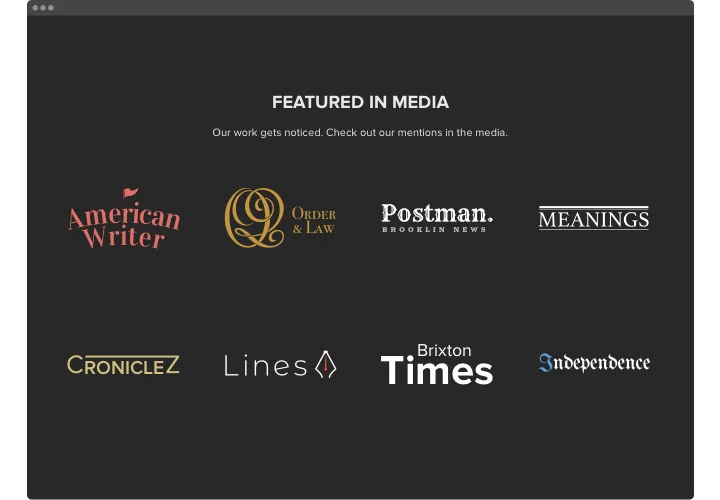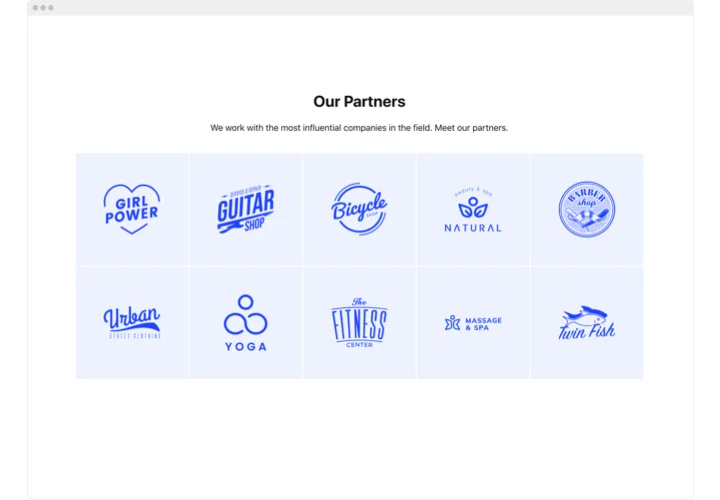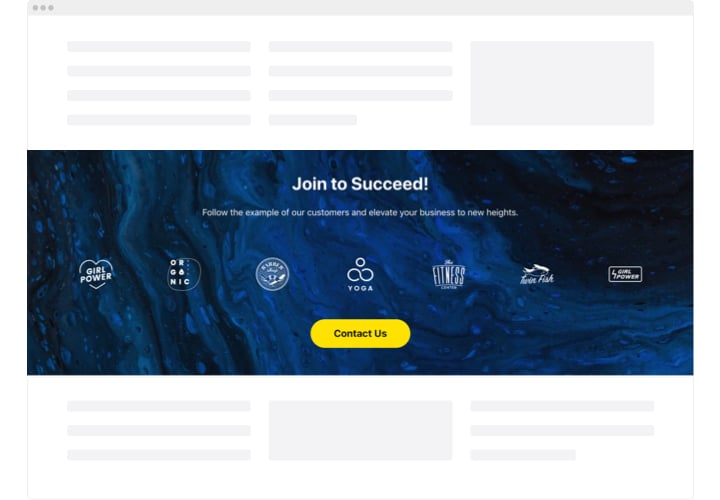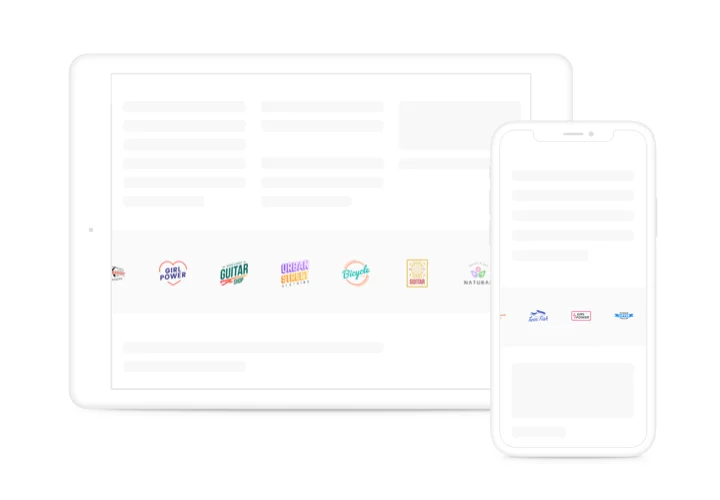WordPress Logo Showcase
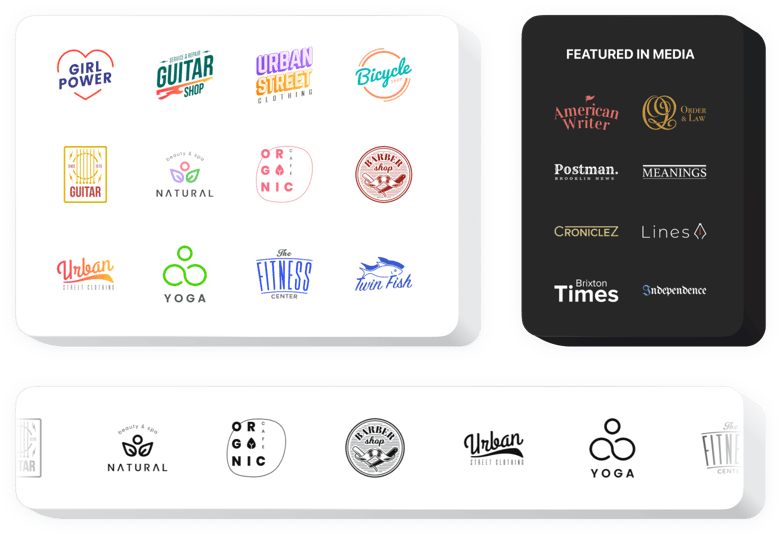
Create your Logo Showcase plugin
Screenshots
Embed Logo Showcase on WordPress with the Elfsight widget
Elfsight Logo Showcase is the handiest tool of displaying your customers’ and promoters’ logos or your press mentions on the website. With the widget, it’s easy to prove that you are a reputable partner and maintain a positive vision of your company. Elfsight widget enables you to upload any amount of clients’ emblems, build them into a carousel or grid, and vary the scale of the pictures. You can show captions and a link to the company’s websites. Using colors and fonts features, it’s easy to configure a unique interface.
Lift the level of sales proving your excellent business reputation, with partners’ logotypes on the website.
Main features of the Logo Showcase widget
Check all the functional traits of Logo Showcase. You can manage them straight in the editor and they will help you create the widget right for your case.
- Link each logotype to any web page;
- Switchable header has title and text with formatting supported;
- CTA button can be connected to any web page;
- Three balanced widget layouts: Slider, Grid, and Carousel;
- The option to adapt the logo size and the widget width;
- Select any background color or use your image.
You can test all widget’s features straight in the intuitive editor
How can I embed Logo Showcase on WordPress website?
Just take the steps presented below to add the tool on WordPress.
- Manage our free configurator and start forming your customized instrument.
Determine the preferred look and characteristics of the tool and apply the corrections. - Receive the personal code which appears in the special form on Elfsight Apps.
Right after the generation of your Logo Showcase plugin is finished, copy the exclusive code at the emerged popup and save it for future occasion. - Get started with using the plugin on your WordPress website.
Place the code copied before into your website and save the adjustments. - The installation is successfully performed.
Go to your website to inspect how’s the tool working.
You are welcome to communicate to Elfsight clients support should you need assistance or have issues. We will be glad to help with every enquiry.