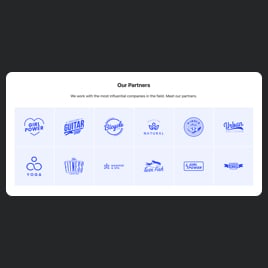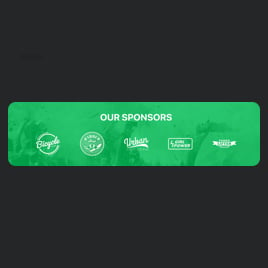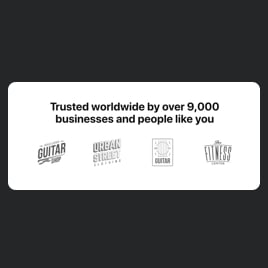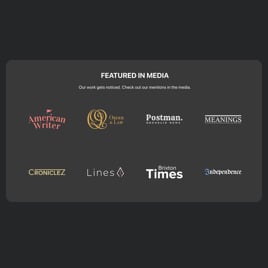10+ HTML Logo Showcase Templates for Websites

What Is Logo Showcase Template?
It is a pre-made layout designed to help you present brands associated with your business, such as clients, partners, supporters, featured publications, or products you integrate with. No coding or graphic design skills are needed. Pick a template, customize it, and launch it on your website in minutes.
The template gives you a quick way to build a trustworthy, aesthetically pleasing logo section. Explore our selection to find what fits your case!
Top Logo Showcase Template Features
Discover all the features that come with templates to create a professional brand display. Below are the most valuable customization options you can work with:
- Upload and manage logos.
Pick what logo images you would like to share with the world on your website and get them uploaded from a device. Then, set the size to balance the display, add links, and adjust captions. - Personalize a header section.
Introduce the block with a custom title or tagline to frame your logo group. Don’t forget to include a caption, too. - Add CTA button.
To summarize the display, you also can include a CTA button. It will be a quick call for potential clients to contact you and start working together. Choose the text, icon, and link destination. - Adjust transition speed.
Control how quickly logos move in ticker or carousel mode. Slow transitions for a calm, premium feel and fast movement for a dynamic, modern look. - Make the design more personal.
Customize each element by picking colors, sizing, fonts, paddings, and much more. The live editor gives you all the freedom to make a template truly yours. - Explore advanced options.
Achieve a minimal, bold, or clean corporate look using the no-code editor or use CSS and JS for deeper personalization. Elfsight caters to users of all programming skills to get the best look.
How to Add Logo Showcase Template to Website?
Getting your logo gallery live takes only four steps:
- Choose your template. Browse the collection and pick a template that feels right for your website style, color palette, and content structure.
- Add your logos and customize the design. Upload all brand images, adjust sizes, spacing, layouts, and add optional captions or a CTA button.
- Copy the installation code. Click “Add to your website for free,” and generate a lightweight HTML code snippet.
- Embed it into your HTML website. Paste the code into your website’s dashboard or code editor, and the logo section will appear immediately on the selected page.
If anything feels unclear, you can always refer to our Help Center, ask the Community, or reach out to support. The team is ready to assist with setup, sizing, or styling questions.
FAQ
Can I use a template for free?
Yes, every Logo Showcase template is available for free. You can upload as many logos as you want, switch layouts, customize colors, and embed the gallery without subscribing to any paid plan.
The free version includes all essential features you need to publish a full logo section on your website.
Can I change a logo showcase template’s design?
Yes, you can personalize colors, spacing, logo sizes, captions, hover effects, and even the layout type. The visual editor makes design changes simple, and you can preview everything instantly before publishing.
If you want deeper control, the built-in CSS and JS editors allow advanced design customization.
Do I need to edit my website’s HTML to use a logo display template?
No HTML editing is required. You simply paste one ready-made code block into the spot where you want the logo section to appear. The existing content of your website stays exactly as it is.
What are the best examples of using logo templates?
Logo Showcase templates are incredibly versatile. Here are some of the most common and effective use cases:
- Agencies and freelancers. Showcase past clients, portfolio partners, and collaborators to strengthen trust.
- Tech companies and SaaS products. Display integrations, platform partners, API connections, or technology stacks.
- E-commerce brands. Highlight press mentions, featured publications, or marketplace partnerships.
- Consultants and service providers. Present the brands you’ve helped or the companies you’ve partnered with to build credibility.
- Nonprofits and event organizations. Show sponsor logos, donor lists, or community supporters.
We continually expand our template library based on user requests. Share your suggestions in our Community Wishlist.
Can I create my version of a logo showcase with templates?
Yes, you can fully customize any template. Upload your own logo images, select a layout, adjust styling, and tweak sizing to match your website’s design. Everything can be modified through the editor.
You can also start from a blank template to create a unique logo gallery from scratch.
How many logos can I display in a single template?
Showcase as many logos as you want: from clients and partners to sponsors. No need to limit yourself when you want to highlight your brand’s connections with style.