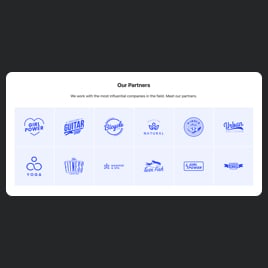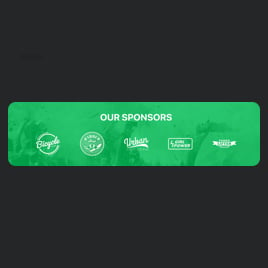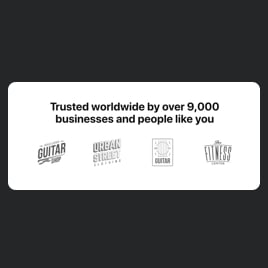Logo Showcase Blank Template
Captivate your website visitors and showcase your brand collaborations with the coding-free Logo Showcase template. The customizable design allows you to tailor the widget's appearance to match your website's aesthetic, making it a coding-free extension of your identity. Build an everlasting trust that unites your community together!
No credit card required
Easy installation
Works on 99.9% of websites
Free plan available
Features
- Unlimited Clickable Logos
- Custom Logo Size & Caption
- Personalized Header
- Call-to-Action Button
- 3 Layout Designs
- Adaptable Transition Speed
- Random Order
- Advanced Styling Settings
- CSS Editor
- JS Editor
- Coding-Free Editor
- Mobile-Friendly
- Page-Speed Friendly Lazy Loading
- Fast Website Integration
Template Catalog
Need a Different Template?
Check out more ready-made templates for any use case or build your own!
Create a logo plugin for a website to strengthen your relationships with partners and attract new opportunities.
Adding a logo template to a website can help attract new sponsors and showcase their support.
Embedding a plugin is the way to have an organized display of logos in a grid format on your website.
Embed a logo plugin on your website to highlight your successful partnerships with esteemed clients.
Embed a logo template to display your brand's evolution and collaborations on a website page.
Create a template to captivate website users with a carousel of logos that rotate in a mesmerizing dark background.
Creating a logo template showcases a dynamic carousel in an infinite loop right on your website.
Add a logo plugin in an infinite monochrome carousel to your website and maintain a harmonious overall aesthetic.
Adding logos of trusted organizations that you have partnered with on a website is easy with this plugin.
Here’s what people say about Elfsight Logo Showcase widget
The setting up of the Logo Showcase widget is amazing. I was worried that I would not be able to figure it out, but the main win with Elfsight is the time you save not having to code. They also make it much easier to build, customize, manage, and maintain our website.
I used the widget to package brand logo partners on one of my client websites. The initial setup, user experience, and interface were all friendly and intuitive. I was extremely pleased with the final partner section and plan to use the product again soon!
Our agency relies heavily on Logo Showcase to power the needed functionalities. Also, their customer support is incredible! It’s been a few times when their devs have crafted custom JS code while their customer service agents reply fast and follow up with requests.
FAQ
How to create the Logo Showcase template for the website?
If you wish to create the Logo Showcase for your website, take these steps below:
- Choose the Logo Showcase template.
- Customize the elements and features to align with your branding goals.
- Log in to your Elfsight admin panel.
- Obtain the installation code.
How to customize the Logo Showcase for your website layout?
You can achieve so much more by customizing the widget to your business needs. Here’s what you can do:
- Content
Upload partners’ or clients’ logos straight from your computer, attach clickable links, adjust captions, type in the header text, and be free to include a call-to-action button. - Layout settings
Elfsight offers three options: Carousel, Ticker, and Grid. You can also modify the sizing settings for all sorts of gadgets. - Custom elements and features
However, there are still countless things to discover: the transition duration, random order, fonts, color schemes, custom CSS editor, custom JS editor, and many more.
Don’t worry about any hiccups or confusions along the way—our dedicated Customer Support Team is always here to assist you, ensuring a seamless experience from start to finish!
How to add the Logo Showcase template to the website?
To embed the Logo Showcase widget on your website, take these steps:
- Personalize the look of the Logo Showcase widget to match the website needs.
- Sign in to your Elfsight admin panel or set up a free user profile.
- Obtain the auto-generated embedding code.
- Navigate to your website.
- Paste the code into your website builder. It’s as simple as that!
Help with Logo Showcase Setup and Website Installation
We can help handle every obstacle on your widget template journey by offering a bunch of available resources, assistance from our Support specialist, and conversations with colleagues in the Elfsight community. Take a look:
Support
Share your vibes, get insights, participate in ongoing activities, and have chit-chats with like-minded professionals in our exclusive community.
Forum
If you face any challenges, you can always contact the Support Team for guidance. Or you can browse through relevant topics and find answers in the Help Center.
Wishlist
We value your input and ideas—share your creative suggestions and submit feature or widget requests through our Wishlist. Help us shape the future of Elfsight!