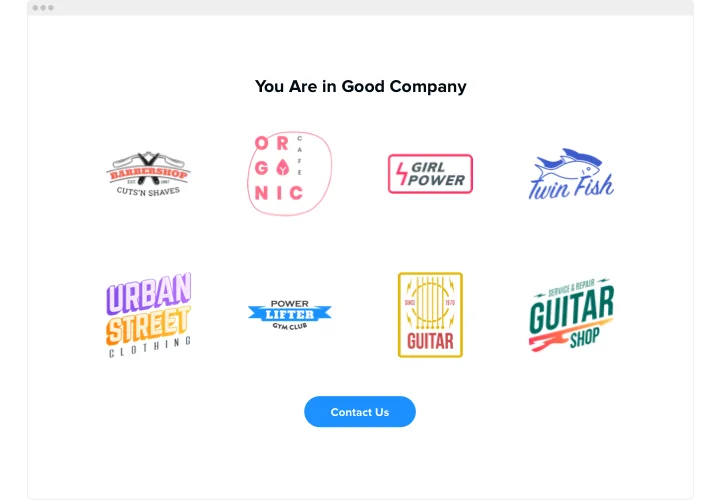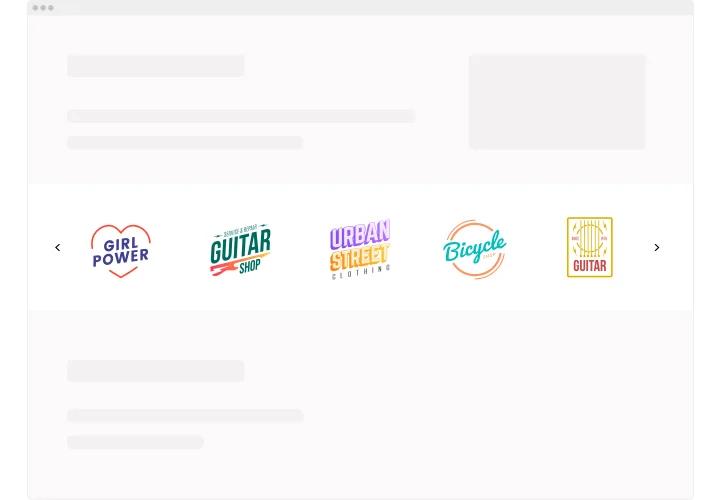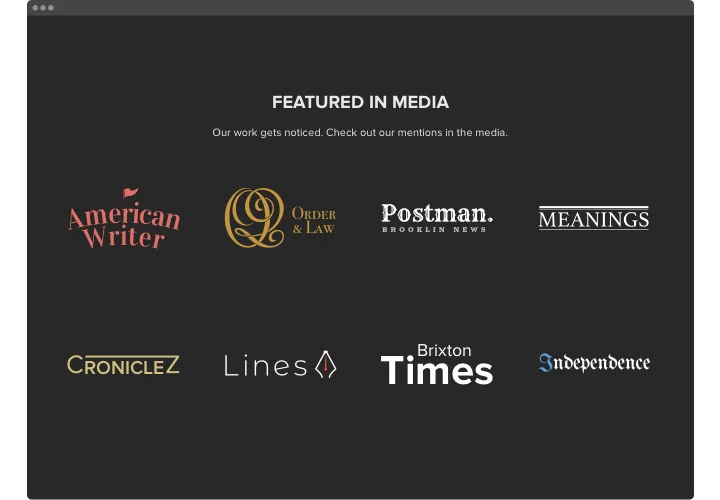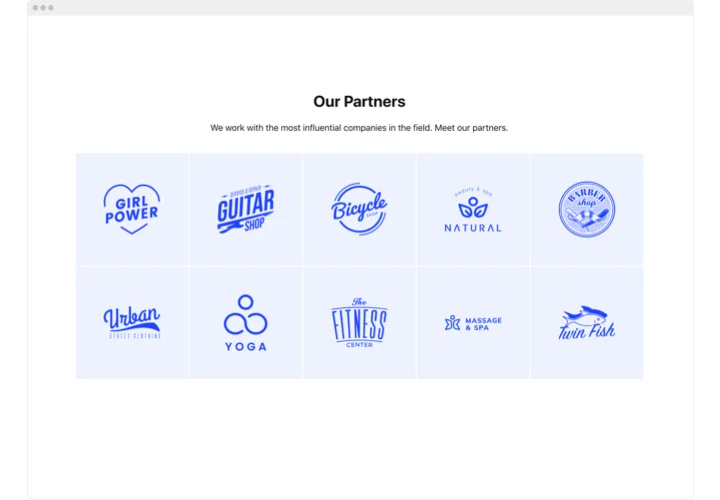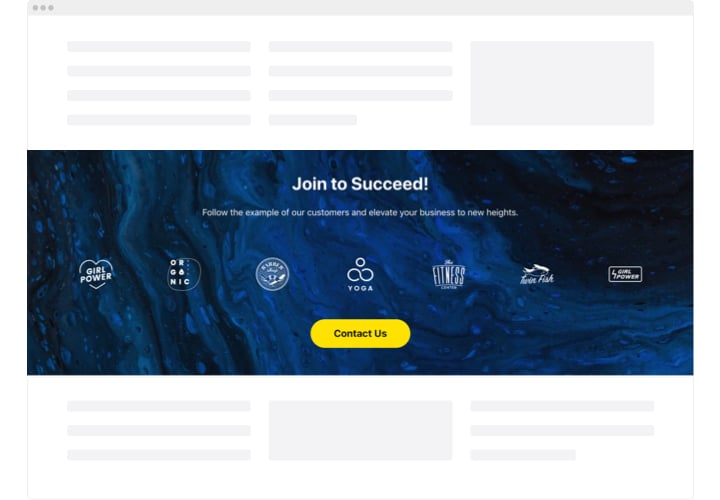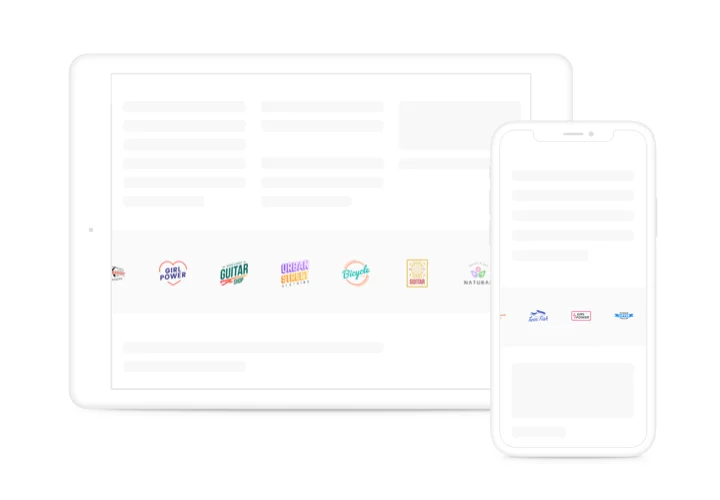Blogger Logo Showcase
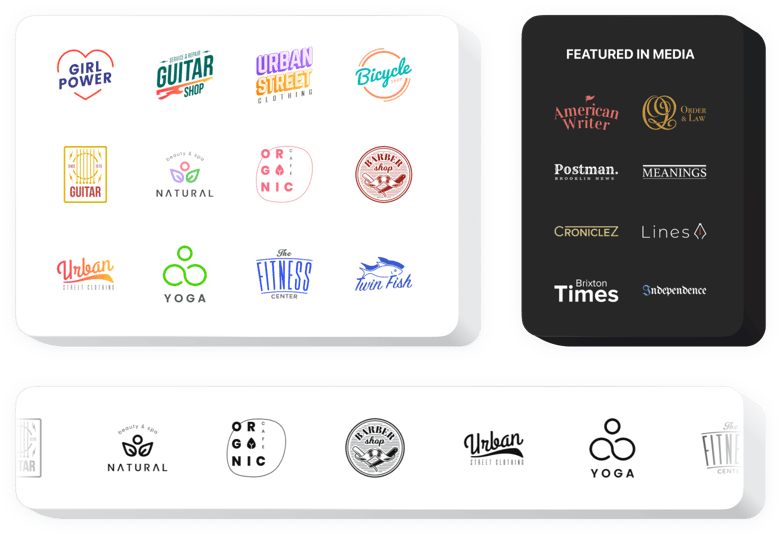
Create your Logo Showcase widget
Screenshots
Description
Elfsight Logo Showcase will be the best tool to make users see your customers’ and promoters’ logos or your press mentions on your site. With the help of this widget, you it’s easy to prove your company is a trusted partner and establish a positive vision of your business. Logo Showcase widget enables you to integrate any amount of emblems, build them into a slider or grid, and alter the scale of the logos. You can show a caption and links to the companies’ website. Varying colors and fonts options, you can construct a personalized interface.
Increase the level of sales demonstrating your impeccable business reputation, with partners’ logos on your site.
Features
Check a list of all the functional traits of Logo Showcase. You can adjust them straight in the editor and they will help you configure the widget specially for your use-case.
- The option to Connect each logo to any address;
- Switchable widget header has title and text with formatting options;
- Call-to-action button can lead on click to any page;
- 3 different widget layouts: Slider, Grid, and Carousel;
- A feature to adjust the logo size and the widget width;
- An option to choose any background color or add your file.
How can I embed Logo Showcase on Blogger?
To add widget, just take a couple of fast steps
- Generate your own Logo widget
In our free demo, set up a plugin with a custom design and functionality. - Get the personal code to add the plugin
After you have set your widget, you will receive your installation code from the appearing notification on Elfsight Apps. Copy the code for future use. - Integrate the plugin into your Blogger site
Find the area you plan to place the plugin to and insert the saved code there. Apply the results. - You successfully performed the installation
Go to your store, to check your work.
Feel free to contact the customer service in case you need advice or having questions. We will be glad to help with every enquiry.
Is there a way to embed a Logo Showcase to my Blogger homepage with no coding skills?
Elfsight company delivers a solution that enables you to establish a Logo Showcase app yourself, see the straightforward guide: Work right in the live Editor to build a Logo Showcase widget you would like to include on Blogger website. Click on one of our ready-made templates and adapt the Logo Showcase settings, transform the layout and color scheme and update your content, without coding. Save the Logo Showcase and obtain installation code that can be readily pasted in Blogger website without buying a paid plan. Using the easy-to-use Editor every web user can generate Logo Showcase online and simply embed it to their Blogger homepage. It’s not required to get a paid plan or enter your card credentials in order to access our service. If you encounter any problems at any step, go ahead and talk to our technical customer support.