How to embed LinkedIn Feed on Webnode for free!
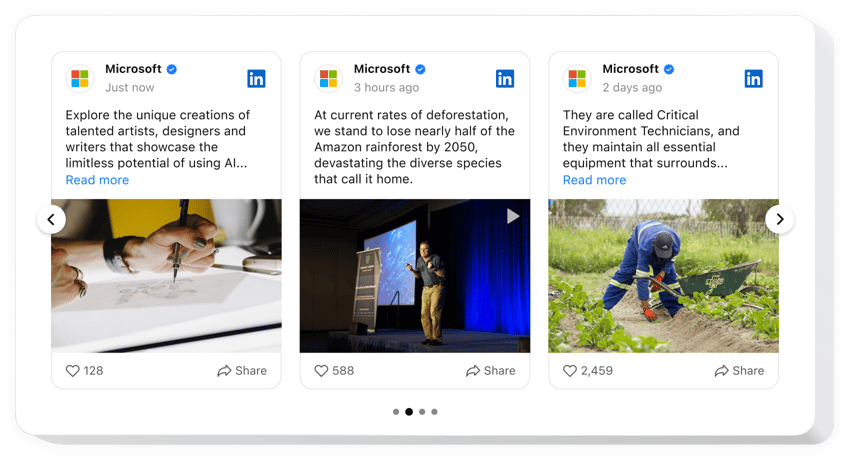
Create your LinkedIn Feed widget
How to embed LinkedIn Feed on Webnode for free!
The LinkedIn Feed widget offers an excellent opportunity for companies to present and advertise their LinkedIn content on Webnode websites: display posts, visuals, clips, etc. The installation of the widget takes seconds—no coding or programming knowledge is required.
Create a look that reflects your website aesthetics and experiment by mix-matching custom feed attributes, templates, layouts, and post styles. Use a popup mode as a post-click action to capture users’ attention. Lastly, enjoy the increased trust and better engagement rate.
- Enhance your networking reach with the LinkedIn company page.
Spark fresh relationships in the business realm and increase the lead number by utilizing content from your LinkedIn profile. - Expand your LinkedIn audience base.
Bring attention to your LinkedIn within the Webnode community and generate strong interest in your offerings. - Elevate the genuineness of your business.
Give an additional layer of credibility and trustworthiness to your brand by sharing the latest LinkedIn activity directly on the website page.
Add LinkedIn Feed to the Webnode website to reinforce credibility, broadcast genuineness, and extend networking by leveraging strong social evidence.
Are there any other tools for Webnode that I can use on my website?
Yes, absolutely! As a Webnode user, Elfsight grants you a wide selection of code-free tools, and the LinkedIn Feed plugin is just one of those offerings. No matter what type of business you have and which niche in the field you take—you can always look out for opportunities to display your strengths. Take a look at the options:
- To create any other social media app for your Webnode website, consider using the Pinterest Feed or Instagram Feed widget alongside the LinkedIn Feed.
- Get yourself the All-in-One Reviews or Google Reviews plugin to display valuable customer feedback.
- Embed the Form Builder to streamline response collection and facilitate communication with your Webnode users.
- Add the Countdown Timer to generate anticipation and create a sense of urgency among the audience.
These examples only scratch the surface of a long list of additions that can cover your business needs. Begin with LinkedIn Feed and delve deeper into our catalog for more widget solutions!
How to embed LinkedIn Feed for free on Webnode?
To integrate the LinkedIn Feed into your Webnode website for free, follow the steps below:
- Customize the look of the LinkedIn Feed widget to complement the design choice of your website.
- Log in to your Elfsight admin panel or register a free profile.
- Get the auto-generated embedding code.
- Go to your Webnode website.
- Insert the code into your Webnode website editor to add the Feed widget. You’re all set!
As you can see, there is no requirement to have expertise in writing code to embed the plugin. Create a LinkedIn Feed widget for a Webnode website with ease and take pleasure in all the advantages that accompany the process of expanding your reach.
Do I need to know how to code or have programming skills to embed the LinkedIn Feed on Webnode?
Not at all. Any prior coding skills aren’t required at all. You can easily create and add the LinkedIn Feed to your Webnode website, regardless of your previous background or knowledge.
We offer valuable and easy features, see some of them:
- Showcase all kinds of content: blog posts, photos, videos, etc.
- Filter feed posts by keywords, hashtags, or URLs.
- Call-to-action buttons to improve the engagement rate on your company’s LinkedIn feed.
- Eye-catching popup mode to draw attention toward your LinkedIn content.
- Code-free customization with advanced design settings: ready-to-use templates, color scheme generator, multiple layout designs, post styles, Custom CSS, and more.
How can I embed LinkedIn Feed into my Webnode website?
To add the LinkedIn Feed to your Webnode website, take these steps below:
- Perform our free configurator and start shaping your custom LinkedIn Feed widget.
Choose the custom interface and features of the plugin and save the corrections. - Copy the unique code which is shown in the box on Elfsight Apps.
When the creation of your personal widget is finished, copy the personal code from the appearing window and save it for further use. - Get started with using the widget on your Webnode website.
Place the code you’ve copied before into your website and save the adjustments. - The Setup is successfully ended.
Go to your website to view how’s the tool performing.
On condition of experiencing questions or clashing with some complications, do not be afraid to write to our customer service team. Our consultants are eager to resolve all the questions you may have with the product.
