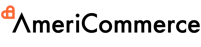The best Leadpages integrations
Try out the numerous integrations for your Leadpages website from a free list below
The marvellous Elfsight Apps Service for all the needs of your Leadpages integrations
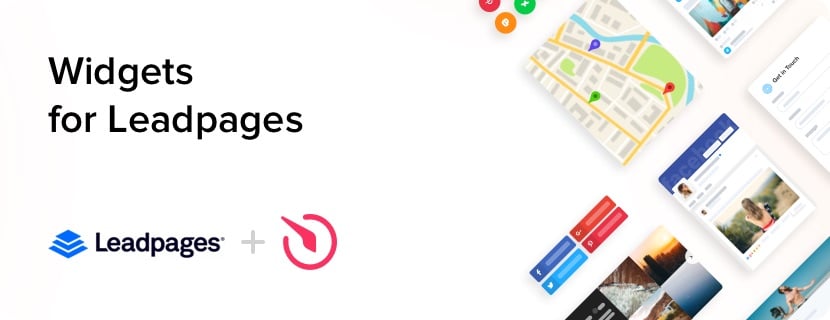
During over the years, our team designs plug-and-play and mobile-friendly widgets for your website. Elfsight specialist always offer you a prompt help service and a fast load speed. These tools contribute to a lot of online businesses and many other websites around the world to solve the essential website tasks more efficiently.
Just Integrating widgets on your website you can enlarge sales rate, showcase positive testimonials on your services, raise loyalty to your company. Tariff plans vary from free to enterprise. Easily embed any required widgets, using our live-demo and check out how much it might be applicable in terms of optimization of your service website.
What makes Elfsight widgets so special tools for you?
See a list of distinctive advantages of our integrations, which make us to be ahead than rivals:
- Free and quick support with implementation or setting widget;
- Flexibility to any device parameters;
- Unnecessary to learn coding;
- A wide diversity of the personalization options;
- Cloud solutions ensure to advance website speed;
- Constant updates;
- Reasonable pricing plans;
- Lifetime assistance for any customers’ questions.
Subscribe on free Lite plan of our widgets and view its potential or buy any proper tool for you with a 20% discount.
How do I add the integration to my Leadpages theme?
You can integrate the integration into your site. Simply open the administrator board and do the following actions:
- Go to theme settings;
- select the part where you are to add the integration on;
- add your code from the Elfsight Apps service and apply your modifications.
Simple as that.
What Leadpages versions and themes can be compatible with Elfsight integration?
Where will I check views of integrated integration?
Is it possible to get in touch with Elfsight Support center in case I need to know more about service?
All users have an opportunity to write to highly qualified Support specialists to ask for guidance on the usage of Elfsight solutions.
How to add your integrations on the Leadpages platform
To embed the widgets, read the simple and detailed guide:
- Choose the suitable integration;
- Adjust some all-important settings for yourself;
- Click “save the changes”;
- See the generated integration code;
- Insert it into the suitable place of your page or template;
- The installation of the integration is absolutely finished.
In case you have an issue during widget implementation, you’re very welcome to inform support specialists.
1. Which of Leadpages versions can support Elfsight integrations?
Our widgets can be added on any templates of the Leadpages website. We always provide you with a enduring performance of all solutions.
2. Where can I edit and check the integration?
You will be able to apply all necessary amendments of the widget features in the easy-to-manage Elfsight admin panel.
3. Is there an option message Support team in case of I haven’t subscribed yet?
All customers can contact our friendly Support specialists to ask for a recommendation about the work of the integration.