WordPress Job Board plugin
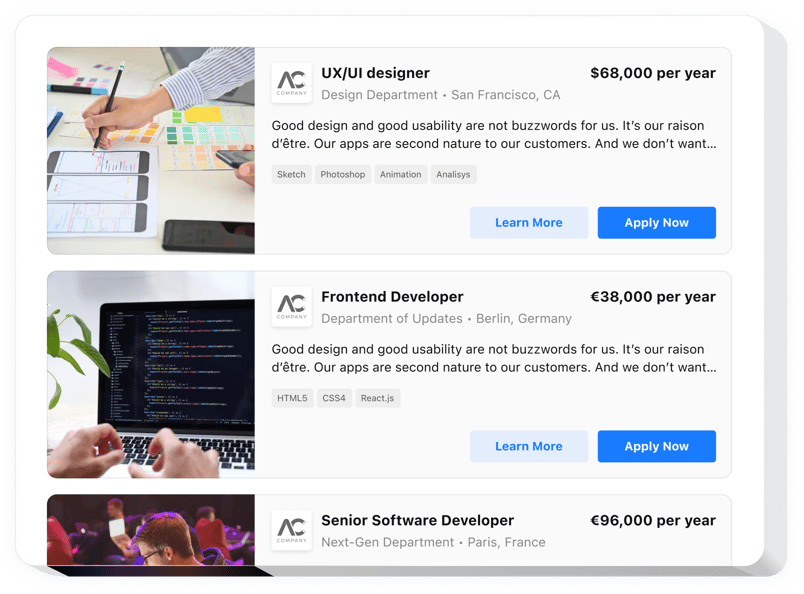
Create your Job Board plugin
Why People Love Elfsight
Recruiting can feel like juggling – lots of moving parts. The Elfsight Job Board helps you streamline it: post jobs, accept applications, and manage listings – all from your WordPress dashboard.
You won’t need a developer. Just pick a template, add your job info, and drop the plugin where you like. Whether you run a small team or a growing agency, this simple plugin makes your hiring process feel manageable and clean.
Did you know?
According to the Recruiting Metrics Report, many companies see value in using custom or company-branded boards (like ones on their own website) in addition to large job platforms.
Start using the Elfsight Job plugin now – post your first opening in minutes and see how it looks right away.
Key Features of the WordPress Job Board Plugin
Here’s what makes Elfsight stand out:
- Flexible job listings: Add as many job openings as you like using the plugin – each with title, description, salary, location and more.
- Customizable display: Choose layouts, colors, fonts and card styles so the board fits your website’s look.
- Responsive & mobile-friendly: Works beautifully on phones and tablets just as well as on desktop.
- “Apply” button action: Direct applicants to your form or external link – you decide how they reach you.
- Unlimited job posts: No limits – whether you list one job or one hundred.
- Toggle visibility options: Show or hide details (company info, skills, etc.) depending on the listing.
How to Add the Job Board to WordPress
Embedding the job posting plugin is straightforward using Elfsight. Here are two common methods:
Inline Listing (within a page or post)
Use this when you want the job board embedded alongside your content (e.g. “Careers” page).
- Select a template: In the Elfsight editor, pick a layout you like.
- Customize job cards: Add your job titles, descriptions, and styling.
- Generate code: Click “Add to website” and get your embed snippet.
- Embed on WordPress: In your page editor, add a Custom HTML block and paste the code there.
- Publish & check: Save and view your page – your simple job board should appear exactly where you placed it.
Floating / Sidebar Mode
Perfect for showing the job board or a job button in a sidebar or as a floating element across pages.
- Choose floating layout: In the editor, select a design that floats or sticks in view.
- Personalize the widget: Add job titles and descriptions, set appearance and behavior.
- Generate the snippet: Click “Add to website” and copy the code.
- Embed in WordPress: Use a Theme widget area or a sidebar Custom HTML block to paste the code.
- Save & confirm: Update your theme or page and make sure the floating board appears where you want.
If you want more help, check our Help Center articles on how to create a job board on WordPress. You’re also welcome to share ideas on our Wishlist or browse updates on our Changelog.
