iFrame Job Board widget
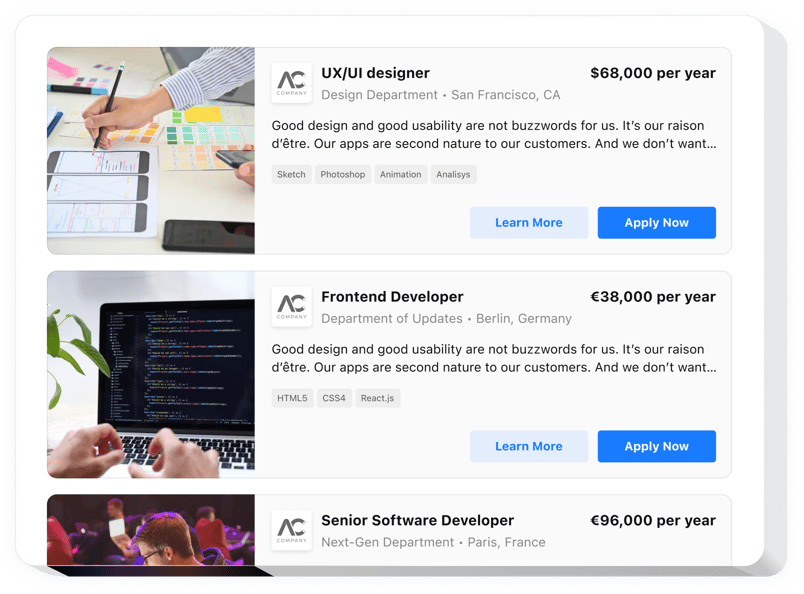
Create your Job Board widget
Embed Job Board on iFrame with the Elfsight widget
The Job Board for iFrame is a striking widget allowing you to publish open vacancies and collect CVs from candidates right on your website the most accessible way. By means of our new widget, you’ll manage to tell about your business, publish info on job openings and collect resumes. The widget offers you to build a job card accompanied by an accurate portrayal and Apply button. Applying the Job Board allows you to simplify the recruitment process and draw the responses to job openings in one click.
Easily form the most alluring job descriptions and call-to-actions to drive more potential hires to cooperate with you
Check the list of the greatest features:
- Add an Apply link to direct website users to the page with CVs
- Present job postings in the most detailed way
- The number of jobs you can add is unlimited
- Add numerous details about the job: salary, required skills, and job title
- Leave contact details: location, department, and the name of your company name
You can check out the full capabilities of the widget in the demo on this page
How can I embed a Job Board into my iFrame website?
Simply follow the guidelines below to embed the widget.
- Launch our free configurator and start building your customized instrument.
Choose the custom design and aspects of the plugin and apply the edits. - Acquire your personal code exposed in the window on Elfsight Apps.
Right after the customization of your widget is finished, copy the exclusive code at the appeared box and keep it for further usage. - Begin using the tool on the iFrame web page.
Enter the code you’ve copied before in your page and apply the adjustments. - You’re done! The embedding is successfully accomplished.
Go to your page to see in action how the widget operates.
If you meet some difficulties, please apply for our customer service staff. Our consultants will be delighted to resolve all the questions you may have with the product.
Is there a method to embed a Job Board to my iFrame website with no coding?
Elfsight offers a SaaS solution that lets site owners build a Job Board plugin yourself, find out the simple steps: Go to the online Demo to build a Job Board widget you would like to embed on the iFrame homepage. Pick one of our ready-made templates and change the Job Board settings, switch the layout and color schemes including your content, with no coding experience. Save the Job Board and copy the widget’s installation code, that you can effortlessly include in your iFrame homepage free of charge. With the help of the easy-to-use Configurator any web user can create a Job Board widget and effortlessly add it to the iFrame website. You shouldn’t get a paid plan or submit your card credentials to enter Elfsight service. If you face any issues at any step, don’t hesitate to address our support team.
